So...
EDIT: Found!
Spoiler
I am in front of the flat. I deal with the first police officer messing with the radio. Now what should I do for the second policeman?
[close]
Spoiler
Someone in flat 3 really want a pizza.
[close]
This section allows you to view all posts made by this member. Note that you can only see posts made in areas you currently have access to.
Show posts Menuvoid enterRegion(String text, int x, int y) {
// gTextWindow.Text = text; <- this do note seems to exist at the moment.
gTextWindow.SetPosition(x, y);
gTextWindow.Visible=true;
}

cEgo.FaceSVDirection(eUp);
cEgo.FaceSVLocation(150,150);
cEgo.FaceSVCharacter(cBillbis);
cEgo.FaceSVObject(oKey);function game_start() {
SideViewFL.CharacterWithDiagonalLoops(cEgo, true);
SideViewFL.CharacterWithDiagonalLoops(cSamuel, true);
}function region1_WalksOnto() {
SideViewFL.CharacterWalkingOnTheRoof(cEgo, true);
}SideViewFL.Flatness = 0.5; // float between 0 and 1SideViewFL.HorizonLevel = 120;SideViewFL.Angle4Dir = Maths.Pi/6.0;
SideViewFL.Angle8Dir1 = Maths.Pi/8.0;
SideViewFL.Angle8Dir2 = Maths.Pi/4.0; // Angle8Dir1 <= Angle8Dir2
// SideViewFL header, version 1.2
//
// Author: Billbis
//
// Abstract:
//
// Alternative FaceLocation, FaceCharacter and FaceObject functions that take into account
// the perspective of the room.
//
// Dependencies:
//
// Made for AGS 3.3.0. Might work with previous and future AGS versions.
//
// Functions:
//
// Character.FaceSVDirection(SpecifyDirection Dir, BlockingStyle BStyle)
// Will trun the character to face the specified direction.
// e.g.: cEgo.FaceSVDirection(eUp);
//
// Character.FaceSVLocation(int x, int y, BlockingStyle BStyle)
// Will turn the character to face the specified location (Room coordinates).
// e.g.: cEgo.FaceSVLocation(150, 150);
//
// Character.FaceSVCharacter(Character* toFace, BlockingStyle BStyle)
// Will turn the character to face the specified character.
// e.g.: cEgo.FaceSVCharacter(cBillbis);
//
// Character.FaceSVObject(Object* toFace, BlockingStyle BStyle)
// Will turn the character to face the specified object.
// e.g.: cEgo.FaceSVCharacter(oKey);
//
// Configuartion:
//
// If your characters are using 8 direction loops, you must declare it with the CharacterWithDiagonalLoops function,
// for example in a game_start() function located bellow this script module.
// e.g.: SideViewFL.CharacterWithDiagonalLoops(cEgo, true);
//
// Optionnal:
//
// When located on a 'inverte perspective' surface (i.e. a area when the lower theY coordinate, the closer the things are, e.g. a roof),
// you should call the CharacherWalkingOnTheRoof function.
// e.g.: SideViewFL.CharacherWalkingOnTheRoof(cEgo, true);
//
// You can specify the 'flatness' of the game with SideViewFL.Flatness. Float value between 0 and 1.
// Warning: resets Angle4Dir, Angle8Dir1 and Angle8Dir2 values.
// e.g.: SideViewFL.Flatness = 0.5;
//
// Alternatively, you can specify the Y coordinate of your horizon. Int value.
// Consider using 'SideViewFL.Flatness = 1;' if your horizon is at infinity.
// Warning: resets Flatness, Angle4Dir, Angle8Dir1 and Angle8Dir2 values.
// e.g.: SideViewFL.HorizonLevel = 120;
//
// N.B.: the following angle are relative to the horizontal.
//
// You can specify the decision angle for 4 direction loops character, in Radiant. Float value between 0 and Pi/2.
// e.g.: SideViewFL.Angle4Dir = Maths.Pi/3.0;
//
// You can specify the decision angle for 8 direction loops character separating horizontal to digonal loops, in Radiant.
// Float value between 0 and min(Pi/2, Angle8Dir2).
// e.g.: SideViewFL.Angle8Dir1 = Maths.Pi/6.0;
//
// You can specify the decision angle for 8 direction loops character separating diagonal to vertical loops, in Radiant.
// Float value between max(0, Angle8Dir1) and Pi/2.
// e.g.: SideViewFL.Angle8Dir2 = Maths.Pi/2.0;
//
// Caveats:
//
// Contain a direction enum that will become obsolete in AGS 3.3.1. Beware of potential conflicts!
//
// Revision history:
//
// 2014/03/12: Fix another math error and a stupid mistake. Add 'invert perspective' surfaces support.
// 2014/03/11: Fix two math errors + new model behind HorizonLevel method.
// 2014/03/10: original release.
//
// License:
//
// SideViewFL is publish under the terms of the
// Do What The Fuck You Want To Public License, Version 2
//
// This program is free software. It comes without any warranty, to
// the extent permitted by applicable law. You can redistribute it
// and/or modify it under the terms of the Do What The Fuck You Want
// To Public License, Version 2, as published by Sam Hocevar. See
// http://sam.zoy.org/wtfpl/COPYING for more details.
//
// Thanks:
//
// Kitai, Pidem
//////////////////////////
// Various declarations //
//////////////////////////
enum SpecifyDirection {
eUp,
eLeft,
eRight,
eDown,
eUpRight,
eUpLeft,
eDownRight,
eDownLeft,
eNone
};
struct SideViewFL {
import static attribute float Angle4Dir;
import static float get_Angle4Dir();// $AUTOCOMPLETEIGNORE$
import static void set_Angle4Dir(float input);// $AUTOCOMPLETEIGNORE$
import static attribute float Angle8Dir1;
import static float get_Angle8Dir1();// $AUTOCOMPLETEIGNORE$
import static void set_Angle8Dir1(float input);// $AUTOCOMPLETEIGNORE$
import static attribute float Angle8Dir2;
import static float get_Angle8Dir2();// $AUTOCOMPLETEIGNORE$
import static void set_Angle8Dir2(float input);// $AUTOCOMPLETEIGNORE$
import static attribute float Flatness;
import static float get_Flatness();// $AUTOCOMPLETEIGNORE$
import static void set_Flatness(float input);// $AUTOCOMPLETEIGNORE$
import static attribute int HorizonLevel;
import static int get_HorizonLevel();// $AUTOCOMPLETEIGNORE$
import static void set_HorizonLevel(int input);// $AUTOCOMPLETEIGNORE$
/// Does the character have 8 direction loops?
import static void CharacterWithDiagonalLoops(Character *chara, bool boule);
/// Does the carracter currently standing on an invert perspective surface (i.e. a roof)?
import static void CharacherWalkingOnTheRoof(Character *chara, bool boule);
};
/// Trun the character to face the specified direction.
import void FaceSVDirection(this Character*, SpecifyDirection=eNone, BlockingStyle=eBlock);
/// Turn the character to face the specified location (Room coordinates).
import void FaceSVLocation(this Character*, int x, int y, BlockingStyle BStyle = eBlock);
/// Turn the character to face the specified character.
import void FaceSVCharacter(this Character*, Character* toFace, BlockingStyle BStyle = eBlock);
/// Turn the character to face the specified object.
import void FaceSVObject(this Character*, Object* toFace, BlockingStyle BStyle = eBlock);// FaceIsoLocation script
float Angle4Dir;
float Angle8Dir1;
float Angle8Dir2;
float Flatness;
int HorizonLevel;
bool IsCharacterWithDiagonalLoops[];
bool IsCharacterWalkingOnTheRoof[];
// Utilitary function
float SideView_Abs(float x) // return absolute value
{
if (x >= 0.0) return x;
else return -1.0*x;
}
// struct static definitions
static float SideViewFL::get_Angle4Dir()
{
return Angle4Dir;
}
static void SideViewFL::set_Angle4Dir(float input)
{
if (input >= 0.0 && input <= Maths.Pi/2.0) {
Angle4Dir = input;
}
}
static float SideViewFL::get_Angle8Dir1()
{
return Angle8Dir1;
}
static void SideViewFL::set_Angle8Dir1(float input)
{
if (input >= 0.0 && input <= Maths.Pi/2.0 && input <= Angle8Dir2) {
Angle8Dir1 = input;
}
}
static float SideViewFL::get_Angle8Dir2()
{
return Angle8Dir2;
}
static void SideViewFL::set_Angle8Dir2(float input)
{
if (input >= 0.0 && input <= Maths.Pi/2.0 && input >= Angle8Dir1) {
Angle8Dir2 = input;
}
}
static float SideViewFL::get_Flatness()
{
return Flatness;
}
static void SideViewFL::set_Flatness(float input)
{
if (input >= 0.0 && input <= 1.0) {
Flatness = input;
Angle4Dir = Maths.ArcCos(Flatness)/2.0;
Angle8Dir1 = Maths.ArcCos(Flatness)/3.0;
Angle8Dir2 = Maths.ArcCos(Flatness)/1.5;
}
}
static int SideViewFL::get_HorizonLevel()
{
return HorizonLevel;
}
static void SideViewFL::set_HorizonLevel(int input)
{
float horizonYf;
horizonYf = IntToFloat(input);
float RoomHeightf = IntToFloat(Room.Height);
Flatness = Maths.ArcTan((RoomHeightf - 2.0*horizonYf)/RoomHeightf)/Maths.Pi + 0.5; // ^^
Angle4Dir = Maths.ArcCos(Flatness)/2.0;
Angle8Dir1 = Maths.ArcCos(Flatness)/3.0;
Angle8Dir2 = Maths.ArcCos(Flatness)/1.5;
}
static void SideViewFL::CharacterWithDiagonalLoops(Character *chara, bool boule)
{
IsCharacterWithDiagonalLoops[chara.ID] = boule;
}
static void SideViewFL::CharacherWalkingOnTheRoof(Character *chara, bool boule)
{
IsCharacterWalkingOnTheRoof[chara.ID] = boule;
}
// Module core functions
void FaceSVDirection(this Character*, SpecifyDirection Dir, BlockingStyle BStyle)
{
if(Dir == eUp) this.FaceLocation(this.x, this.y-1, BStyle);
else if(Dir == eLeft) this.FaceLocation(this.x-1, this.y, BStyle);
else if(Dir == eRight) this.FaceLocation(this.x+1, this.y, BStyle);
else if(Dir == eDown) this.FaceLocation(this.x, this.y+1, BStyle);
else if(Dir == eUpRight) this.FaceLocation(this.x+1, this.y-1, BStyle);
else if(Dir == eUpLeft) this.FaceLocation(this.x-1, this.y-1, BStyle);
else if(Dir == eDownRight) this.FaceLocation(this.x+1, this.y+1, BStyle);
else if(Dir == eDownLeft) this.FaceLocation(this.x-1, this.y+1, BStyle);
}
void FaceSVLocation(this Character*, int x, int y, BlockingStyle BStyle)
{
int deltaX = x - this.x;
int deltaY = this.y - y; //AGS Y axes is pointing down
float deltaXf = IntToFloat(deltaX);
float deltaYf = IntToFloat(deltaY);
float alpha;
if (deltaX >= 0) {
alpha = Maths.ArcTan2(deltaYf, deltaXf);
} else {
alpha = Maths.ArcTan2(deltaYf, -deltaXf);
}
if (IsCharacterWithDiagonalLoops[this.ID] == false) { // Four loops character
if (deltaX >= 0 && SideView_Abs(alpha) <= Angle4Dir) {
this.FaceSVDirection(eRight, BStyle);
} else if (deltaX < 0 && SideView_Abs(alpha) <= Angle4Dir) {
this.FaceSVDirection(eLeft, BStyle);
} else if (deltaY >0) {
if (IsCharacterWalkingOnTheRoof[this.ID]) { // Invert perspective.
this.FaceSVDirection(eDown, BStyle);
} else {
this.FaceSVDirection(eUp, BStyle);
}
} else {
if (IsCharacterWalkingOnTheRoof[this.ID]) {
this.FaceSVDirection(eUp, BStyle);
} else {
this.FaceSVDirection(eDown, BStyle);
}
}
} else { // Eight loops character
if (deltaX >= 0 && SideView_Abs(alpha) <= Angle8Dir1) {
this.FaceSVDirection(eRight, BStyle);
} else if (deltaX >= 0 && SideView_Abs(alpha) <= Angle8Dir2) {
if (deltaY >=0) {
if (IsCharacterWalkingOnTheRoof[this.ID]) {
this.FaceSVDirection(eDownRight, BStyle);
} else {
this.FaceSVDirection(eUpRight, BStyle);
}
} else {
if (IsCharacterWalkingOnTheRoof[this.ID]) {
this.FaceSVDirection(eUpRight, BStyle);
} else {
this.FaceSVDirection(eDownRight, BStyle);
}
}
} else if (deltaX < 0 && SideView_Abs(alpha) <= Angle8Dir1) {
this.FaceSVDirection(eLeft, BStyle);
} else if (deltaX < 0 && SideView_Abs(alpha) <= Angle8Dir2) {
if (deltaY >=0) {
if (IsCharacterWalkingOnTheRoof[this.ID]) {
this.FaceSVDirection(eDownLeft, BStyle);
} else {
this.FaceSVDirection(eUpLeft, BStyle);
}
} else {
if (IsCharacterWalkingOnTheRoof[this.ID]) {
this.FaceSVDirection(eUpLeft, BStyle);
} else {
this.FaceSVDirection(eDownLeft, BStyle);
}
}
} else if (deltaY >=0) {
if (IsCharacterWalkingOnTheRoof[this.ID]) {
this.FaceSVDirection(eDown, BStyle);
} else {
this.FaceSVDirection(eUp, BStyle);
}
} else {
if (IsCharacterWalkingOnTheRoof[this.ID]) {
this.FaceSVDirection(eUp, BStyle);
} else {
this.FaceSVDirection(eDown, BStyle);
}
}
}
}
void FaceSVCharacter(this Character*, Character* toFace, BlockingStyle BStyle)
{
this.FaceSVLocation(toFace.x, toFace.y, BStyle);
}
void FaceSVObject(this Character*, Object* toFace, BlockingStyle BStyle)
{
int x, y;
x = toFace.X + Game.SpriteWidth[toFace.Graphic]/2;
y = toFace.Y - Game.SpriteHeight[toFace.Graphic]/2;
this.FaceSVLocation( x, y, BStyle);
}
function game_start () {
IsCharacterWithDiagonalLoops = new bool[Game.CharacterCount];
IsCharacterWalkingOnTheRoof = new bool[Game.CharacterCount];
int i = 0;
while (i < Game.CharacterCount) {
IsCharacterWithDiagonalLoops[i] = false;
IsCharacterWalkingOnTheRoof[i] = false;
i++;
}
SideViewFL.set_Flatness(0.5);
}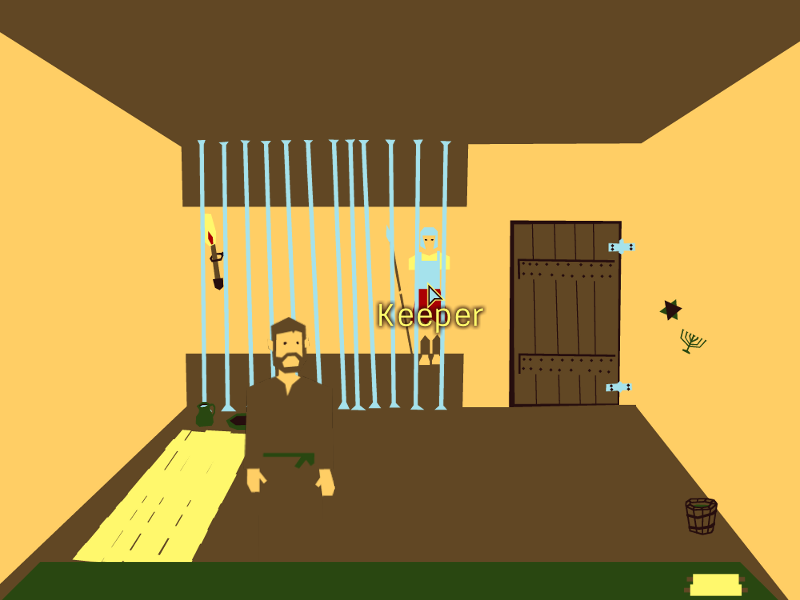



Quote from: Problem1. Usually AGS moves the characters freely in all directions at all possible angles. This can look bad, especially if you use diagonal walkcycles. If, in your animation, the character walks at 45°, but AGS decides to move the character at 55°, it looks really awkward, as if the character is sliding. I know it's a common problem in many adventures, but are there any ways around this?
More precisely, can you limit a character's movement to 8 fixed angles somehow through scripting? I'm not talking about keyboard controls, but point & click. It doesn't look too bad at low resolutions without diagonal walkcycles, but if you make a highres game with smooth animations and diagonal views, it looks plain wrong most of the time.

 ).
).cEgo.IsoWalk(100, 100);
cEgo.IsoWalk(100, 100, eBlock, eAnywhere);
IsoWalkModule.ModuleON = false;
// deactivate the module. IsoWalk will act as normal Walk function. Useful to make this module optional.
IsoWalkModule.MinDistance = 100;
// Min distance in pixel necessary to activate the module, default is 20.
IsoWalkModule.UseAlternateHorizontalPath = true;
IsoWalkModule.UseAlternateVerticalPath = true;
// Waypoint order priority, true is diagonal move first. Default is false.
#define IsoW_HACKWALK true#define IsoW_HACKWALK false// intercept left clicks in eModeWalkto to order a IsoWalk
function on_mouse_click(MouseButton button) {
if (IsoW_HACKWALK) {
if (button == eMouseLeft) {
if (Mouse.Mode == eModeWalkto) {
player.IsoWalk(mouse.x + GetViewportX(), mouse.y + GetViewportY(), eNoBlock, eWalkableAreas);
ClaimEvent();
}
}
}
}// Header for module 'IsoWalk', version 1.1
//
// Author: Billbis & Pidem
//
// Abstract:
//
// Enforce walking on the 8 standard directions when possible to avoid gliding effects.
// Contain an alternative walk function (IsoWalk(int x, int y, optional BlockingStyle, optional WalkWhere))
// Usage: cEgo.IsoWalk(100,100);
// By default, hacks mouse click in WalkTo mode to perform a player.IsoWalk().
//
// Dependencies:
//
// AGS version required: build for AGS 3.2.1 and 3.3.0, not sure if it works with older versions.
//
// AGS setting required: No particular configuration is needed. Not very useful if you do not have
// 8 directions in your walking views or if your game is in Low Resolution.
//
// Configuration:
//
// Optional:
//
// IsoW_HACKWALK is define as true.
// Define it as false to use normal mouse comportment for eModeWalkTo (or delete the corresponding section in IsoWalk Script).
//
// IsoWalkModule.moduleON (bool) can be set to false to force IsoWalk to act as normal walk function.
// (useful to set this module as optional).
// IsoWalkModule.UseAlternateHorizontalPath and IsoWalkModule.UseAlternateVerticalPath (bool) will change waypoints priorities.
// (see code comments for details).
// IsoWalkModule.MinDistance (int) is the minimum distance (in pixel) to activate the module.
//
// Caveats:
//
// This module works better on large free WalkeableAreas than on small busy ones.
// If no alternative way is found, characters will use normal walk comportment.
//
// Revision history:
// verion 1.1: 2014/05/22
// Optional variables are now encaplusated in a struct.
// version 1.0: 2014/03/04
// Name change from Use 8 Direction to IsoWalk. Addition of a few '+3' to avoid a strange comportment of
// AGS pathfinder.
// The module now support multi-character non blocking IsoWalks !
// version beta 0.4: 2013/06/27
// Bug correction: WA detection now take in account viewport.
// version beta 0.3: 2013/06/12
// Addition of Minimal Distance setting.
// version beta 0.2: 2013/03/08
// Code cleaning + more customizations possibles.
// version beta 0.1: 2013/03/03
// First release.
//
// License:
//
// IsoWalk is publish under the terms of the
// Do What The Fuck You Want To Public License, Version 2
//
// This program is free software. It comes without any warranty, to
// the extent permitted by applicable law. You can redistribute it
// and/or modify it under the terms of the Do What The Fuck You Want
// To Public License, Version 2, as published by Sam Hocevar. See
// http://sam.zoy.org/wtfpl/COPYING for more details.
//
// Thanks:
//
// Kitai, valoulef
// Defines
//Override Mouse Click in mode WalkTo to use IsoWalk for the main character
#define IsoW_HACKWALK true // $AUTOCOMPLETEIGNORE$
//Struct definition
struct IsoWalkModule {
import static attribute bool ModuleON;
import static bool get_ModuleON(); // $AUTOCOMPLETEIGNORE$
import static void set_ModuleON(bool input); // $AUTOCOMPLETEIGNORE$
import static attribute bool UseAlternateHorizontalPath;
import static bool get_UseAlternateHorizontalPath(); // $AUTOCOMPLETEIGNORE$
import static void set_UseAlternateHorizontalPath(bool input); // $AUTOCOMPLETEIGNORE$
import static attribute bool UseAlternateVerticalPath;
import static bool get_UseAlternateVerticalPath(); // $AUTOCOMPLETEIGNORE$
import static void set_UseAlternateVerticalPath(bool input); // $AUTOCOMPLETEIGNORE$
import static attribute int MinDistance;
import static int get_MinDistance(); // $AUTOCOMPLETEIGNORE$
import static void set_MinDistance(int input); // $AUTOCOMPLETEIGNORE$
};
// Function imports
/// Walk to point (x,y) using only the 8 directions if possible.
import void IsoWalk(this Character*, int x, int y, BlockingStyle = eNoBlock, WalkWhere = eWalkableAreas);// IsoWalk module script
//Variables declaration & definition
bool ModuleON = true; //if turn OFF, IsoWalk act as normal Walk. To set the module as an option.
bool UseAlternateHorizontalPath = false; //exchange waypoint priorities. False = vertical / horizontal first
bool UseAlternateVerticalPath = false; //True = diagonal first
int MinDistance = 20; //Minimum distance (in pixel) for the Module to be active.
// struct static definitions
static bool IsoWalkModule::get_ModuleON() {
return ModuleON;
}
static void IsoWalkModule::set_ModuleON(bool input) {
ModuleON = input;
}
static bool IsoWalkModule::get_UseAlternateHorizontalPath() {
return UseAlternateHorizontalPath;
}
static void IsoWalkModule::set_UseAlternateHorizontalPath(bool input) {
UseAlternateHorizontalPath = input;
}
static bool IsoWalkModule::get_UseAlternateVerticalPath() {
return UseAlternateVerticalPath;
}
static void IsoWalkModule::set_UseAlternateVerticalPath(bool input) {
UseAlternateVerticalPath = input;
}
static int IsoWalkModule::get_MinDistance() {
return MinDistance;
}
static void IsoWalkModule::set_MinDistance(int input) {
if (input >= 0 && input <= System.ViewportWidth) {
MinDistance = input;
}
}
// Stuff for non blocking walk
bool IsoW_noBlock = false; // optimisation of the repeatedly_execute() checks.
int IsoW_x[];
int IsoW_y[];
bool IsoW_eWalkableAreas[];
bool IsoW_character[];
function game_start () {
IsoW_x = new int[Game.CharacterCount];
IsoW_y = new int[Game.CharacterCount];
IsoW_eWalkableAreas = new bool[Game.CharacterCount];
IsoW_character = new bool[Game.CharacterCount];
}
//Functions definition
// Return absolute value
function IsoW_Abs(int x) {
if (x >= 0) return x;
else return -x;
}
// Main module function
void IsoWalk(this Character*, int x, int y, BlockingStyle BStyle, WalkWhere WWhere) { // Alternative walk function. Core of the module.
int ID = this.ID;
int DeltaX = IsoW_Abs(x - this.x); //Distances between character and destination
int DeltaY = IsoW_Abs(y - this.y);
if ((ModuleON)&& ((DeltaX*DeltaX + DeltaY*DeltaY) > (MinDistance*MinDistance))) { //If Distance > MinDistance (Pythagore)
int Signe;
int xP1, xP2, xWP, yP1, yP2, yWP;
//Calculating Waypoint Coordinates
if (DeltaX >= DeltaY) { //Diagonal + Horizontal movement needed
if (this.x - x >= 0) {
Signe = 1;
} else {
Signe = -1;
}
if (!UseAlternateHorizontalPath) {
xP1= x + DeltaY*Signe; //Waypoint coordiantes
yP1= this.y;
xP2= this.x + DeltaY*(-Signe); //Alternative waypoint coordinate
yP2= y;
} else {// if IsoW_UseAlternateHorizontalPath P1 <-> P2
xP1= this.x + DeltaY*(-Signe); //Waypoint coordiantes
yP1= y;
xP2= x + DeltaY*Signe;//Alternative waypoint coordinate
yP2= this.y;
}
} else { //DeltaX < DeltaY Diagonal + Vertical movement needed
if (this.y - y >= 0) {
Signe = 1;
} else {
Signe = -1;
}
if (!UseAlternateVerticalPath) {
xP1= this.x; //Waypoint coordiantes
yP1= y + DeltaX*Signe;
xP2= x; //Alternative waypoint coordinate
yP2= this.y + DeltaX*(-Signe);
} else {// if IsoW_UseAlternateVerticalPath P1 <-> P2
xP1= x; //Waypoint coordiantes
yP1= this.y + DeltaX*(-Signe);
xP2= this.x; //Alternative waypoint coordinate
yP2= y + DeltaX*Signe;
}
}
//Walking
if ( WWhere == eWalkableAreas) {
if (GetWalkableAreaAt(xP1-GetViewportX(), yP1-GetViewportY()) !=0) { //if P1 is in a WA, we use it
xWP = xP1 + 3; // +3 are small hacks to force AGS to use Djikstra
yWP = yP1 + 3;
} else if (GetWalkableAreaAt(xP2-GetViewportX(), yP2-GetViewportY()) !=0) { //if P2 is in a WA but not P1, we use P2
xWP = xP2 + 3;
yWP = yP2 + 3;
} else { //is not P1 neither P2 are in a WA, then we give up
xWP = x;
yWP = y;
}
if (BStyle == eBlock) {
this.Walk(xWP, yWP, eBlock, eWalkableAreas);
this.Walk(x, y, eBlock, eWalkableAreas);
} else { //BStyle == eNoBlock
this.Walk(xWP, yWP, eNoBlock, eWalkableAreas);
IsoW_x[ID] = x;
IsoW_y[ID] = y;
IsoW_character[ID] = true;
IsoW_eWalkableAreas[ID] = true;
IsoW_noBlock = true; // 2nd part of the movement in Repeatidly_execute
}
} else { // WWhere == eAnywhere
if (BStyle == eBlock) {
this.Walk(xP1, yP1, eBlock, eAnywhere);
this.Walk(x, y, eBlock, eAnywhere);
} else { //BStyle == eNoBlock
this.Walk(xP1, yP1, eNoBlock, eAnywhere);
IsoW_x[ID] = x;
IsoW_y[ID] = y;
IsoW_character[ID] = true;
IsoW_eWalkableAreas[ID] = false;
IsoW_noBlock = true; // 2nd part of the movement in Repeatidly_execute
}
}
} else { //if module is OFF, or if too short distance
this.Walk(x, y, BStyle, WWhere);
}
}
//Non blocking movement
function repeatedly_execute() {
if (IsoW_noBlock) {
int i = 0;
while (i < Game.CharacterCount) {
if (IsoW_character[i] == true && character[i].Moving == false) {
if (IsoW_eWalkableAreas[i]) {
character[i].Walk(IsoW_x[i], IsoW_y[i], eNoBlock, eWalkableAreas);
} else {
character[i].Walk(IsoW_x[i], IsoW_y[i], eNoBlock, eAnywhere);
}
IsoW_character[i] = false;
}
i++;
}
IsoW_noBlock = false;
i = 0;
while (i < Game.CharacterCount) {
if (IsoW_character[i]) {
IsoW_noBlock = true;
}
i++;
}
}
}
// intercept left clicks in eModeWalkto to order a IsoWalk
function on_mouse_click(MouseButton button) {
if (IsoW_HACKWALK) {
if (button == eMouseLeft) {
if (Mouse.Mode == eModeWalkto) {
player.IsoWalk(mouse.x + GetViewportX(), mouse.y + GetViewportY(), eNoBlock, eWalkableAreas);
ClaimEvent();
}
}
}
} The MAGS end on March the 2nd, so I need proofreading as soon as possible.
The MAGS end on March the 2nd, so I need proofreading as soon as possible.




Quote from: Jerome K. JeromeIt always does seem to me that I am doing more work than I should do. It is not that I object to the work, mind you; I like work: it fascinates me. I can sit and look at it for hours. I love to keep it by me: the idea of getting rid of it nearly breaks my heart.The story is just three buddies rowing up the Thames from London to Oxford because, you know, they worked so hard.
You cannot give me too much work; to accumulate work has almost become a passion with me: my study is so full of it now, that there is hardly an inch of room for any more. I shall have to throw out a wing soon.
And I am careful of my work, too. Why, some of the work that I have by me now has been in my possession for years and years, and there isn't a finger-mark on it. I take a great pride in my work; I take it down now and then and dust it. No man keeps his work in a better state of preservation than I do.
But, though I crave for work, I still like to be fair. I do not ask for more than my proper share.

 ).
).


function hHotspot1_Interact()
{
player.Say("First movement.");
player.Walk(699, 551, eBlock, eWalkableAreas);
player.Say("Second (buggy) movement.");
player.Walk(67, 551, eBlock, eWalkableAreas);
}

//Bug not present
player.Walk(699, 551, eBlock, eWalkableAreas);
player.Walk(67, 549, eBlock, eWalkableAreas);
//Bug present
player.Walk(699, 551, eBlock, eWalkableAreas);
player.Walk(67, 550, eBlock, eWalkableAreas);
//Bug present
player.Walk(699, 551, eBlock, eWalkableAreas);
player.Walk(67, 551, eBlock, eWalkableAreas);
//Bug not present
player.Walk(699, 551, eBlock, eWalkableAreas);
player.Walk(67, 552, eBlock, eWalkableAreas);
//Bug present
player.Walk(699, 552, eBlock, eWalkableAreas);
player.Walk(67, 552, eBlock, eWalkableAreas);
int i =1;
while (i < 50) { //current hostpot limit
//do stuff on hotspot[i]
i++;
}
 - Billbis)
- Billbis)




// Script header for module 'ShowInteractiveAreas', v1.3
//
// Author: Billbis
//
// Abstract:
//
// While Space Bar is pressed, this module displays a mouse cursor over each
// interactive areas. This function is present in most modern Point & Click. It helps
// players not to miss an object / hotspot / character. Ojects, characters and hotspots
// coordinates are automtically determined.
//
// Dependencies:
//
// AGS version required: build for AGS 3.2.1, not sure if it works with older versions.
//
// AGS setting required: No particular configuration is needed.
//
// Configuration:
//
// Optional:
//
// sia_HOTSPOT_LIMIT might be leave as it is or be adjust to your highest Hotspot number
// to optimize (a very little bit) calculation time.
//
// sia_SHOOTING_POINT_N is the number of points that will be randomly shot at screen to
// determine hotspot coordinates. Empirically determined by me. Increasing this number will
// improve accruacy, decreasing this number will improve calculation time. You may decrease
// this number if your game resolution is smaller than 1024*768.
//
// Two bools are available, sia_CheatEnable and sia_EnableHere to set up this module
// as optional and to deactivate it in certain rooms or situations.
//
// Other customizations are possible by editing ShowInteractiveArea.asc directly.
//
// Caveats:
//
// This module uses ONE overlay, which can perturb your game if you already use 20
// of them at some point in your game (20 Overlays max display at a same time,
// AGS limitation).
//
// Due to probabilistic determination of hotspots coordinates, very small hotspots might not
// be correctly detected. For sia_SHOOTING_POINT_N = 10000 and 1024*768 resolutions, hotspots
// with a total area of 55 pixels will be miss half of the time on first key press. But only
// one time over four on second key press, etc. No problems with small objects or characters.
//
// Fragmented areas or weird shapes of hotspots / objects / characters can lead to bad cursor
// positionning.
//
// Revision history:
// version 1.3: 07/04/2013
// Non-enabled hotspots won't be display anymore.
// version 1.2: 07/04/2013
// Non-clickable objects won't be display anymore.
// version 1.1: 03/20/2013
// The module now works when player is moving.
// version 1.0: 11/30/2012
// Improve hotspot detection (algorythm now remember hotspots it previously found).
// version beta 0.2: 11/24/2012
// *NEW* Automatic detections of hotspot coordinates.
// version beta 0.1: 11/23/2012
// First release.
//
// Licence:
//
// ShowInteractiveAreas AGS script module is publish under the terms of the
// Do What The Fuck You Want To Public License, Version 2
//
// This program is free software. It comes without any warranty, to
// the extent permitted by applicable law. You can redistribute it
// and/or modify it under the terms of the Do What The Fuck You Want
// To Public License, Version 2, as published by Sam Hocevar. See
// http://sam.zoy.org/wtfpl/COPYING for more details.
//
// Thanks:
//
// Pidem and Kitai
//
// Defines
#define sia_HOTSPOT_LIMIT 50
#define sia_SHOOTING_POINT_N 10000
// Imports
import bool sia_CheatEnable, sia_EnableHere;// ShowInteractiveAreas script
//General definitions
// Three arrays that will be needed to calculate Hotspot center coordinates.
int siaHotspotX[];
int siaHotspotY[];
int siaHotspotN[];
bool sia_CheatEnable = true; // Use this bool if you want to create an option to set this module optional.
bool sia_EnableHere = true; // Use this bool in situations or rooms you do not want this module to be active.
function on_event(EventType siaevent, int siadata) {
if (siaevent == eEventEnterRoomBeforeFadein) {
siaHotspotX = new int[sia_HOTSPOT_LIMIT]; //Each time player change room, this erase old hotspot coordinates.
siaHotspotY = new int[sia_HOTSPOT_LIMIT];
siaHotspotN = new int[sia_HOTSPOT_LIMIT];
}
}
//When player hits SpaceBar
function on_key_press(eKeyCode keycode) {
if (keycode == eKeySpace){//Change eKeySpace by the key you want to use.
if (sia_CheatEnable && sia_EnableHere && !IsGamePaused ()) {
PauseGame();
//Screening for Hotspots.
Hotspot *h;
int index = 0;
int x, y;
while (index < sia_SHOOTING_POINT_N) { //We randomly shoot sia_SHOOTING_POINT_N points, and calculate the barycenter of each point that fall on the same Hotspot.
x = Random(System.ViewportWidth - 1);
y = Random(System.ViewportHeight - 1);
h = Hotspot.GetAtScreenXY(x, y);
if (h.ID > 0) { //Hotspot 0 is not a hotspot.
siaHotspotX[h.ID] = (siaHotspotN[h.ID]*siaHotspotX[h.ID] + x + GetViewportX()) / (siaHotspotN[h.ID] + 1) + Random(1); //Barycenter calculation
siaHotspotY[h.ID] = (siaHotspotN[h.ID]*siaHotspotY[h.ID] + y + GetViewportY()) / (siaHotspotN[h.ID] + 1) + Random(1); //Random(1) corrects AGS int rounding
siaHotspotN[h.ID] = siaHotspotN[h.ID] + 1;
}
index++;
}
DynamicSprite *siasprite = DynamicSprite.Create(System.ViewportWidth, System.ViewportHeight); // Technical stuff to create a drawing surface
DrawingSurface *siasurface = siasprite.GetDrawingSurface();
index = 1; //Hotspot 0 is not a hotspot.
while (index < sia_HOTSPOT_LIMIT) {
if (siaHotspotX[index] !=0 && siaHotspotY[index] !=0 && hotspot[index].Enabled) {
//If an hotspot have coordinates, we draw a mouse cursor on it.
//Alternatively, you can repalce
// Mouse.GetModeGraphic(eModeInteract)
//by
// 42
//to use your favourite sprite number 42.
siasurface.DrawImage(siaHotspotX[index] - GetViewportX(), siaHotspotY[index] - GetViewportY(), Mouse.GetModeGraphic(eModeInteract));
}
index++;
}
//Calclucalting Objects positions and drawing cursors.
if (Room.ObjectCount > 0) {
int siaObjectX, siaObjectY;
Object *o;
index = 0;
while (index < Room.ObjectCount) {
o = object[index];
if (o.Visible && o.Clickable) {
siaObjectX = o.X + Game.SpriteWidth[o.Graphic]/2;
siaObjectY = o.Y - Game.SpriteHeight[o.Graphic]/2;
//If an object is Visible, we draw a mouse cursor on it.
//Alternatively, you can repalce
// Mouse.GetModeGraphic(eModeInteract)
//by
// 42
//to use your favourite sprite number 42.
siasurface.DrawImage(siaObjectX - GetViewportX(), siaObjectY - GetViewportY(), Mouse.GetModeGraphic(eModeInteract));
}
index++;
}
}
//Calclucalting Characters positions and drawing cursors.
if (Game.CharacterCount > 0) {
int siaCharacterX, siaCharacterY;
Character *c;
index = 0;
while (index < Game.CharacterCount) {
c = character[index];
if (c.Room == player.Room && c.Clickable) {
ViewFrame *siacharcatervf = Game.GetViewFrame(c.View, c.Loop, c.Frame);
siaCharacterX = c.x;
siaCharacterY = c.y - Game.SpriteHeight[siacharcatervf.Graphic]*c.Scaling/2*100;
//If a character is clickable, then we draw a mouse cursor on it
//Alternatively, you can repalce
// Mouse.GetModeGraphic(eModeTalkto)
//by
// 42
//to use your favourite sprite number 42.
siasurface.DrawImage(siaCharacterX - GetViewportX(), siaCharacterY - GetViewportY(), Mouse.GetModeGraphic(eModeTalkto));
}
index++;
}
}
siasurface.Release(); // Technical stuff to display the beautiful overlay we have drawn.
Overlay *siaoverlay = Overlay.CreateGraphical(0, 0, siasprite.Graphic, true);
while (IsKeyPressed(eKeySpace)) Wait(1); //While Key is pressed, overlay is display.
siaoverlay.Remove(); //Cleaning a little bit behind us.
siasprite.Delete();
siaoverlay = null ;
UnPauseGame();
}
}
}
export sia_CheatEnable, sia_EnableHere; //Do not forget to import these bools in global script header if you want to use them.



// Script header for module 'ShowInteractiveAreas', v1.3 *Alternative Edition*
//
// Author: Billbis
//
// Abstract:
//
// While Space Bar is pressed, this module displays a mouse cursor over each
// interactive areas. This function is present in most modern Point & Click. It helps
// players not to miss an object / hotspot / character. Ojects and characters coordinates
// are automtically determined. Hotspot coordinates must be entered via two custom properties.
//
// Dependencies:
//
// AGS version required: build for AGS 3.2.1, not sure if it works with older versions.
//
// AGS setting required: You MUST creates two custom properties : sia_PropX and sia_PropY
// that aplied to Objects, Characters and Hostpots, with a numeric default value of -1.
// For each hotspot, you need to feed sia_PropX and sia_PropY with the room coordinates you want
// the cursor to be drawn.
//
// Configuration:
//
// Optional:
//
// sia_HOTSPOT_LIMIT might be leave as it is or be adjust to your highest Hotspot number
// to optimize (a very little bit) calculation time.
//
// Two bools are available, sia_CheatEnable and sia_EnableHere to set up this module
// as optional and to deactivate it in certain rooms or situations.
//
// You can feed sia_PropX and sia_PropY with the room coordinates for (imobile) chracter and
// object: cursor will be drawn at these positions in priority. If left to -1 (defalut value),
// objects and characters coordinates will be automaticly determined.
//
// Other customizations are possible by editing ShowInteractiveArea.asc directly.
//
// Caveats:
//
// This module uses ONE overlay, which can perturb your game if you already use 20
// of them at some point in your game (20 Overlays max display at a same time,
// AGS limitation).
//
// Fragmented areas or weird shapes of objects / characters can lead to bad cursor
// positionning.
//
// Revision history:
// version 1.3: 2013/07/04
// First release of SIA *alternative edition*.
//
// Licence:
//
// ShowInteractiveAreas AGS script module is publish under the terms of the
// Do What The Fuck You Want To Public License, Version 2
//
// This program is free software. It comes without any warranty, to
// the extent permitted by applicable law. You can redistribute it
// and/or modify it under the terms of the Do What The Fuck You Want
// To Public License, Version 2, as published by Sam Hocevar. See
// http://sam.zoy.org/wtfpl/COPYING for more details.
//
// Thanks:
//
// Pidem and Kitai
//
// Defines
#define sia_HOTSPOT_LIMIT 50
// Imports
import bool sia_CheatEnable, sia_EnableHere;// ShowInteractiveAreas script
//General definitions
bool sia_CheatEnable = true; // Use this bool if you want to create an option to set this module optional.
bool sia_EnableHere = true; // Use this bool in situations or rooms you do not want this module to be active.
//When player hits SpaceBar
function on_key_press(eKeyCode keycode) {
if (keycode == eKeySpace){//Change eKeySpace by the key you want to use.
if (sia_CheatEnable && sia_EnableHere && !IsGamePaused ()) {
PauseGame();
DynamicSprite *siasprite = DynamicSprite.Create(System.ViewportWidth, System.ViewportHeight); // Technical stuff to create a drawing surface
DrawingSurface *siasurface = siasprite.GetDrawingSurface();
Hotspot *h;
int index = 1; //Hotspot 0 is not a hotspot.
while (index < sia_HOTSPOT_LIMIT) {
h = hotspot[index];
if (h.Enabled && h.GetProperty("sia_PropX") != -1 && h.GetProperty("sia_PropY") != -1) {
//If an hotspot have non default coordinates, we draw a mouse cursor on it.
//Alternatively, you can repalce
// Mouse.GetModeGraphic(eModeInteract)
//by
// 42
//to use your favourite sprite number 42.
siasurface.DrawImage(h.GetProperty("sia_PropX") - GetViewportX(), h.GetProperty("sia_PropY") - GetViewportY(), Mouse.GetModeGraphic(eModeInteract));
}
index++;
}
//Calclucalting Objects positions and drawing cursors.
if (Room.ObjectCount > 0) {
int siaObjectX, siaObjectY;
Object *o;
index = 0;
while (index < Room.ObjectCount) {
o = object[index];
if (o.Visible && o.Clickable) {
if (o.GetProperty("sia_PropX") != -1 && o.GetProperty("sia_PropY") != -1) {
siaObjectX = o.GetProperty("sia_PropX");
siaObjectY = o.GetProperty("sia_PropY");
} else {
siaObjectX = o.X + Game.SpriteWidth[o.Graphic]/2;
siaObjectY = o.Y - Game.SpriteHeight[o.Graphic]/2;
}
//If an object is Visible, we draw a mouse cursor on it.
//Alternatively, you can repalce
// Mouse.GetModeGraphic(eModeInteract)
//by
// 42
//to use your favourite sprite number 42.
siasurface.DrawImage(siaObjectX - GetViewportX(), siaObjectY - GetViewportY(), Mouse.GetModeGraphic(eModeInteract));
}
index++;
}
}
//Calclucalting Characters positions and drawing cursors.
if (Game.CharacterCount > 0) {
int siaCharacterX, siaCharacterY;
Character *c;
index = 0;
while (index < Game.CharacterCount) {
c = character[index];
if (c.Room == player.Room && c.Clickable) {
if (c.GetProperty("sia_PropX") != -1 && c.GetProperty("sia_PropY") != -1) {
siaCharacterX = c.GetProperty("sia_PropX");
siaCharacterY = c.GetProperty("sia_PropY");
} else {
ViewFrame *siacharcatervf = Game.GetViewFrame(c.View, c.Loop, c.Frame);
siaCharacterX = c.x;
siaCharacterY = c.y - Game.SpriteHeight[siacharcatervf.Graphic]*c.Scaling/2*100;
}
//If a character is clickable, then we draw a mouse cursor on it
//Alternatively, you can repalce
// Mouse.GetModeGraphic(eModeTalkto)
//by
// 42
//to use your favourite sprite number 42.
siasurface.DrawImage(siaCharacterX - GetViewportX(), siaCharacterY - GetViewportY(), Mouse.GetModeGraphic(eModeTalkto));
}
index++;
}
}
siasurface.Release(); // Technical stuff to display the beautiful overlay we have drawn.
Overlay *siaoverlay = Overlay.CreateGraphical(0, 0, siasprite.Graphic, true);
while (IsKeyPressed(eKeySpace)) Wait(1); //While Key is pressed, overlay is display.
siaoverlay.Remove(); //Cleaning a little bit behind us.
siasprite.Delete();
siaoverlay = null ;
UnPauseGame();
}
}
}
export sia_CheatEnable, sia_EnableHere; //Do not forget to import these bools in global script header if you want to use them.By continuing to use this site you agree to the use of cookies. Please visit this page to see exactly how we use these.
Page created in 0.086 seconds with 14 queries.