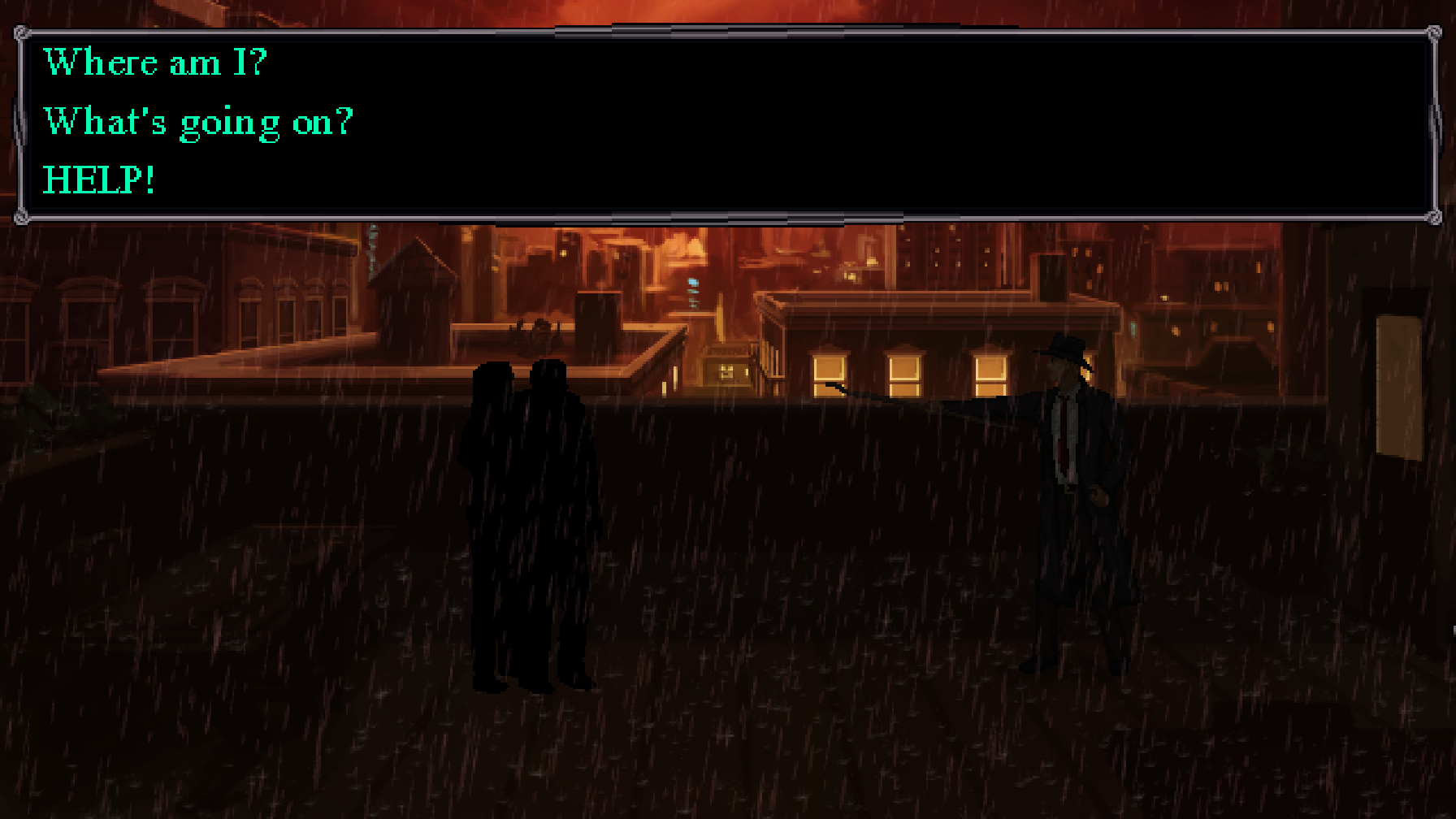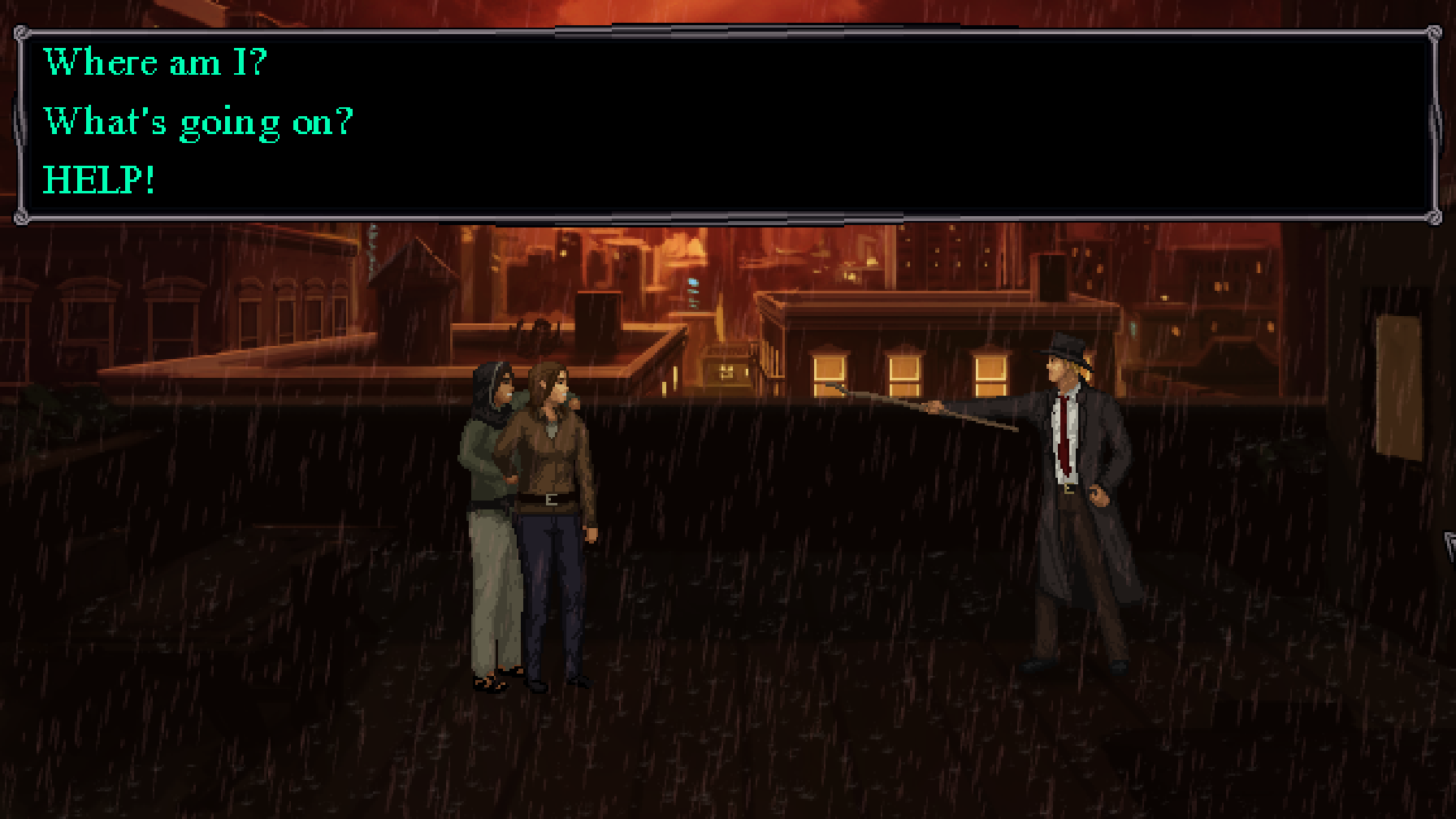One small inconsistency I noticed. Switching to windowed mode usually - but not always - puts the game in a window that is much smaller than the one I specified in Winsetup.exe. I can't reproduce this 100% of the time yet, but this definitely does happen.
I am also noticing that when I add new music, the music never plays. I have to choose the "REBUILT ALL FILES" option before the game will actually play the music. The music plays fine when I select it in the editor. I haven't tried this with sound effects yet.
I am also noticing that when I add new music, the music never plays. I have to choose the "REBUILT ALL FILES" option before the game will actually play the music. The music plays fine when I select it in the editor. I haven't tried this with sound effects yet.