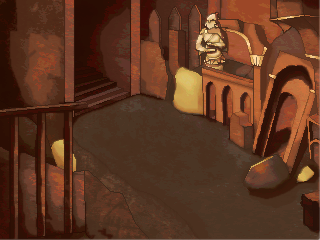Hi all,
During Mittens I had this discussion with other forumers: Does a module enable non-blocking Sierra-style dialogs?
In other words :
- It displays the character's portrait with the line next to it
- The animations in the background (and more generally, the game loop) don't stop
The native non-blocking dialog options of AGS seem to be restricted to Lucasarts-style dialogs (no portrait).
I've been trying several "custom dialogs" modules but unless I'm mistaken they only allow you to customize your dialog options/dialog tree, but not the actual dialog (that is, when the characters speak, with their portrait visible).
During Mittens I had this discussion with other forumers: Does a module enable non-blocking Sierra-style dialogs?
In other words :
- It displays the character's portrait with the line next to it
- The animations in the background (and more generally, the game loop) don't stop
The native non-blocking dialog options of AGS seem to be restricted to Lucasarts-style dialogs (no portrait).
I've been trying several "custom dialogs" modules but unless I'm mistaken they only allow you to customize your dialog options/dialog tree, but not the actual dialog (that is, when the characters speak, with their portrait visible).








 )
)