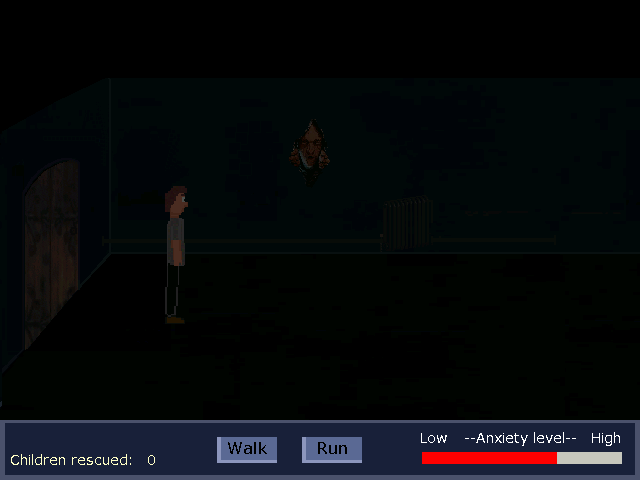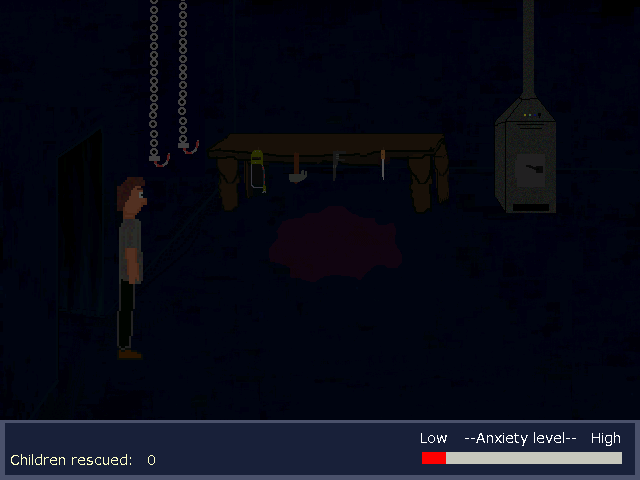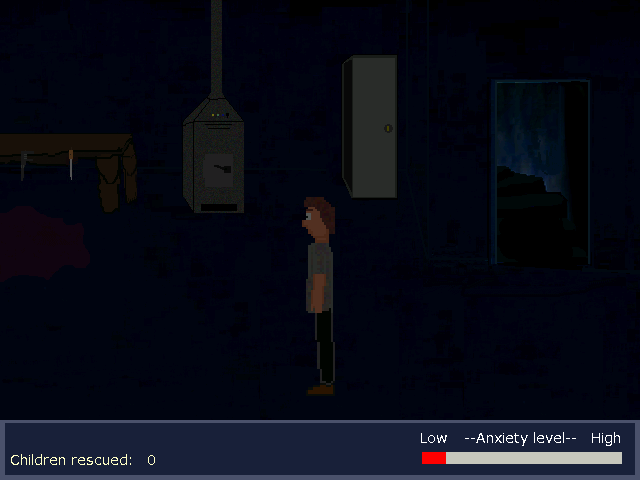Your walks should be eBlock as far as I can see else the script will automatically run player change room before you have the walks.
You could make a variable to indicate first, second, third, fouth etc time you enter the same room.
You do have First Load already evented in Room events panel. After that you can use variables.
Hope this helps.
You could make a variable to indicate first, second, third, fouth etc time you enter the same room.
You do have First Load already evented in Room events panel. After that you can use variables.
Hope this helps.