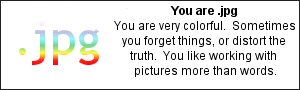Great game, just finished it. 
I noticed a few more bugs on my way and I thought I should report them.
When Tim is floating, and you do certain animations...you get some wierd results, and sometimes the game crashes.
Overall a great game, and I enjoyed the ending.

I noticed a few more bugs on my way and I thought I should report them.
When Tim is floating, and you do certain animations...
Spoiler
(I've tried this on the rock door animation at the end, and the putting hat on animation.)
[close]
Overall a great game, and I enjoyed the ending.