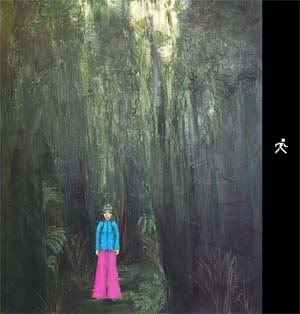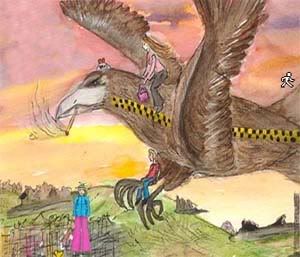Ah! Yes Akatosh, you are right about Inventory being misspelt, and Strazer yes Occured isn't correct either, occurred is the one. Sorry for butting in but I thought maybe adding a 2nd agreement to this would help, spelling is so important in anything that is out to the public. I do proofreading for people and I am happy to help out too any time.
- Welcome to Adventure Game Studio.
This section allows you to view all posts made by this member. Note that you can only see posts made in areas you currently have access to.
#242
Beginners' Technical Questions / Re: leaving from right end of room but enters other room from right end
Mon 16/10/2006 13:32:50
Yes I will do that, thanks SSH. I do have a few suggestions for improvement and I will message you them, I think at the weekend as I will have time to really think about them properly while I am at work. Thanks for giving us the opportunity to make suggestions for improvements. Meanwhile thanks to all for the help so far with my questions. I will get there, like all of you have  . I think now that this solution is solved, we can close thread for future reference if others have same problem? Cheers
. I think now that this solution is solved, we can close thread for future reference if others have same problem? Cheers
 . I think now that this solution is solved, we can close thread for future reference if others have same problem? Cheers
. I think now that this solution is solved, we can close thread for future reference if others have same problem? Cheers
#243
Beginners' Technical Questions / Re: leaving from right end of room but enters other room from right end
Mon 16/10/2006 12:51:12
Ashen, I did read ALL the manual, but I am fully deaf and my way of reading language is different to yours cos I have missed out on hearing things in the world, so I rely on reading and sometimes its not that easy when it has been written by someone hearing who has learnt to write in different ways. I'm afraid I find the manual very hard to understand. So please be more understanding of me Ashen, and I ask for patience from you as I will be asking more questions in the 'beginners' forum cos I AM a beginner. I am on here to get support and help so I can do what I have always wanted to do - make games (yes my English is good but I can't understand some forms of writing ok?). Thank you.
#244
Beginners' Technical Questions / Re: leaving from right end of room but enters other room from right end
Mon 16/10/2006 06:05:29
Thanks heaps!! See, thats why I love this forum and its my all time fav forum  . Will go do that solution now in my game
. Will go do that solution now in my game
 . Will go do that solution now in my game
. Will go do that solution now in my game
#245
Beginners' Technical Questions / Re: leaving from right end of room but enters other room from right end
Mon 16/10/2006 02:15:31
Ah ok I am still a bit confused.... I had pointed my mouse over the right edge of room 1 to get the co ordinates so the character will leave to the right to go into room 4.... and the co ordinates were those.... but I can't understand why it wont work the way it should? Unless the interaction means for the co ordinates of the next room and not the current room?
#246
Beginners' Technical Questions / Re: leaving from right end of room but enters other room from right end
Sun 15/10/2006 14:10:43
Ok, I have room 1 there and I set the specific co ordinates for character to walk off screen to the right, and she does so accordingly to, but when she appears in the next room (room 4) she is standing at the right when she should be standing at the left. And to go back to room 1, I set the co ordinates to walk off the left screen and that works, but again back in room 1, she appears standing at the left screen.
What exactly have I put in:.... in room1 interaction was set under Walk off right screen edge, Player - 'Go to a different room at specific coordinates' (4, 328, 177) and in room4 interaction set under Walk off left screen edge, player - Go to a different room at specific coordinates' (1, 10, 227).
Before I added room 4, I was playing with room 2 and 3 and had no trouble with either (although sometimes the character would appear in an odd spot too high and couldnt move - because not in a walkable spot - I think this is because I chose go to new room without specific exact co ordinates and I understand this bit I hope!).
Anyway backing up to room 1 and 4 - maybe I have made the mistake of connecting room 1 and room 4 - should it be in a right order yeah? This game is only a test/practice game as I want to learn as much as I can before I make my actual game.
What exactly have I put in:.... in room1 interaction was set under Walk off right screen edge, Player - 'Go to a different room at specific coordinates' (4, 328, 177) and in room4 interaction set under Walk off left screen edge, player - Go to a different room at specific coordinates' (1, 10, 227).
Before I added room 4, I was playing with room 2 and 3 and had no trouble with either (although sometimes the character would appear in an odd spot too high and couldnt move - because not in a walkable spot - I think this is because I chose go to new room without specific exact co ordinates and I understand this bit I hope!).
Anyway backing up to room 1 and 4 - maybe I have made the mistake of connecting room 1 and room 4 - should it be in a right order yeah? This game is only a test/practice game as I want to learn as much as I can before I make my actual game.
Quote from: Ashen on Sun 15/10/2006 13:50:58
ChangeRoom and PreviousRoom are scripting commands, so to use them you have to add a 'Run script' interaction.
In what way does 'Go to new room at specific coordinates' not work? What exactly have you got in your interaction, and what exactly happens?
#247
Beginners' Technical Questions / Re: leaving from right end of room but enters other room from right end
Sun 15/10/2006 09:35:38
Thank you SSH I am going to try this. Why was it strange to me? Because in the other rooms, that didnt happen and I didnt have to add those extra interactions that you have suggested, thats why.  but going to try for this one.
but going to try for this one.
EDIT:
I have tried go to new room at specific position - does not work, and where is player.changeroom? and if i was going to use player enters room before fade in, where is the player.previous room? U have to understand I am extremely new to this so pls be patient! Pls specify where player.ChangeRoom and the check player.PreviousRoom are, thank you.
 but going to try for this one.
but going to try for this one.EDIT:
I have tried go to new room at specific position - does not work, and where is player.changeroom? and if i was going to use player enters room before fade in, where is the player.previous room? U have to understand I am extremely new to this so pls be patient! Pls specify where player.ChangeRoom and the check player.PreviousRoom are, thank you.
Quote from: SSH on Sun 15/10/2006 08:13:02
Why is that strange? The character will stay in exactly the same on-screen position unless you tell it otherwise. So use the "Go to new room at specific position" ineraction or player.ChangeRoom(room, X, Y) to give X, Y co-ordinates. Or, set an "player enters room before fadein" interatcion in the new room which checks player.PreviousRoom and adjusts player.X and player.Y accordingly.
#248
Beginners' Technical Questions / leaving from right end of room but enters other room from right end (SOLVED)
Sun 15/10/2006 07:00:44
I have a strange problem where when I exit 1st room to the right and in the next room the character appears from the right when she should appear from the left side of the 2nd room. (the 1st room she has left from the right is room 1, and the next room she has entered - should be at left but is at right - is room 4). Any solution to this please?
#249
Beginners' Technical Questions / Re: inventory box pop up and walk-behind area
Sun 15/10/2006 03:46:51
Thanks! Solved! 

#250
Beginners' Technical Questions / Re: inventory box pop up and walk-behind area
Sat 14/10/2006 19:14:13
I guess I better back up a little with this thread - it seems we have forgotten the question of the inventory pop up box, it wont close when I click on Ok. I am using the default template for the moment. What would the script need to have in it to make the inventory pop up close again when I click Ok? This will be a good lesson for me to learn when I make my own template. Thankies 

#251
Beginners' Technical Questions / Re: Scripting help for FollowCharacter
Sat 14/10/2006 19:11:27
Ok thanks Khris. Now the problem is the bird stops at co-ordinate >299 (300) - not what I wanted, I got the script from the manual to test to see what would happen. Now I need to take the next step to making the bird stop and sit on my character's shoulder whenever she stops. I have only one frame of the bird sitting - how will I put this into use through the script? Many thanks for the help
#252
Beginners' Technical Questions / Re: Scripting help for FollowCharacter
Sat 14/10/2006 18:45:29
The error message was:
There was an error compiling your script. The problem was in: 'Global Script' Error (line 16): parse error: unexpected if
(and from my understanding, I think I have done it all wrong with the 'if')
ok here is my script - it might seem a silly addition by me but you know me being new so be patient pleaseÃ,Â
Code: ags
There was an error compiling your script. The problem was in: 'Global Script' Error (line 16): parse error: unexpected if
(and from my understanding, I think I have done it all wrong with the 'if')
ok here is my script - it might seem a silly addition by me but you know me being new so be patient pleaseÃ,Â

#sectionstart repeatedly_executeÃ, // DO NOT EDIT OR REMOVE THIS LINE
function repeatedly_execute() {
Ã, // put anything you want to happen every game cycle here
}
function repeatedly_execute_always(){cJonah.FollowCharacter(cEgo, 5, 15);
}
if (character[EGO].x > 299) {
Ã, character[JONAH].StopMoving();
}
#sectionend repeatedly_executeÃ, // DO NOT EDIT OR REMOVE THIS LINE #253
Beginners' Technical Questions / Re: character looks washed out in one room
Sat 14/10/2006 18:36:54
Yep! Yay! Solved it! What had happened was, in the first region (black), though I hadnt added any regions, the light level was set to 150% for some reason. Probably my mistake somewhere a long my practice tonight, so I reset it to 100% and made sure all other region editable colours 1 to 15 were set to 100%. This if anyone has any problems like this they can follow this solution as a possible one. Many thanks to you guys for your help, now I have learnt so much of using ags and its scripting tonight in the last 5 or 6 hours. Tmw is another lesson for me. Loving it! Thanks again so I guess we can call this thread a solved one.
#254
Beginners' Technical Questions / Re: Scripting help for FollowCharacter
Sat 14/10/2006 18:28:11
Hi SSH, thanks for the advice. I have tried, but I think I need further help as I am so new to this kind of scripting, I have tried to put the stop moving script in following the manuals help but I just don't understand the rules of the programming language (just yet) and I tried putting it in and going to test game but got the error that there was a problem in that line where I put the stop moving in. I put it under the repeatedly execute follow character part. If one of you can help me with the stop moving one so bird can sit on the characters shoulder, that would be great. I do understand the baseline somewhat, but its all a bit hazy to me at this point.
#255
Beginners' Technical Questions / Re: character looks washed out in one room
Sat 14/10/2006 16:37:05
I've just checked to see if I have - I know I did in the mistake one (that I had set character to room 0 - before I changed to set her to start in room 1) - but in the current one that shes in, I set the light level only to 200%. I have tried setting it to 0% and 100% and 50% and nothing works. The colour levels are all 0 at the moment.....
#256
Beginners' Technical Questions / Re: character looks washed out in one room
Sat 14/10/2006 16:13:37 #257
Beginners' Technical Questions / Re: character looks washed out in one room
Sat 14/10/2006 15:33:51
hi  thanks, yes its only one room that she looks washed out in. She wasnt like this in that room the first time until I added 2 rooms and fixed the settings for character start in roomx as I had been stupidly trying to set up some things walkables and other stuff in that room and testing it while the settings in character pane were set to start in room 0 when the room she was supposed to start is room1 for this test game... and since I fixed that part up to start in room1, she now looks washed out, cant find the solution, has been ... 2 or so hours that I have been trying to work it out.... if you still not sure, I can post a screenshot
thanks, yes its only one room that she looks washed out in. She wasnt like this in that room the first time until I added 2 rooms and fixed the settings for character start in roomx as I had been stupidly trying to set up some things walkables and other stuff in that room and testing it while the settings in character pane were set to start in room 0 when the room she was supposed to start is room1 for this test game... and since I fixed that part up to start in room1, she now looks washed out, cant find the solution, has been ... 2 or so hours that I have been trying to work it out.... if you still not sure, I can post a screenshot
 thanks, yes its only one room that she looks washed out in. She wasnt like this in that room the first time until I added 2 rooms and fixed the settings for character start in roomx as I had been stupidly trying to set up some things walkables and other stuff in that room and testing it while the settings in character pane were set to start in room 0 when the room she was supposed to start is room1 for this test game... and since I fixed that part up to start in room1, she now looks washed out, cant find the solution, has been ... 2 or so hours that I have been trying to work it out.... if you still not sure, I can post a screenshot
thanks, yes its only one room that she looks washed out in. She wasnt like this in that room the first time until I added 2 rooms and fixed the settings for character start in roomx as I had been stupidly trying to set up some things walkables and other stuff in that room and testing it while the settings in character pane were set to start in room 0 when the room she was supposed to start is room1 for this test game... and since I fixed that part up to start in room1, she now looks washed out, cant find the solution, has been ... 2 or so hours that I have been trying to work it out.... if you still not sure, I can post a screenshot
#258
Beginners' Technical Questions / character looks washed out in one room
Sat 14/10/2006 14:01:36
I have been doing ok in my 1st test/practice game on ags, mastering going to a 2nd room, but now at the starting room (room1) the character looks so washed out (like a watermark) and I dont know what I would have done to make this happen as I havent touched the scripts. Any ideas? Thankies 

#259
Beginners' Technical Questions / Re: inventory box pop up and walk-behind area
Sat 14/10/2006 12:49:33
Thanks everyone for the help, all that has been solved in my questions.
#260
Beginners' Technical Questions / Re: inventory box pop up and walk-behind area
Sat 14/10/2006 08:40:44
I am really pulling my hair out! It just does not work!!! Since I saved the game and went to bed last night then came back to work on it, the display message in the interaction box has gone, so I added a new one, but when testing the game the old message shows instead of the new one. and on top of it, the character still goes thru the tree even tho she looks to be walking behind it. What is going wrong? I really dont understand a lot of this sorry. Pls help, really desperately frustrated
SMF spam blocked by CleanTalk