Hi,
I encountered a problem with the code tag (in preview mode)
It is very ugly.
Code: ags
This i bearly readable.
Posted as image to show what I mean.
---
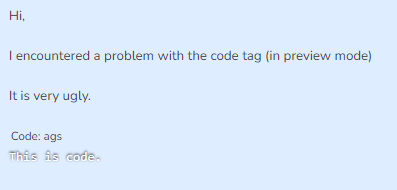
https://i.postimg.cc/SKVdtwdp/code-tag.png
---
I encountered a problem with the code tag (in preview mode)
It is very ugly.
This is code.
This i bearly readable.
Posted as image to show what I mean.
---
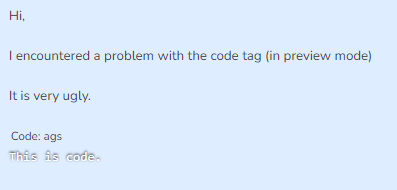
https://i.postimg.cc/SKVdtwdp/code-tag.png
---







