The gear / fullscreen option does not work on my mobile device... I would like it to full screen to landscape but the button just does nothing. If I tilt my phone to hold it landscape, it is stretched and doesn't fill the whole screen vertically. itch.io does it correctly but I'd like to have it shown on AGS site. Using safari in iphone 13 mini on 18.3.1. AGS 3.6.1.31. See my MAGSMan game for an example..
- Welcome to Adventure Game Studio.
This section allows you to view all posts made by this member. Note that you can only see posts made in areas you currently have access to.
#2
Advanced Technical Forum / Creating certain things dynamically
Sat 08/03/2025 19:35:30
I'm wondering for certain types of things if they are possible to create using script instead of in the editor. Both in the current 3.6 version, and in the current 4.0 version.
Things like
Objects
Hotspots
Characters
GUI controls (i.e. buttons)
I asked about this when working on my Kyrandia GUI ages ago, but forget what the actual solution was that was recommended to me. Essentially my best solution at the time was to create a bunch of dummy characters and instantiate them from room to room as needed (easier than dummy objects because objects are room-specific so I would need to create dummy objects in each room.) For that kyrandia GUI, I was looking at specifically being able to drop off inventory items into any walkable area location. so my idea then was to pick an unused character, change the sprite, room number, x, y to the proper place. I'd still like to make the kyrandia GUI at some point, but it's not my current problem.
Now the thing I'm considering is a visual novel style GUI where it would display the text like a typewriter. It's not easy to calculate the width of a word unless your characters are fixed-width so I'm considering the same type of thing, making a bunch of dummy objects in the editor and instantiating each letter as necessary, but that's super tedious. So is there a way to create a new button on the fly? (Also, am I right to think that the only GUI elements that can have images are buttons?) I essentially did the same thing with my MAGSMan hangman game, though that one is limited to words 22 length.
Things like
Objects
Hotspots
Characters
GUI controls (i.e. buttons)
I asked about this when working on my Kyrandia GUI ages ago, but forget what the actual solution was that was recommended to me. Essentially my best solution at the time was to create a bunch of dummy characters and instantiate them from room to room as needed (easier than dummy objects because objects are room-specific so I would need to create dummy objects in each room.) For that kyrandia GUI, I was looking at specifically being able to drop off inventory items into any walkable area location. so my idea then was to pick an unused character, change the sprite, room number, x, y to the proper place. I'd still like to make the kyrandia GUI at some point, but it's not my current problem.
Now the thing I'm considering is a visual novel style GUI where it would display the text like a typewriter. It's not easy to calculate the width of a word unless your characters are fixed-width so I'm considering the same type of thing, making a bunch of dummy objects in the editor and instantiating each letter as necessary, but that's super tedious. So is there a way to create a new button on the fly? (Also, am I right to think that the only GUI elements that can have images are buttons?) I essentially did the same thing with my MAGSMan hangman game, though that one is limited to words 22 length.
#3
Site & Forum Reports / Can someone fix my game comment?
Sat 08/03/2025 15:02:58
I didn't properly spoiler tag this...but there's no edit/delete function.
https://www.adventuregamestudio.co.uk/play/game/2828/
(Seems this was fixed now, thanks to whoever did it, but an edit/delete function on those might be nice)
https://www.adventuregamestudio.co.uk/play/game/2828/
(Seems this was fixed now, thanks to whoever did it, but an edit/delete function on those might be nice)
#4
Completed Game Announcements / MAGSMan - Hangman game (MAGS Feb 2025)
Thu 06/03/2025 00:47:24
MAGSMan - a simple hangman style game made for MAGS Feb 2025 - Missing a body part
Created by Kara Jo Kalinowski
5000-more-common.txt is a list containing 5000 words that have been marked as common. This list was generated by Michael Wehar and is released into the public domain - https://github.com/MichaelWehar/Public-Domain-Word-Lists/blob/master/README.md. Note that this word list was generated while utilizing OPTED - http://www.mso.anu.edu.au/~ralph/OPTED/
https://www.adventuregamestudio.co.uk/play/game/2832/
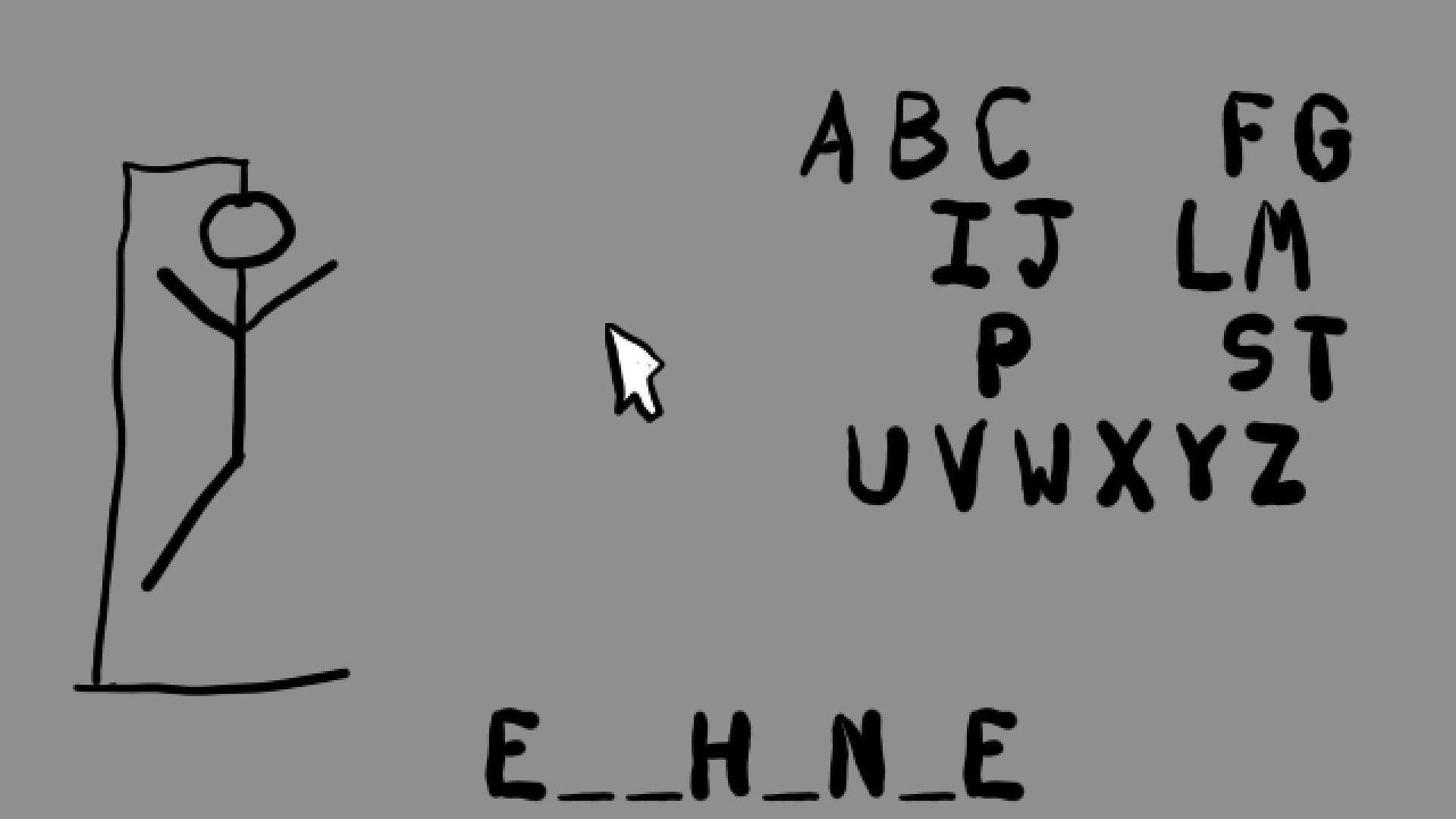
Created by Kara Jo Kalinowski
5000-more-common.txt is a list containing 5000 words that have been marked as common. This list was generated by Michael Wehar and is released into the public domain - https://github.com/MichaelWehar/Public-Domain-Word-Lists/blob/master/README.md. Note that this word list was generated while utilizing OPTED - http://www.mso.anu.edu.au/~ralph/OPTED/
https://www.adventuregamestudio.co.uk/play/game/2832/
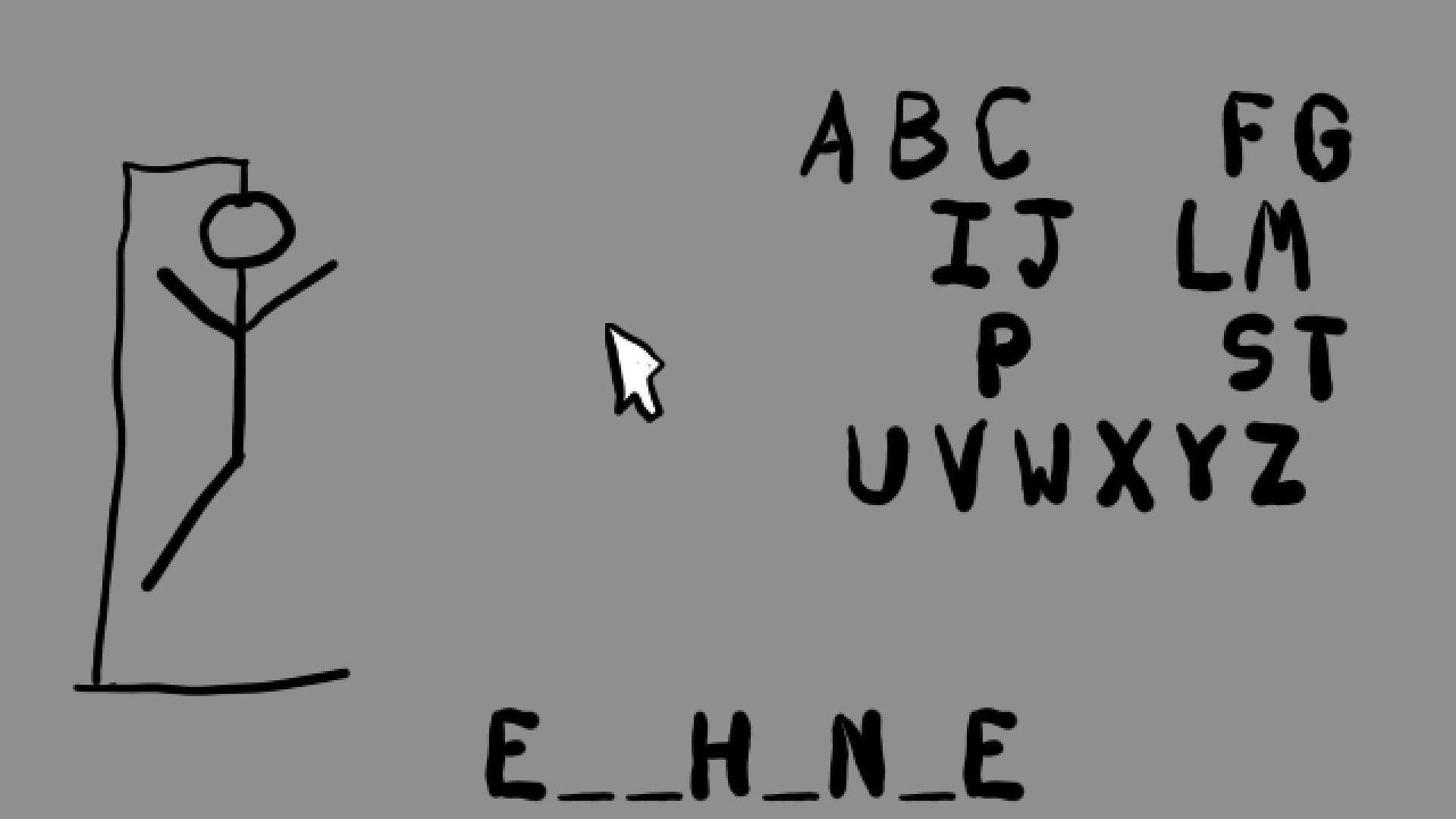
#5
Advanced Technical Forum / Hello World plugin
Tue 18/02/2025 03:09:44
I have Visual Studio installed with MSVC as the help file says we should be using. I can't wrap my head around how to make a .dll file for runtime stuff. ChatGPT seemed to think I needed to download agsplugin.h but I didn't need the other files in the engine/plugins folder, but you can't really trust what ChatGPT says.
I did a new project / DLL
I'm trying various things, but it's complaining about things. Is there something simple that you could show me just to understand how it's meant to work? (I have never done anything with DLL files specifically.)
Specifically, I'm just messing around - I don't have a goal in mind other than wanting to add functionality when AGS's code seems limited, and just to know how they work. I am trying to make a run-time engine plugin as the first thing.
I did a new project / DLL
I'm trying various things, but it's complaining about things. Is there something simple that you could show me just to understand how it's meant to work? (I have never done anything with DLL files specifically.)
Specifically, I'm just messing around - I don't have a goal in mind other than wanting to add functionality when AGS's code seems limited, and just to know how they work. I am trying to make a run-time engine plugin as the first thing.
#6
Advanced Technical Forum / Changing the default behavior of walking
Sun 16/02/2025 22:54:53
So I was wondering how I would go about changing the default behavior of walking. By that, there have been a couple questions on Discord in which writing my own walk script *might* be the way to go, but it's a pretty big undertaking. I was trying to browse through the github to see how AGS handles default walks, which is a bit much to take in since things are happening throughout multiple files. But 2 things I was considering how to solve (things asked on the Discord server) are as follows:
1. How can I disable the "Up" animation while leaving Left, Down, and Right intact?
Here was my solution:
Code: ags
This works, but with a problem. If player.x == old_x I don't know if the eventual path is going to be heading to the left or to the right. I have it assuming right, but it might wait a few frames, the x decreases, and then turn left.
2. How do I include a custom turning animation instead of using default animations?
I realized through testing that I could possibly play a different animation when the direction changes, but you can't call blocking animations within late_repeatedly_execute_always, and the default walk cycle is going to assume you are moving even if you stop to play an animation using custom code.
It would be a better solution if I could code my own walk cycle. How does AGS do it?
I see the following in the help file:
Code: ags
I don't know if those are things that I have access to using AGS code. If AGS walk is done by calculating waypoints and walking in straight lines (which I think is what's going on) is there a way to calculate those waypoints and then have me code how I want a character to walk? Or is there a way to see if the next waypoint is to the left or right of the current location? Or maybe there's a simpler solution to problems like these... Not just limited to these specific issues.
1. How can I disable the "Up" animation while leaving Left, Down, and Right intact?
Here was my solution:
function late_repeatedly_execute_always()
{
if (!old_moving && player.Moving)
{
old_moving = true;
old_x = player.x;
old_y = player.y;
}
if (player.Moving)
{
if (player.x != old_x || player.y != old_y)
{
if (player.x > old_x && player.y <= old_y )
{
player.Loop = eDirectionRight;
}
else if (player.x < old_x && player.y <= old_y) {
player.Loop = eDirectionLeft;
}
else if (player.x == old_x && player.y <= old_y && player.Loop == eDirectionUp) {
player.Loop = eDirectionRight;
}
old_x = player.x;
old_y = player.y;
}
}
old_moving = player.Moving;
}This works, but with a problem. If player.x == old_x I don't know if the eventual path is going to be heading to the left or to the right. I have it assuming right, but it might wait a few frames, the x decreases, and then turn left.
2. How do I include a custom turning animation instead of using default animations?
I realized through testing that I could possibly play a different animation when the direction changes, but you can't call blocking animations within late_repeatedly_execute_always, and the default walk cycle is going to assume you are moving even if you stop to play an animation using custom code.
It would be a better solution if I could code my own walk cycle. How does AGS do it?
I see the following in the help file:
IAGSEngine.GetMovementPathWaypointCount
IAGSEngine.GetMovementPathLastWaypoint
IAGSEngine.GetMovementPathWaypointLocation
IAGSEngine.GetMovementPathWaypointSpeed I don't know if those are things that I have access to using AGS code. If AGS walk is done by calculating waypoints and walking in straight lines (which I think is what's going on) is there a way to calculate those waypoints and then have me code how I want a character to walk? Or is there a way to see if the next waypoint is to the left or right of the current location? Or maybe there's a simpler solution to problems like these... Not just limited to these specific issues.
#7
Beginners' Technical Questions / What version of AGS to target when writing new modules?
Sat 15/02/2025 20:19:16
I wasn't sure if this question would be better suited here for in general, since it's not really a scripting question, but is still technical-related, so sorry if it's in the wrong place.
If I want to write a module/template to be published on the forums for general use, what version of AGS is best to target? Is the latest official release too recent? I know some people still use older versions...but people starting new projects will probably be on the latest version anyway, right?
If I want to write a module/template to be published on the forums for general use, what version of AGS is best to target? Is the latest official release too recent? I know some people still use older versions...but people starting new projects will probably be on the latest version anyway, right?
#8
Editor Development / Bug while searching the AGS Help File Index
Sat 15/02/2025 03:56:55
If I type something not found in the index, my entire AGS locks up and I have to close out / restart it. If I'm typing something that is in the index, it doesn't lock up, but as soon as I add a character that isn't, it locks up. Not sure the proper place to report this. This is in the most current official release.
#9
Hints & Tips / One Million Years Dungeon
Wed 12/02/2025 03:48:43
@Falsely
I'm having trouble with a translation thing which might or might not be relevant, but finding it difficult.
I'm also having an issue with colors.
I'm having trouble with a translation thing which might or might not be relevant, but finding it difficult.
I'm also having an issue with colors.
Spoiler
Trying to translate the ancient tablet...these characters are smaller and look different so I'm doing a lot of guessing.
So far I have
_ O D E _ E
B A R E L Y
K _ O C E R E
But several of those I'm not 100% sure on. Also I still don't have translations for G, J, Q, W, X, or Z at all.
I have no idea where to start with the orbs other than the painting upstairs, which seems really obscure hints if that's the case. I know that each orb room has a picture for a label.
So far I have
_ O D E _ E
B A R E L Y
K _ O C E R E
But several of those I'm not 100% sure on. Also I still don't have translations for G, J, Q, W, X, or Z at all.
I have no idea where to start with the orbs other than the painting upstairs, which seems really obscure hints if that's the case. I know that each orb room has a picture for a label.
[close]
#10
Beginners' Technical Questions / Default inventory window click handling
Sat 08/02/2025 03:51:33
For my game, Artifact, I had started on a blank game in AGS 3.5.1 (so had no code at all) except that I wanted a simple right click / left click interface with inventory displayed on screen. So I copied some trimmed down parts of the BASS code which worked for left clicks/right clicks in the room itself. Meaning I wanted left/right clicks on inventory items to do something, because right now they were doing nothing.
I asked for help on the Discord, and I didn't exactly get a full answer to my questions. I was told, basically, that AGS is supposed to handle inventory actions on its own, but I was asking what cursor mode the mouse had to be in for the mouse to do that (was told it didn't matter).
Eventually we settled on "Override built-in inventory window click handling" and when I toggled that to true, the BASS stuff with click handling worked again, but I still don't know what I was missing for the built-in inventory stuff to work, though I solved the problem my own way.
Here's my script (minus stuff specific to inventory interactions): https://pastebin.com/W4VuUa57
It does have an on_mouse_click function but that function didn't seem to get triggered at all by inventory/GUI stuff until I overrode the default AGS behavior. Can someone explain to me what I was missing so that I know for the future?
I asked for help on the Discord, and I didn't exactly get a full answer to my questions. I was told, basically, that AGS is supposed to handle inventory actions on its own, but I was asking what cursor mode the mouse had to be in for the mouse to do that (was told it didn't matter).
Eventually we settled on "Override built-in inventory window click handling" and when I toggled that to true, the BASS stuff with click handling worked again, but I still don't know what I was missing for the built-in inventory stuff to work, though I solved the problem my own way.
Here's my script (minus stuff specific to inventory interactions): https://pastebin.com/W4VuUa57
It does have an on_mouse_click function but that function didn't seem to get triggered at all by inventory/GUI stuff until I overrode the default AGS behavior. Can someone explain to me what I was missing so that I know for the future?
#11
Completed Game Announcements / Artifact (MAGS)
Mon 03/02/2025 05:42:26
Artifact - Created by Kara Jo Kalinowski and pell
You are Cole, an adventurer from a family of treasure hunters, and you arrive to find a note - which takes you to explore the mysterious catacombs in search for an artifact. Prepare yourself, then head out for adventure.
Made for MAGS January 2025 - Break Some Rules. The theme of this game jam was to break the unwritten rules of adventure game design and intentionally do some of the 'bad things' that adventure game developers try to avoid.
https://www.adventuregamestudio.co.uk/play/game/2825/
https://kara-jo-kalinowski.itch.io/artifact


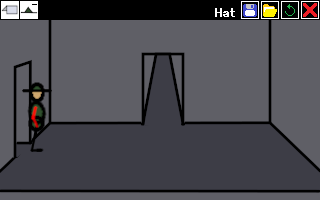
You are Cole, an adventurer from a family of treasure hunters, and you arrive to find a note - which takes you to explore the mysterious catacombs in search for an artifact. Prepare yourself, then head out for adventure.
Made for MAGS January 2025 - Break Some Rules. The theme of this game jam was to break the unwritten rules of adventure game design and intentionally do some of the 'bad things' that adventure game developers try to avoid.
https://www.adventuregamestudio.co.uk/play/game/2825/
https://kara-jo-kalinowski.itch.io/artifact


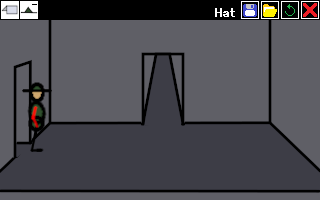
#12
Reality-on-the-Norm / Technical issues with old games in windows 98 (Monty on the Norm)
Tue 24/12/2024 22:29:20
I am having technical issues with some of these old games in Windows 98. Trying to run the DOS versions of the games in windows mode is giving me an error about a sprite file missing, or not enough memory, and trying to run it in DOS is crashing the game. Up until now, when I have had a game refuse to run like this, there has been another version that still ran, or tweaking the settings got it to run, but not this one.
The best I have been able to get with this particular game (Monty on the Norm) running in DOSBox, however, I cannot confirm if this game is supposed to have music, because if so, it's not playing it.
Video of the error:
The best I have been able to get with this particular game (Monty on the Norm) running in DOSBox, however, I cannot confirm if this game is supposed to have music, because if so, it's not playing it.
Video of the error:
#13
Reality-on-the-Norm / Looking for old version of games (III Spy, for example)
Tue 17/12/2024 22:31:43
Have these been archived somewhere? I want a version of III Spy that will run in windows 98. Possibly others that I have missed.
#14
Hints & Tips / The long august longing
Sat 02/09/2023 07:43:21Spoiler
Sent out invitation, shredded some paper, cleaned all but 2 cobwebs, the room with the skeleton seems useless and I've tried every item on the skeleton, chairs, cobweb, and with each other. Can I get a pointer?
[close]
Never mind, I figured it out.
Spoiler
After examining the skeleton more I got it.
[close]
#15
Hints & Tips / [MAGS] Tales From a Forgotten Tavern
Fri 28/07/2023 10:21:22Spoiler
I'm no longer cold. I've exhausted dialogs. Can't find anything outside, leave the outside screen, or find radishes. Tried flirting/picking up the people inside. Don't know how I'd sleep on the floor, or check out the windows at night. Don't know how I'd find a game piece. Don't know how I'd get more clothes, or proceed to the boat. Don't know how I'd sober up the guard. The spider silk seems to be a thing for flirting or getting money later. The mysterious item seems useless.
[close]
Thanks
#16
Hints & Tips / Unfair
Sun 02/10/2022 05:11:37
Any tips to progress? I've only found the and using any items on the witness don't seem to lead anywhere.
Spoiler
pamphlet
[close]
#17
Reality-on-the-Norm / Games set before lunchtime
Thu 22/07/2021 04:27:21
Have any games explored ROTN before lunchtime? Not like hundreds of years but in the short-term.
#18
General Discussion / Username change
Sun 28/02/2021 14:30:42
I have a new name which I am using for game dev purposes. Would a mod be able to change my name to Kitty Trouble, please, as I would like to release games under that username?
#19
Site & Forum Reports / Game correction - The Book of Spells
Sun 08/11/2020 15:58:06
https://www.adventuregamestudio.co.uk/site/games/game/30/
Download link is broken but can be found at https://archive.org/details/the-book-of-spells-2001-08-19
Download link is broken but can be found at https://archive.org/details/the-book-of-spells-2001-08-19
#20
Beginners' Technical Questions / SOLVED: Older game with empty dialogue choices
Fri 08/09/2017 14:45:55
I don't know if this is the right forum for this, but i'm streaming all of the ROTN games and I can't fix one game in particular. I figured posting here might get someone to know who wouldn't otherwise browse the subforums over there.
http://realityonthenorm.info/game.php?id=126
I'm running windows 10 64-bit and changing any settings in winsetup causes the game to crash on load.
The problem is that when talking to any character inside Scid's bar, the dialogue choices come up empty and the game freezes. But others have said that it works for them. I've tried this on 2 different laptops. Any suggestions? I can talk to the homeless weirdo but not the characters in Scid's bar.
http://realityonthenorm.info/game.php?id=126
I'm running windows 10 64-bit and changing any settings in winsetup causes the game to crash on load.
The problem is that when talking to any character inside Scid's bar, the dialogue choices come up empty and the game freezes. But others have said that it works for them. I've tried this on 2 different laptops. Any suggestions? I can talk to the homeless weirdo but not the characters in Scid's bar.
SMF spam blocked by CleanTalk

