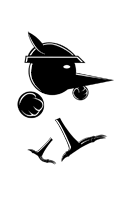That blinking pocket is awesome. How can I sew that on my own shorts? 
Seriously, my main problem is that he looks way too straight to be running. His shoulders should be a bit ahead of his hips, I think, with his arms moving so far back, he looks like he should topple over. His torso definitely should be turning too, following the movement of his arms.
The movement of the arms and legs look alright to me.

Seriously, my main problem is that he looks way too straight to be running. His shoulders should be a bit ahead of his hips, I think, with his arms moving so far back, he looks like he should topple over. His torso definitely should be turning too, following the movement of his arms.
The movement of the arms and legs look alright to me.