- Welcome to Adventure Game Studio.
This section allows you to view all posts made by this member. Note that you can only see posts made in areas you currently have access to.
#1
AGS Games in Production / Re: Seventeen Uncles: A Pug's Life. 24th Feb ** Kickstarter & Greenlight now live **
Thu 12/03/2015 15:18:24 #2
Adventure Related Talk & Chat / Re: AGS game "Seventeen Uncles: A Pug's Life." - Kickstarter live now!
Thu 12/03/2015 15:15:22
New £20 Tier launched which inludes PUG PLUSHIE as well as the game/beta/ost/pdf artbook!
check it out https://www.kickstarter.com/projects/268919490/seventeen-uncles-a-pugs-life

check it out https://www.kickstarter.com/projects/268919490/seventeen-uncles-a-pugs-life

#3
Adventure Related Talk & Chat / Re: AGS game "Seventeen Uncles: A Pug's Life." - Kickstarter live now!
Fri 27/02/2015 06:38:03Quote from: AprilSkies on Thu 26/02/2015 23:42:44
Pledged dude! ^___^ Pledged and twitted!
Good luck!!!
Awesome thanks for the support!
#4
Adventure Related Talk & Chat / AGS game "Seventeen Uncles: A Pug's Life." - Kickstarter live now!
Thu 26/02/2015 19:35:58
Hey everyone, wanted to let you know that the Kickstarter for my AGS powered game Seventeen Uncles: A Pug's Life is now LIVE
it can be found HERE: https://www.kickstarter.com/projects/268919490/seventeen-uncles-a-pugs-life
there is also a link to the playable DEMO on the KS page, take a look!
its a fairly humble KS at £3000 but I need some help getting it off the ground, any support you can offer will be greatly appreciated, thanks very much guys. Heres some images, but check out the full KS page for all the juicy GIFs and details!


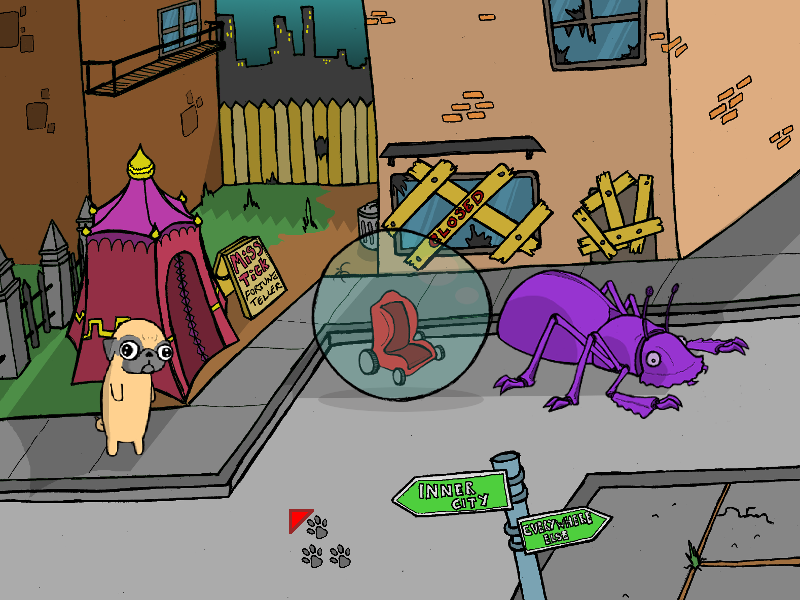



it can be found HERE: https://www.kickstarter.com/projects/268919490/seventeen-uncles-a-pugs-life
there is also a link to the playable DEMO on the KS page, take a look!
its a fairly humble KS at £3000 but I need some help getting it off the ground, any support you can offer will be greatly appreciated, thanks very much guys. Heres some images, but check out the full KS page for all the juicy GIFs and details!


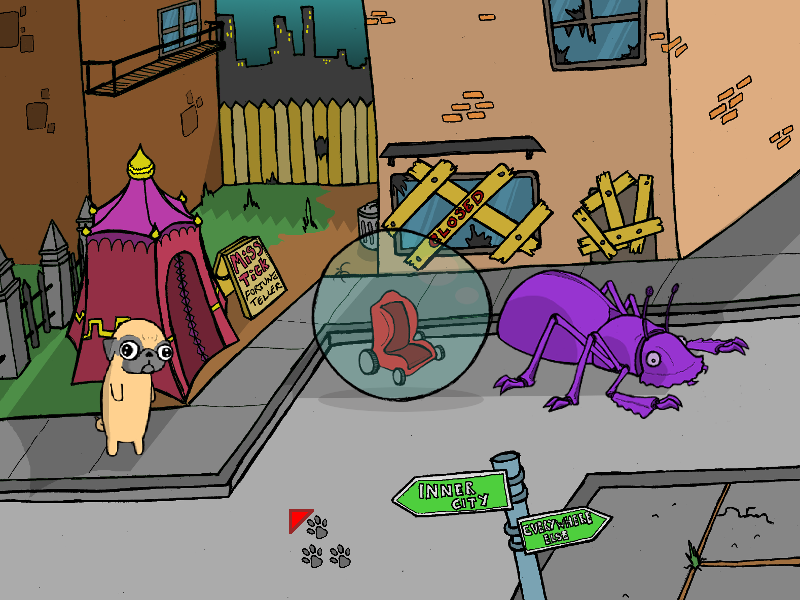



#5
AGS Games in Production / Re: Seventeen Uncles: A Pug's Life. 24th Feb ** Kickstarter & Greenlight now live **
Wed 25/02/2015 10:45:29
Thanks guys, much appreciated 

#6
AGS Games in Production / Re: Seventeen Uncles: A Pug's Life. 24th Feb ** Kickstarter & Greenlight now live **
Mon 23/02/2015 23:52:33
Hi all, just to let yall know my kickstarter and greenlight are now live, check em out!
KICKSTARTER: https://www.kickstarter.com/projects/268919490/seventeen-uncles-a-pugs-life
GREENLIGHT: http://steamcommunity.com/sharedfiles/filedetails/?id=370951351
KICKSTARTER: https://www.kickstarter.com/projects/268919490/seventeen-uncles-a-pugs-life
GREENLIGHT: http://steamcommunity.com/sharedfiles/filedetails/?id=370951351
#7
AGS Games in Production / Re: Seventeen Uncles: A Pug's Life. ** DEMO AVAILABLE **
Mon 19/01/2015 19:18:18Quote from: Cassiebsg on Mon 19/01/2015 19:14:35
I got a glitch for you...Spoiler
The entire scene with the doctor just "skipped" on me, no text was displayed like it's seen on the trailer.[close]
Still playing...
yea the trailer was shot with the current non-demo build which has some extra bits here and there, including lots of voice acting which you can see a preview of here:
http://seventeenuncles.tumblr.com/post/108537571233/more-voice-acting-completed-about-a-3rd-of-the
#8
AGS Games in Production / Re: Seventeen Uncles: A Pug's Life. ** DEMO AVAILABLE **
Mon 19/01/2015 18:51:14
simplified the OP and added the new demo trailer
[embed=640,390]http://www.youtube.com/watch?v=x3pFjD36Z04[/embed]
dont forget, demo is available here:
http://seventeenuncles.itch.io/seventeen-uncles-a-pugs-life-alpha
[embed=640,390]http://www.youtube.com/watch?v=x3pFjD36Z04[/embed]
dont forget, demo is available here:
http://seventeenuncles.itch.io/seventeen-uncles-a-pugs-life-alpha
#9
AGS Games in Production / Re: Seventeen Uncles: A Pug's Life. **6th Jan demo updated**
Mon 12/01/2015 19:08:23Quote from: CaptainD on Sun 11/01/2015 15:43:00
I've featured this game on indiegamenews.com. Just because I can!
http://www.indiegamenews.com/2015/01/seventeen-uncles-pugs-life.html
http://www.indiegamenews.com/2015/01/more-screenshots-from-seventeen-uncles.html
http://www.indiegamenews.com/2015/01/even-more-screenshots-from-seventeen.html
Seriously, this game just looks better and better every time I see it.
thanks Cap'n!
#10
AGS Games in Production / Re: Seventeen Uncles: A Pug's Life. **6th Jan demo updated**
Wed 07/01/2015 23:04:16Quote from: CrashPL on Wed 07/01/2015 22:56:15
Ah yes, it's always great to see a new post of SU: APL on my tumblr dash.Awesome trailer, man!
Quote from: Chicky on Wed 07/01/2015 18:30:00
It's been a pleasure seeing your progress on this, I absolutely LOVE the teaser trailer! I now have great confidence in your ability to make me giggle Pug, err, Seventeen Uncles.
So many unique characters, can't wait
thanks! dont forget to try the demo! http://seventeenuncles.itch.io/seventeen-uncles-a-pugs-life-alpha?secret=hidH0x8hlHUIvULE7VwWQX9lpkY
#11
AGS Games in Production / Re: Seventeen Uncles: A Pug's Life. **6th Jan demo updated**
Tue 06/01/2015 22:34:14Quote from: rickious on Tue 06/01/2015 20:48:50
Cassiebsg
I personally love the font from an artistic point of view, but its a little 'form over function', not as easy to read as I would have liked. Maybe smaller with a more contrasting colour? or outline? id hate to see it go, especially as it looks (am i wrong?) like your own creation.
*EDIT*
Downloading the updated demo now....
Quote from: Cassiebsg on Tue 06/01/2015 19:41:24thanks for the feedback guys, luckily the font isnt mine so im not offended
I've tried a bit of the demo and love the graphic, animations and gui, great job there but...Spoiler
I really don't like the font. Sorry, I know you probably put in a lot of hard work on it, but I find it hard to read as being so big. Maybe if it was smaller it would work, I can't say.Spoiler
Haven't tried much more than the first task, as the mentioned above problem, made me want to stop.[close][close]

i'll try out some new ones, its really hard to find a good font that isnt boring!
#12
AGS Games in Production / Re: Seventeen Uncles: A Pug's Life. **6th Jan demo updated**
Tue 06/01/2015 10:53:59
updated the demo today, it now has pretty much everything except sounds.
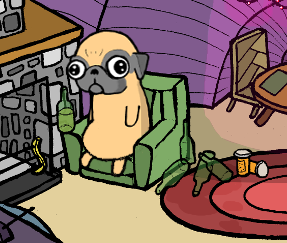
http://seventeenuncles.itch.io/seventeen-uncles-a-pugs-life-alpha?secret=hidH0x8hlHUIvULE7VwWQX9lpkY
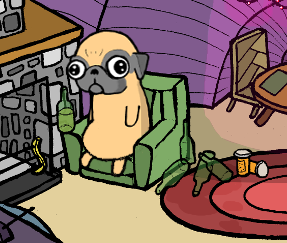
http://seventeenuncles.itch.io/seventeen-uncles-a-pugs-life-alpha?secret=hidH0x8hlHUIvULE7VwWQX9lpkY
#13
AGS Games in Production / Re: Seventeen Uncles: A Pug's Life. **27th December ALPHA DEMO AVAILABLE**
Wed 31/12/2014 21:38:20Quote from: rickious on Tue 30/12/2014 21:02:37
FEEDBACK
Love it!
I love the graphics, the storyline, the crazy whacky surreal setting and characters.
How far does the demo go? does it have an end? Dont want to bang my head against a wall looking for things that are not there. Really like it though, cant wait to hear SFX, music and hopefully voice acting?
thanks man, really appreciate that!
yea absolutely has an end (when it thanks you for playing and has the animation of the beetle taxi.)
certainly plan on voice acting, sfx and music for the full release.
#14
Beginners' Technical Questions / Re: Save/Load GUI tutorial outdated? (not working)
Wed 31/12/2014 00:18:31
i took the easy route and used the module, thanks v much for your help (both of you)
#15
Beginners' Technical Questions / Save/Load GUI tutorial outdated? (not working)
Mon 29/12/2014 22:41:30
Hello yet again 
I've tried following this tutorial to create a save/load gui in my game, but its not working. Was wondering if its outdated or if somethings not right. I've followed it twice exactly.
http://www.adventuregamestudio.co.uk/wiki/Creating_Custom_Save_and_Load_Dialogs
error that comes up is
"ListBox.Items: Invalid index specified"
refering to this line:
Code: ags
as always any help would be greatly appreciated!
thanks

I've tried following this tutorial to create a save/load gui in my game, but its not working. Was wondering if its outdated or if somethings not right. I've followed it twice exactly.
http://www.adventuregamestudio.co.uk/wiki/Creating_Custom_Save_and_Load_Dialogs
error that comes up is
"ListBox.Items: Invalid index specified"
refering to this line:
function txtSaveName_OnActivate(GUIControl *control)
{
//put the selection in the save txt box
txtSaveName.Text = lstSaveGames.Items[lstSaveGames.SelectedIndex];
}
as always any help would be greatly appreciated!
thanks
#16
AGS Games in Production / Re: Seventeen Uncles: A Pug's Life. **27th December ALPHA DEMO AVAILABLE**
Sat 27/12/2014 20:19:35
Alpha Demo now available!
its a little RUFF round the edges but feel free to give it a try, any/all feedback welcome!
http://seventeenuncles.itch.io/seventeen-uncles-a-pugs-life-alpha-001?secret=Sxlc9buDBupjBtPlJelISrH5ICk
its a little RUFF round the edges but feel free to give it a try, any/all feedback welcome!
http://seventeenuncles.itch.io/seventeen-uncles-a-pugs-life-alpha-001?secret=Sxlc9buDBupjBtPlJelISrH5ICk
#17
Beginners' Technical Questions / Re: One question on AGS 3.4
Fri 21/11/2014 00:15:47
hah i had no idea either that is so useful
#18
Beginners' Technical Questions / Maintaining cursor when on GUI
Wed 19/11/2014 21:40:07
Hi again all  i've started work on my GUI and im struggling to find a decent tutorial or guide (everything seems either too simple, too advanced without explination, or outdated) to get a few things working.
i've started work on my GUI and im struggling to find a decent tutorial or guide (everything seems either too simple, too advanced without explination, or outdated) to get a few things working.
heres an image of my GUI, its mainly a basic inventory window.

it only lets me select inventory items when ive got the 'interact' cursor open BEFORE I open the gui (as you can see it changes to the default cursor when over the GUI.)
What i'd like to happen is for the cursor to maintain its status when moving to the inventory window, so i can use 'Look' or 'Interact' at will, or indeed use an inventory cursor on a piece of inventory in the window.
is this possible? or do i have to put buttons within the GUI to select these functions? (i hope not, will make the GUI quite messy.)
thanks in advance.
 i've started work on my GUI and im struggling to find a decent tutorial or guide (everything seems either too simple, too advanced without explination, or outdated) to get a few things working.
i've started work on my GUI and im struggling to find a decent tutorial or guide (everything seems either too simple, too advanced without explination, or outdated) to get a few things working.heres an image of my GUI, its mainly a basic inventory window.

it only lets me select inventory items when ive got the 'interact' cursor open BEFORE I open the gui (as you can see it changes to the default cursor when over the GUI.)
What i'd like to happen is for the cursor to maintain its status when moving to the inventory window, so i can use 'Look' or 'Interact' at will, or indeed use an inventory cursor on a piece of inventory in the window.
is this possible? or do i have to put buttons within the GUI to select these functions? (i hope not, will make the GUI quite messy.)
thanks in advance.
#20
Advanced Technical Forum / Re: Zooming
Sun 09/11/2014 18:15:17Quote from: selmiak on Sun 09/11/2014 18:08:32
If everything is in always in the same place when the zoom takes place (static conditions) it might be a (workintensive) option to manually do the zoom in a lot of frames, either pixel by pixel or within Photoshop/gimp with the scaling tools and save the frames.
If you have different starting conditions every time and want to do it by code you might want to try taking a screenshot and save it to a dynamic sprite and zoom this in with the tween module (or rather scale it up to fake a zoom). But learning about dynamic sprites is still on my to do list so I can only point in that direction and be semi-helpful.
I think your second suggestion (taking a screenshot then tweening it) would be the winning option. Its a bit of a shame that the max scaling level is 200% as i'd like to scale in much closer than this. I think this is all a bit beyond my AGS scripting skill at the moment, perhaps i'll revisit it in the future.
thanks for your help everyone.
i think the way i'll do it for now is to create a room which is just a big object of my characters face that fills the screen, then tween scale into his forehead to the 'zoomed in' view of the tick on his skin.
SMF spam blocked by CleanTalk




