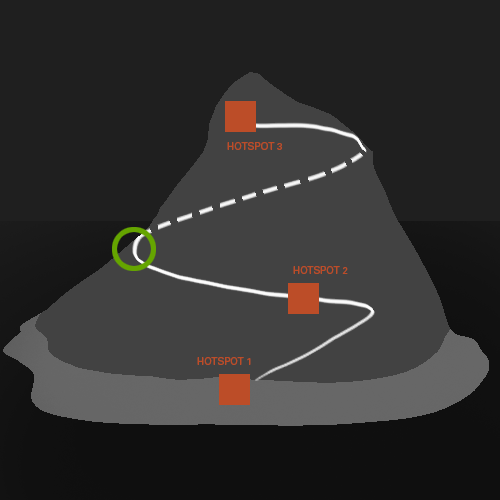QuoteUmmmm.... that sounds weird. Are you sure the game was not originally made in 3.4.1 (not 3.4.2)?
On the other hand, maybe the version you were using did not have any breaking changes to game format yet.
Anyway it's good if that works.
Nope, pretty sure the last version I used before was 3.4.2.1 (beta)...and it loaded up fine in 3.4.3 (not even a warning message). But I switched to 3.5.0 now to be safe...also I remembered that I had to switch to the beta because of the new pathfinding, which fixed a problem in my game, anyway



 Should I rather stick with the alpha releases?
Should I rather stick with the alpha releases?