For your consideration:
AGS Database I Steam I GOG
Strange things are happening in the animal kingdom of Velehill. Unknown shadows of large appearance are seen roaming through the forests and making the ground shake with every step of their steel feet. Houses and trees are destroyed and one animal after the other seems to disappear mysteriously.
Finn, a young roebuck, soon finds out about the disappearance of his family as well. Without hesitation, he goes on a journey to find them, not knowing he and his new friend Gwen the owl will soon uncover a dark secret that should have been kept hidden for all eternity...
Finn, a young roebuck, soon finds out about the disappearance of his family as well. Without hesitation, he goes on a journey to find them, not knowing he and his new friend Gwen the owl will soon uncover a dark secret that should have been kept hidden for all eternity...
Please consider for:
Best Game Created with AGS
Best Writing
Best Character
Best Gameplay
Best Background Art
Best Character Art
Best Animation
Best Original Music & Sound Design
Best Voice Work
Best Programming
Best Puzzles
Thanks so much!



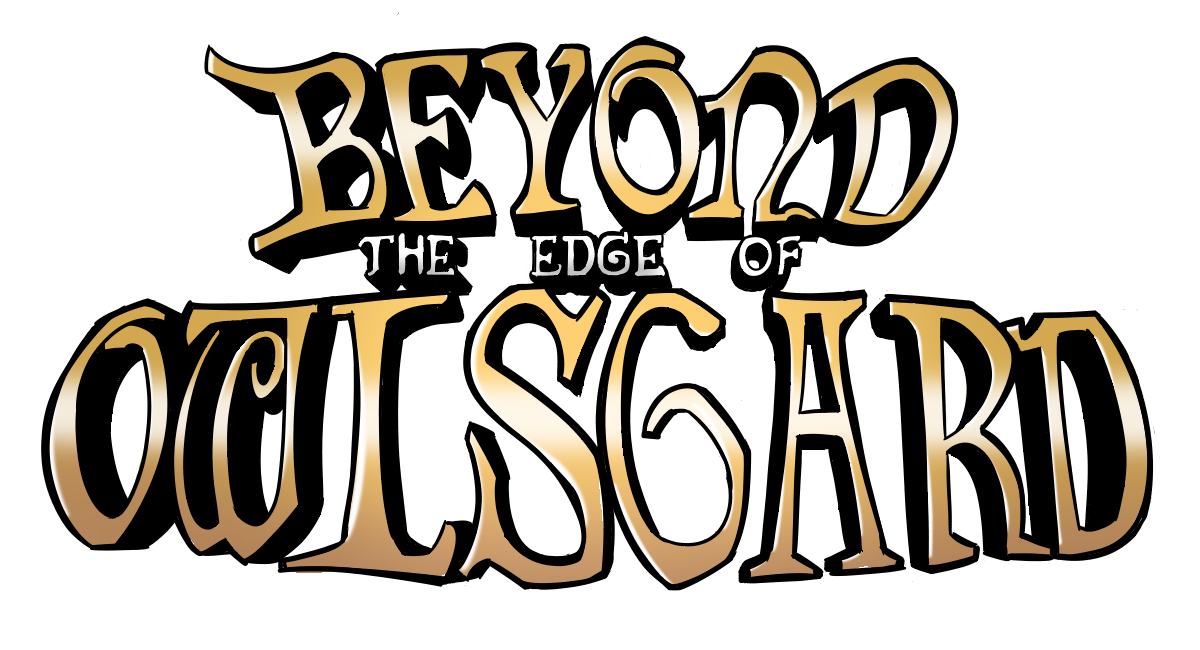



 I currently plan to release it in December this year, as a commercial game on Steam.
I currently plan to release it in December this year, as a commercial game on Steam. ), the focus of this testing phase would be on the english localization. Imagine it's a movie and you are the english test audience.
), the focus of this testing phase would be on the english localization. Imagine it's a movie and you are the english test audience.  This means that you play through the game, have fun with it (hopefully), and tell me what the experience was like for you, if there were some weird errors, misplaced speech files or issues that the voice actors and me did not catch yet.
This means that you play through the game, have fun with it (hopefully), and tell me what the experience was like for you, if there were some weird errors, misplaced speech files or issues that the voice actors and me did not catch yet.



