Quote from: Gurok on Sat 18/11/2017 01:57:46
You can use Game.InputBox for this. From the manual:Code: ags String name = Game.InputBox("!What is your name?");
If you put an ! before the prompt, both an OK and Cancel button will be shown. Remove it to just show the OK button.
Thank you...
Continuing on last question, how can i edit this GUI. It doesn't show on project tree?
I am really sorry for not reading manual throughout, but I'm short on time. Demo is due tomorrow, and after that I will focus more on manual reading and script playing