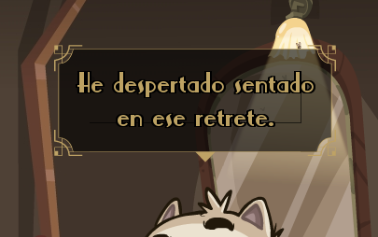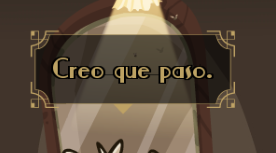Quote from: Crimson Wizard on Sun 03/06/2018 13:07:23Quote from: Narehop on Sun 03/06/2018 12:28:14
if I skip this effect my lipsync made whit gibberish doesn't have sense... so I will not use any type of sound to speech characters
To clarify, you need typewriter to follow lipsync? Because right now it only types in predefined speed.
Normally all the examples of gibberish I have seen are heard at the same time that you are writing the text, this way you get it look like they're actually talking.



 ).
).