Room 5,
To get there, from the bedroom (initial room) go outside using the door, then talk to the girl that arrives (only character in that room). This sends you to the room 5, where the cutscene esc problem occurs,
thanks
To get there, from the bedroom (initial room) go outside using the door, then talk to the girl that arrives (only character in that room). This sends you to the room 5, where the cutscene esc problem occurs,
thanks





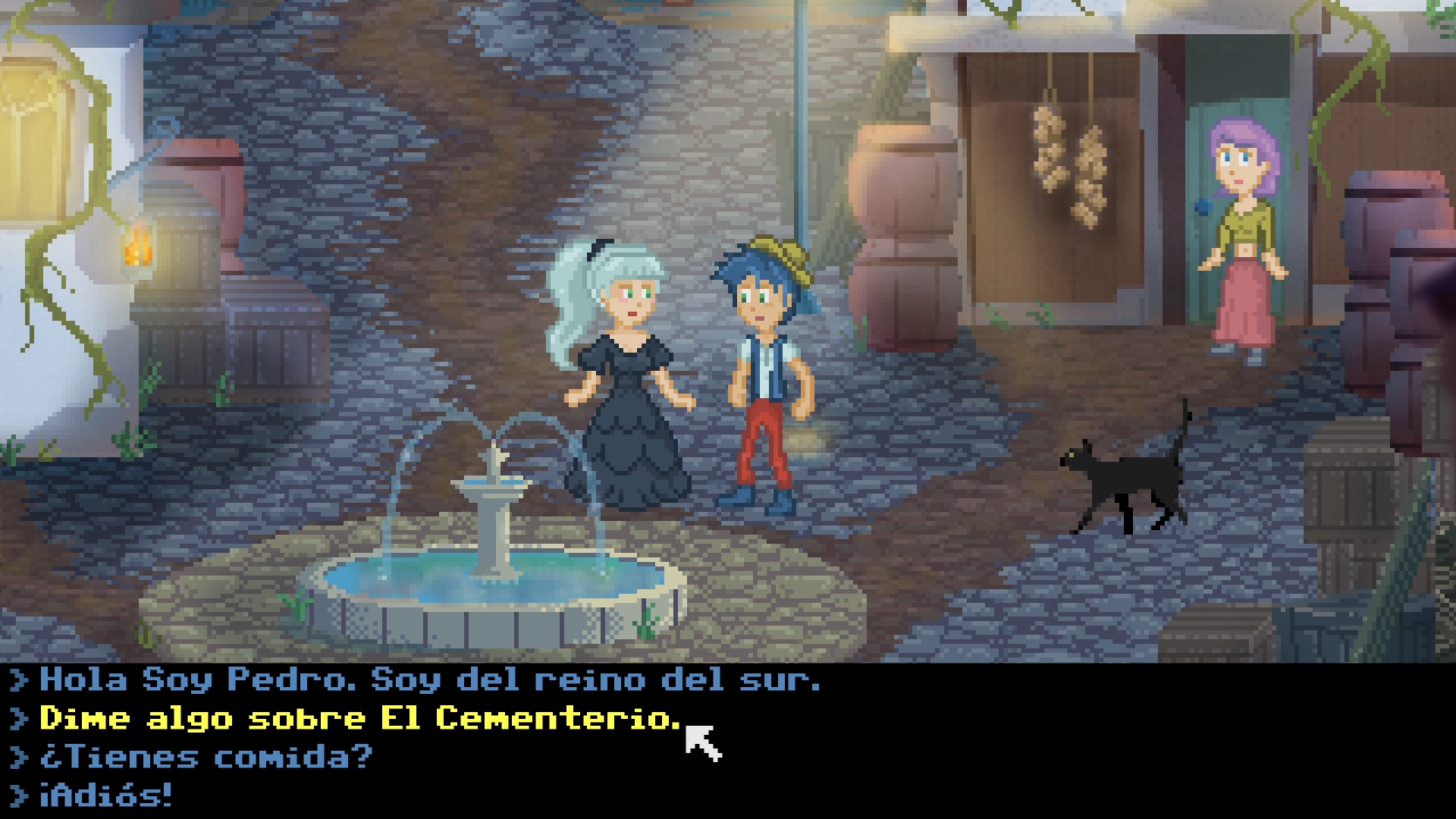





 My daughter is now texting me in Spanish.
My daughter is now texting me in Spanish. 



