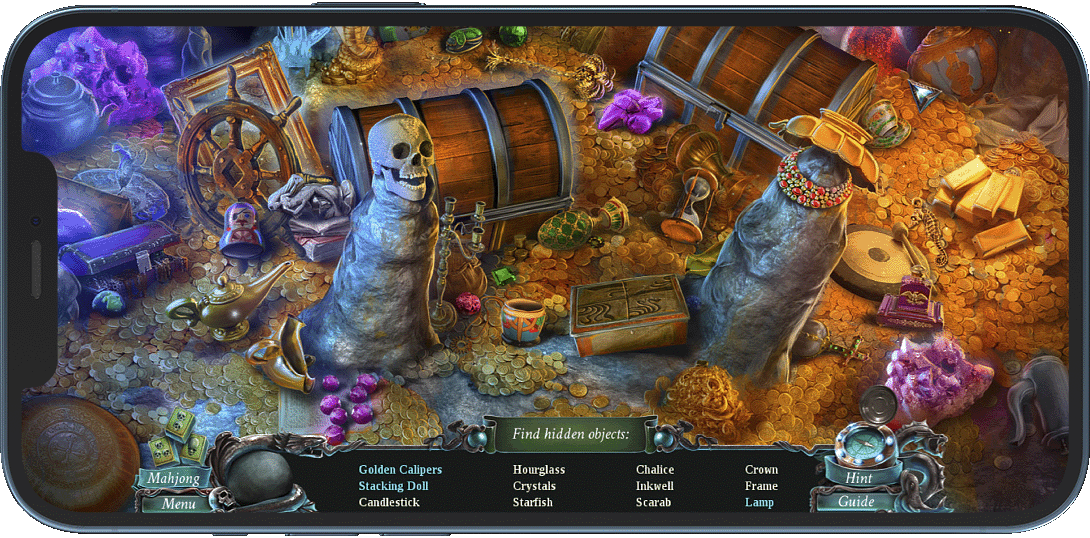Quote from: Khris on Fri 06/12/2024 11:32:49player.Room is readonly.
Since I already explained in detail how to fix the issue, let me quote myself:Quote from: Khris on Wed 04/12/2024 11:32:18If you started from a template that doesn't have any characters, create a new character (which will become the player character by default). Then set this character's starting room to 1 (or whatever the first room of your game is supposed to be.)
Thanks for the suggestions and comments everyone.
@Khris sorry I completely misread the first part of your comment about character start room.


 Thankyou so much.
Thankyou so much.