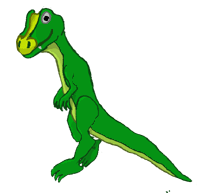Quote from: Pizzaman on Tue 22/02/2005 09:53:18
Hmm, before I download this.Ã, What exactly is it used for?
-Pizzaman
Grisoft AVG is an outstanding antivirus program. It is so good that I got rid of my Norton. AVG used with spybot and Adaware (free version) will destroy any pop up adds. Basically I run Ad a ware then Spybot and finally AVG. When finished your computer is super fast again. Assuming that it was once fast.
Wabbit
- Welcome to Adventure Game Studio.
This section allows you to view all posts made by this member. Note that you can only see posts made in areas you currently have access to.
#1
General Discussion / Re: I was bored so I wrote a program .
Fri 25/02/2005 01:06:11 #2
Advanced Technical Forum / problem with costume
Wed 23/02/2005 04:57:15
I'm trying to make a game about Medival Times. I have Poser, but it doesn't have armour etc. Of course, I could buy a packet for $29.95, but I would rather not. Is there some way to put knight's clothes on Poser characters without drawing them myself (i'm a losy artist), or is there another way to solve the problem considering my poor artistic abilities?
#3
Critics' Lounge / Re: Problem with costumes
Wed 23/02/2005 02:23:56Quote from: Oneway on Wed 23/02/2005 01:49:36My last question was moved to this area by a moderator, so I placed a similar question here. In which forum do you think this question belongs?
Wabbit, as someone said in your previous topic about making rooms in poser or bryce, this forum is used for asking critics about art that you created, not about how to use a piece of software.
Please post questions like these in a more general forum.
#4
Critics' Lounge / Problem with costumes
Wed 23/02/2005 01:46:06
I'm trying to make a game about Medival Times. I have Poser, but it doesn't have armour etc. Of course, I could buy a packet for $29.95, but I would rather not. Is there some way to put knight's clothes on Poser characters without drawing them myself (i'm a losy artist), or is there another way to solve the problem considering my poor artistic abilities?
#5
Beginners' Technical Questions / Random number generator
Mon 21/02/2005 21:41:16
I would like a script that would accomplish the following:
Get a random number between 0 and 3
if the number is 0 go to room 6
if the number is 1 go to room 7
if the number is 2 go to room 8
Thanks for any help
Get a random number between 0 and 3
if the number is 0 go to room 6
if the number is 1 go to room 7
if the number is 2 go to room 8
Thanks for any help
#6
Critics' Lounge / Re: How to make a room with Poser or Bryce ?
Mon 21/02/2005 02:13:08Quote from: jrl2222 on Sun 20/02/2005 06:33:31
You should also check out this http://www.brycetech.com/tutor/bryce/engraven.html for how to use the latice object to make other objects in bryce.
http://www.brycetech.com has some pretty good tutorials. Their are alot of other site out there with ton of good tutorials...just google for bryce tutorial.
Thanks a ton jrl2222! That is exactly what I have been looking for.
#7
Critics' Lounge / Re: My first real try at 2D sprite art.
Sat 19/02/2005 10:05:43Quote from: Darcness on Sat 19/02/2005 09:04:43I'm going to research your problem tomorrow. If I find anything, I will let you know.
3D Studio MAX worked fine in XP until I got myself a new PC. 3DS Max 3.1 seems to have a problem with AMD processors. I downloaded a fix, but still no luck.
Goodnight
Wabbit
#8
Critics' Lounge / Re: My first real try at 2D sprite art.
Sat 19/02/2005 09:00:38Quote from: Wabbit on Sat 19/02/2005 08:57:49Just remembered, If you are getting an error that says that it won't run in MSDos I have a program that will fix that.Quote from: Darcness on Sat 19/02/2005 08:10:33You probably upgraded to Windows XP. I know that you already know this, but maybe you don't. Most incompatibilities with Windows XP are caused by some driver incompatability. Since Poser and Bryce work you probably need to go to 3DS MAX site and get the new drivers that are compatible with Windows XP. Depending upon the type of error message that youare receiving, you might be able to go the Microsofts site and download your drivers.
Thanks for the offer Wabbit. I still have all the original CDs for my favorite 3D packages, but sadly after my computer upgrade I'm experiencing some software compatibility problems with 3D Studio Max.
I still have Poser and Bryce on my PC, as well as Blender, but I feel so limited in the use of these programs since I've been using 3DS MAX for more than 5 years now.
Just some thoughts. If you are at a loss, describe your exact symptoms.
Wabbit
Wabbit
#9
Critics' Lounge / Re: My first real try at 2D sprite art.
Sat 19/02/2005 08:57:49Quote from: Darcness on Sat 19/02/2005 08:10:33You probably upgraded to Windows XP. I know that you already know this, but maybe you don't. Most incompatibilities with Windows XP are caused by some driver incompatability. Since Poser and Bryce work you probably need to go to 3DS MAX site and get the new drivers that are compatible with Windows XP. Depending upon the type of error message that youare receiving, you might be able to go the Microsofts site and download your drivers.
Thanks for the offer Wabbit. I still have all the original CDs for my favorite 3D packages, but sadly after my computer upgrade I'm experiencing some software compatibility problems with 3D Studio Max.
I still have Poser and Bryce on my PC, as well as Blender, but I feel so limited in the use of these programs since I've been using 3DS MAX for more than 5 years now.
Just some thoughts. If you are at a loss, describe your exact symptoms.
Wabbit
#10
Critics' Lounge / Re: My first real try at 2D sprite art.
Sat 19/02/2005 08:03:19Quote from: Darcness on Sat 19/02/2005 07:40:21Hi Darcness (interesting spelling for Darkness), I think that your character is perfect for and adventure game. You can cut the legs on your master and move them a little and scan them back in and repeat the process, and you will have the different views to animate you character in AVG.
Thanks a lot Wabbit. Your advice definitely does help.
I drew the dino on paper then scanned it in as a reference for the pixel art version.
Also, I need to know if this style is good enough for adventure games. Any comments and critiques will be welcomed.
I really would love to get a game going again, and since I can't use my 3D software at the moment, I'll have to try my hand at 2D. So any advice will be appreciated.
Do you need 3d engines?
Wabbit
#11
Critics' Lounge / Re: My first real try at 2D sprite art.
Sat 19/02/2005 07:34:30Quote from: Darcness on Sat 19/02/2005 04:00:25
Ok, I'll say it again. I'm no 2D artist. I suck at drawing and don't know much about drawing techniques.
But anyway, I decided to try my hand at sprite art just to see what comes out.
This little dino guy is the end result.
I wanted to add scales to his body, but when I did, it came out really bad.
Anybody got any idea how I can add scales to his skin quickly and easily?
Please, any C&C appreciated.
You have been helping me to make a room. I hope that I might give you some useful information. To get rid of the white outline fill your background with the color of the background where you will place your sprite. Would making either a ( v or an U ) copying them to clipboard and pasting them on your animal where you want them help.
Did you freehand the sprite?
Wabbit
PS. Excuse the white blotches, they appeared due to anti-aliasing when I resized the image.
#12
Critics' Lounge / Re: How to make a room with Poser or Bryce ?
Sat 19/02/2005 07:12:01Quote from: Darcness on Sat 19/02/2005 07:02:02Thanks a lot. I'm going to Bryce (which I know how to use to give it a try). Your help is really appreciated. I have Blender, and I will learn how to use it tomorrow. I am totally inspired when I see such beautiful rooms like the ones you are capable of creating. Thanks again.
The simplest method is to create 3 boxes, stretch them out (with the scale tool on the edit tab) to create yourÃ, back wall and side walls. From there on you can import objects to furnish your room.
The outlines you see in the above pictures are actually the standard wireframe view of the 3D models. You can't actually "draw" outlines in Bryce.
Wabbit
#13
Critics' Lounge / Re: How to make a room with Poser or Bryce ?
Sat 19/02/2005 06:56:35Quote from: jrl2222 on Sat 19/02/2005 05:53:10Great looking pictures!!! Is there some kind of tutorial for making a basic room similar to the ones you make with Bryce. If Not, how do you start? Do you make the room outline first then fill it with primitives. Any help would be appreciated.
I would have to disargree with you there. These were all done by me using bryce.
The store has some free 3d objects found on the net. But the other rooms are done just with Bryce primitives. And if you ask me bryce is a fairly easy program to figure out.
#14
Critics' Lounge / How to make a room with Poser or Bryce ?
Sat 19/02/2005 02:08:20
How do you make a room with poser or bryce? I have both but I don't see how to make rooms with them.
#15
Beginners' Technical Questions / Re: music prob
Sat 12/02/2005 18:58:52Quote from: h1ppy on Tue 11/01/2005 10:15:59My best advice is to download the Demo for AGS. Then play it to see what it does. Then load the room and check out the scripting sections. This will show you how to add music messages and fade ins. Good luck.
can someone plez give me some help!!!!!!
for some strange reson my ags wont play any music y is that and how do i do it step by step?
#16
Beginners' Technical Questions / Re: problem with enter sprite
Sat 12/02/2005 02:34:31
Snarky, thanks!! I see what you mean by all of the white spots. I was able to select the paintbucket. Wow were there a lot of small dots. You said to select them and fill. I could seem to select them. Anymore hints.
wabbit
wabbit
#17
Beginners' Technical Questions / Re: AGS: Can I Make an RPG with AGS?
Sat 12/02/2005 00:06:28Quote from: Def on Mon 12/07/2004 18:43:59Played your game. It was addicting. Will you release the source code? Thanks for the cool RPG game.
http://home.quicknet.nl/qn/prive/jjj.dekker/rpg.rar Something me and Chrille made a long time ago. It's an rpg (just a start though) and it's a bit like those old console RPGs. You can walk around, and encounter random monsters and fight them. It just shows it is possible to make it in ags
#18
Beginners' Technical Questions / Re: problem with enter sprite
Fri 11/02/2005 23:26:52Quote from: Wabbit on Fri 11/02/2005 05:16:40Candle, I have Adobe 6.0. I have looked everywhere for the anti-laising box and I can't find it. Do you have any suggestions? Thanks to you, I have learned to use the clipboard to transfer sprites into my game.Quote from: Candle on Fri 11/02/2005 01:30:30Yes I did. I will run it again to find the anti-laising box. I also downloaded a copy of the demo builder from emule. It is cool.
Did you download the file I have a link to? and run the exe ..
Unfortunately my sprite is still surrounded by white dots.
Wabbit
#19
Beginners' Technical Questions / Re: problem with enter sprite
Fri 11/02/2005 05:16:40Quote from: Candle on Fri 11/02/2005 01:30:30Yes I did. I will run it again to find the anti-laising box. I also downloaded a copy of the demo builder from emule. It is cool.
Did you download the file I have a link to? and run the exe ..
#20
Beginners' Technical Questions / Re: problem with enter sprite
Fri 11/02/2005 01:34:21
Totally awesome Candle. You have really placed me on the road. Thanks a ton!!!
SMF spam blocked by CleanTalk