the most recent version will work with his versions. at one point in his vids, he does some scripting within the dialogs that couldn't be done before 3.1
- Welcome to Adventure Game Studio.
This section allows you to view all posts made by this member. Note that you can only see posts made in areas you currently have access to.
Pages1
#1
Beginners' Technical Questions / Re: Latest AGS Version To Work With densming's Tutorials
Sun 20/12/2009 06:54:53 #2
Completed Game Announcements / Re: Jimmy's Day
Mon 28/09/2009 03:17:20QuoteHi lsb! Nice beginning. But the game crashesyou're not the only one apparently, as i think 2 people addressed the same problem in this thread about it crashing at that moment. however, i have not been able to find the cause of this, as it has never crashed for me and doesn't seem to happen to everyone.
#3
Beginners' Technical Questions / Re: Active inventory Item in a window
Tue 22/09/2009 10:41:59
i believe it's (INVSHR) for that, isn't it?
#4
Completed Game Announcements / Re: Jimmy's Day
Sun 13/09/2009 02:58:13
thanks about the art. Yeah, I found out how long and tedious making backgrounds and spirtes for a game can be, especially when you're doing it all by mouse XD
as for the crashing at that spot, I keep going over that part but it never happens for me. it doesn't seem to happen for everyone either, so I have no idea.
also, what does that steaming blue cup next to my topic title mean exactly?
as for the crashing at that spot, I keep going over that part but it never happens for me. it doesn't seem to happen for everyone either, so I have no idea.

also, what does that steaming blue cup next to my topic title mean exactly?
#5
Completed Game Announcements / Re: Jimmy's Day
Sat 12/09/2009 11:48:52
whoa, i didn't notice the thing with the clothes and the soup. that's weird..
and the guard dialog was supposed to be Jimmy trying to do a jedi mind trick on the guard, saying how he didn't need to check Jimmy for a ticket, and the guard doesn't fall for it.
edit: fixed the problem with the soup and clothes. it was a dumb mistake. i forgot to make an "if" statement for the function of using inventory items on the pot, so any item could've been used on it. >_<
anyways, here it is. http://lightsaberboy.noobcore.net/Jimmy_v2.zip
i'm going to update the entry i have in the game page with this one too. thanks for finding that!
and the guard dialog was supposed to be Jimmy trying to do a jedi mind trick on the guard, saying how he didn't need to check Jimmy for a ticket, and the guard doesn't fall for it.
edit: fixed the problem with the soup and clothes. it was a dumb mistake. i forgot to make an "if" statement for the function of using inventory items on the pot, so any item could've been used on it. >_<
anyways, here it is. http://lightsaberboy.noobcore.net/Jimmy_v2.zip
i'm going to update the entry i have in the game page with this one too. thanks for finding that!
#6
Beginners' Technical Questions / Re: Animation view is offset from object
Sat 12/09/2009 06:57:26
you can try using lockviewaligned or lockviewoffset, i believe. lockviewaligned will keep the the animation views with the regular view aligned, and you can set it to align to the left side or right side. lockviewoffset you can shift the animation view however many pixels in the x and y direction you want.
#7
Completed Game Announcements / Re: Jimmy's Day
Sat 12/09/2009 06:31:26
really? that sounds weird. i've had friends play through the whole game without it crashing and i just got through that part without any problem as well. does this happen everytime for you?
is anyone else having this problem?
is anyone else having this problem?
#8
Completed Game Announcements / Re: Jimmy's Day
Thu 10/09/2009 02:54:07Quote from: shayavr on Wed 09/09/2009 12:16:58
Hi
Nice game!

playing it right now!!
just make sure you put it on the games page
yeah i probably will. I just wanted to get some feedback from the users here first to see if it was worthy of being submitted into the database.
plus i'm still deciding what catagory it would go under: short or medium-length. It sure felt longer than a short game when I made it, but when i played through it it didn't seem too long.
Helme: I can see how the walking speed would seem slow. thanks for your input

as for the item combinations, i think i might've left out it working vice-versa for one of them but made it work both ways for a later one. for the one i believe you're referring to, I made it work only one way because I had it in my mindset of using the first one specifically on the second item, and it felt like it made more sense one way than the other, if that reasoning makes sense. >_>
#9
Completed Game Announcements / Jimmy's Day
Wed 09/09/2009 07:49:04
Hello all,
I want to present you guys the first game i've completed with AGS. It took me a heck of a lot longer to make than I thought it would. I didn't realize making a game would be so time-consuming XD
Anyways, my game is called Jimmy's Day. It's about a guy named Jimmy who, shortly after coming back from a mundane day at work, finds out about a special screening of a movie he's been dying to see at his local theater that will also have the director appearing. However, the road to get there isn't as easy as he thought it'd be.
updated link
Hopefully you guys like it and don't find it too boring. feedback is appreciated!
i didn't put any sound or music in it, but I'm going to work on learning how to implement those in whenever I start my next game.
screens:

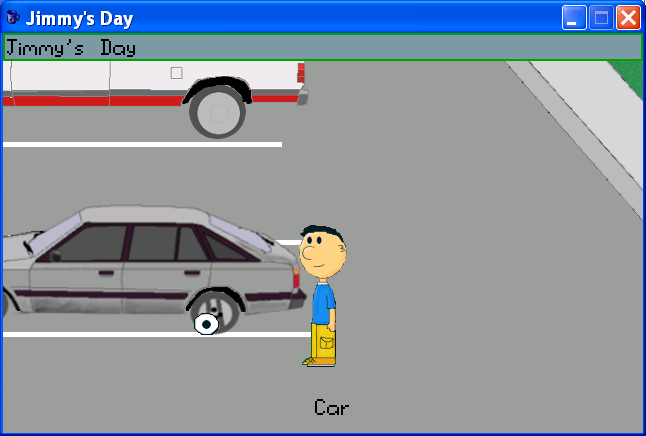
I want to present you guys the first game i've completed with AGS. It took me a heck of a lot longer to make than I thought it would. I didn't realize making a game would be so time-consuming XD
Anyways, my game is called Jimmy's Day. It's about a guy named Jimmy who, shortly after coming back from a mundane day at work, finds out about a special screening of a movie he's been dying to see at his local theater that will also have the director appearing. However, the road to get there isn't as easy as he thought it'd be.
updated link
Hopefully you guys like it and don't find it too boring. feedback is appreciated!

i didn't put any sound or music in it, but I'm going to work on learning how to implement those in whenever I start my next game.
screens:

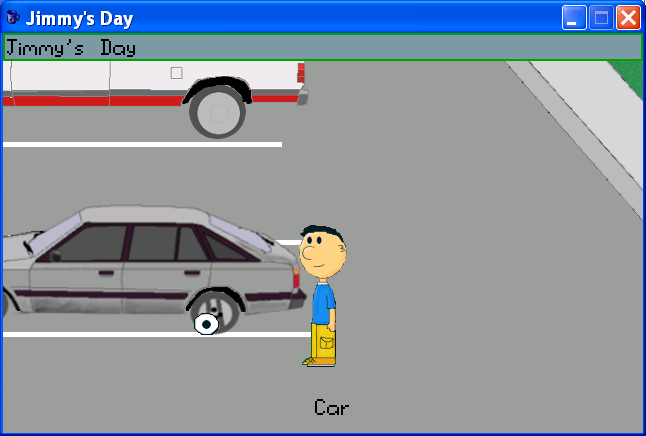
#10
Beginners' Technical Questions / Re: The "best" way to manage inventory item interactions
Thu 27/08/2009 13:32:13
umm i'm not exactly sure, but if you want a specific reaction from a specific inventory item, you should use the if statement
Code: ags
that will make your player say something different if the inventory item used is the weasel.
function oDoor_useinv()
if(player.ActiveInventory == iWeasel) //or whatever the inventory name
{
cEgo.Say("weasel doesn't work here");
}
else cEgo.Say("whatever you want for other items");that will make your player say something different if the inventory item used is the weasel.
#11
Beginners' Technical Questions / Re: Changing "description" of objects in game...
Tue 25/08/2009 09:25:38
interesting. but then why would you be able to change the names of characters then? wouldn't that take up a lot of space as well?
#12
Beginners' Technical Questions / Re: Changing "description" of objects in game...
Tue 25/08/2009 03:36:38
i believe you can just change it with the .Name property, if i'm not mistaken. i've done this before with a character whose description changed once you found out his name. I think it works for hotspots and objects too, but you'll have to check.
#13
Beginners' Technical Questions / Re: Help with RunInteraction(inventory)
Mon 24/08/2009 11:15:32
oooh, i know this one, i think.
Well as you figured out, "interact" merely picks up the object instead of interacting with it. to get around it, use another function like "talk" and have your interact actions done in that instead. To make it so it still has your interact icon, just change the pointer to temporarily look like the interact, even though you're using the talk function.
for example, if you want to interact with a book in your inventory, have something like this for your inventory gui:
Code: ags
that should be something like that for the button you want your "interact" button in your gui to be. that way, it'll be the talk mode but still look like the interact mode. then for one of your inventory items, use the talk function instead of the interact function, like
Code: ags
and then it'll do that.
i hope that was clear. This is my first time helping someone in this forum
Well as you figured out, "interact" merely picks up the object instead of interacting with it. to get around it, use another function like "talk" and have your interact actions done in that instead. To make it so it still has your interact icon, just change the pointer to temporarily look like the interact, even though you're using the talk function.
for example, if you want to interact with a book in your inventory, have something like this for your inventory gui:
function btnInvUse_OnClick(GUIControl *control, MouseButton button)
{
mouse.Mode = eModeTalkto; //changes icon to interact
mouse.UseModeGraphic(eModeInteract);
}that should be something like that for the button you want your "interact" button in your gui to be. that way, it'll be the talk mode but still look like the interact mode. then for one of your inventory items, use the talk function instead of the interact function, like
function iBook_Talk()
{
Display ("Feeling destructive, you tear a page out of the book");
player.AddInventory(iPage);
}and then it'll do that.

i hope that was clear. This is my first time helping someone in this forum

#14
Beginners' Technical Questions / Re: Getting Character Animation to Occur behind an Object
Tue 21/04/2009 09:24:00
okay, thanks, that did it 

#15
Beginners' Technical Questions / Getting Character Animation to Occur behind an Object (SOLVED)
Mon 20/04/2009 04:10:57
I'm having trouble getting an animation to happen behind an object. I have a character standing in front of a car. if he interacts with the hood, the hood pops open. when he interacts with it again, his arm reaches up and the hood goes back down. When the animation happens, his arm shows up in front of the hood instead of behind. I've tried setting the baseline but the arm still shows up in front, yet if i leave the hood up and walk around it the character is shown behind it like it should.
Is there some setting i'm forgetting to do? any help would be appreciated!
Is there some setting i'm forgetting to do? any help would be appreciated!
#16
Beginners' Technical Questions / Re: Help with Unresponsive Inventory Window
Sun 08/02/2009 00:25:04
Wow, it worked! I could've swore I had it set to false before and it didn't work, but whatever. It's all good now, thanks! 

#17
Beginners' Technical Questions / Help with Unresponsive Inventory Window (SOLVED)
Sat 07/02/2009 23:09:55
Hi,
I've been having trouble getting my custom inventory gui to work properly. The cursors change correctly when the buttons are clicked. for example:
function btnInvLook_OnClick(GUIControl *control, MouseButton button)
{
mouse.Mode = eModeLookat; //changes icon to look
}
causes the look button in the gui to change the cursor into look mode so you can look at objects. That part works fine. My inventory objects also appear in the inventory correctly when I pick them up as well. However when I try to do something like say:
function iCoathanger_Look()
{
Display("It's a coat hanger.");
}
nothing happens.
I have "handle inventory clicks in script" set to true. The itemheight and itemwidth for my inventory matches the sizes of the inventory sprites I use as well. I dunno what else to try and was hoping someone would have any ideas. any help would be appreciated.
I've been having trouble getting my custom inventory gui to work properly. The cursors change correctly when the buttons are clicked. for example:
function btnInvLook_OnClick(GUIControl *control, MouseButton button)
{
mouse.Mode = eModeLookat; //changes icon to look
}
causes the look button in the gui to change the cursor into look mode so you can look at objects. That part works fine. My inventory objects also appear in the inventory correctly when I pick them up as well. However when I try to do something like say:
function iCoathanger_Look()
{
Display("It's a coat hanger.");
}
nothing happens.
I have "handle inventory clicks in script" set to true. The itemheight and itemwidth for my inventory matches the sizes of the inventory sprites I use as well. I dunno what else to try and was hoping someone would have any ideas. any help would be appreciated.
Pages1
SMF spam blocked by CleanTalk


