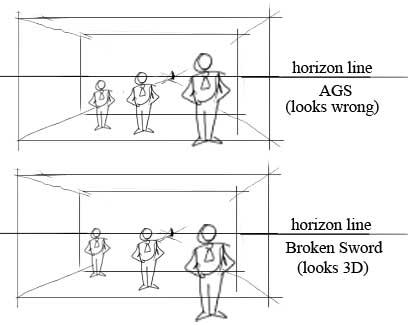Alright, thanks guys
- Welcome to Adventure Game Studio.
This section allows you to view all posts made by this member. Note that you can only see posts made in areas you currently have access to.
Pages1
#1
Beginners' Technical Questions / Re: Make character keep head on same horizon line at all time
Wed 20/05/2009 15:55:15 #2
Beginners' Technical Questions / Re: Make character keep head on same horizon line at all time
Wed 20/05/2009 11:59:29 #3
Beginners' Technical Questions / Re: Make character keep head on same horizon line at all time
Sun 17/05/2009 18:44:52
Hello Rick,
I’m actually referring to the room perspectives horizon line.
Say you have a one point drawing of a room.
It has a single horizon line (the line the eyes are on).
The players head (more precisely his eyes) are supposed to always be on this line (except when he ducks or sits down).
In AGS the character moves al over the place, leaving this line and ruining perspective.
So I’m wondering if theirs a way to have a pivot on the characters head that never moves and have the body resize it self depending on where you are on the screen.
'If you’re in the foreground then the character sprite is big, but with the head pivot on the line, and if you move in the background, the sprite gets smaller, but again with the head pivot in the same place.
If you move sideways the sprite stays the same size.
If you have any ideas, please let me know.
I’m actually referring to the room perspectives horizon line.
Say you have a one point drawing of a room.
It has a single horizon line (the line the eyes are on).
The players head (more precisely his eyes) are supposed to always be on this line (except when he ducks or sits down).
In AGS the character moves al over the place, leaving this line and ruining perspective.
So I’m wondering if theirs a way to have a pivot on the characters head that never moves and have the body resize it self depending on where you are on the screen.
'If you’re in the foreground then the character sprite is big, but with the head pivot on the line, and if you move in the background, the sprite gets smaller, but again with the head pivot in the same place.
If you move sideways the sprite stays the same size.
If you have any ideas, please let me know.
#4
Beginners' Technical Questions / Make character keep head on same horizon line at all time
Sun 17/05/2009 17:10:08
Is there a way to make a character keep his head, when walking, on the same horizon line?
Instead of having him walk all over the place, ruining the perspective, I want him to walk like in Broken Sword.
Any way of doing this?
Instead of having him walk all over the place, ruining the perspective, I want him to walk like in Broken Sword.
Any way of doing this?
Pages1
SMF spam blocked by CleanTalk