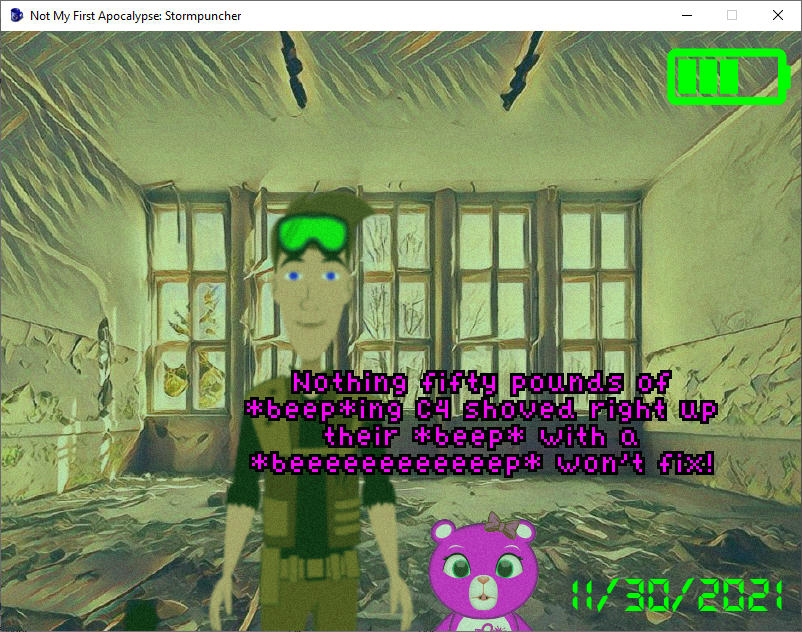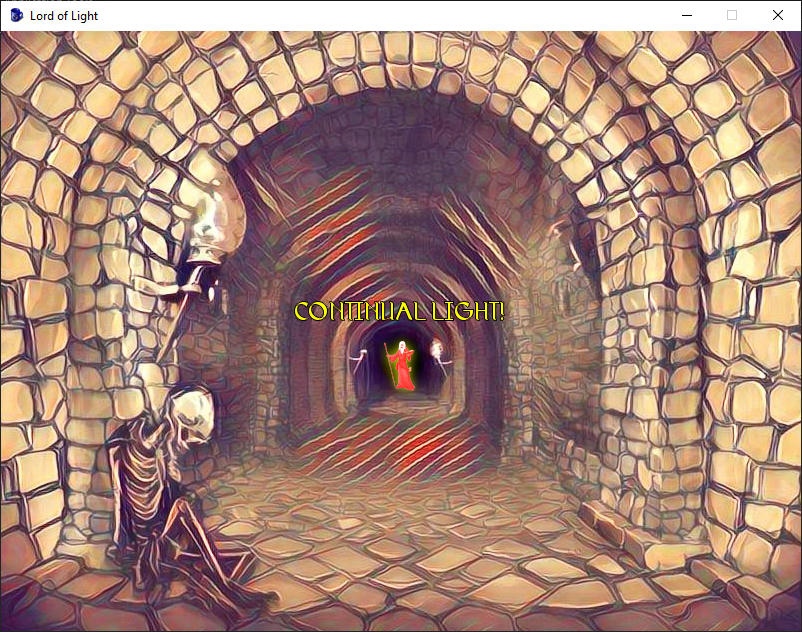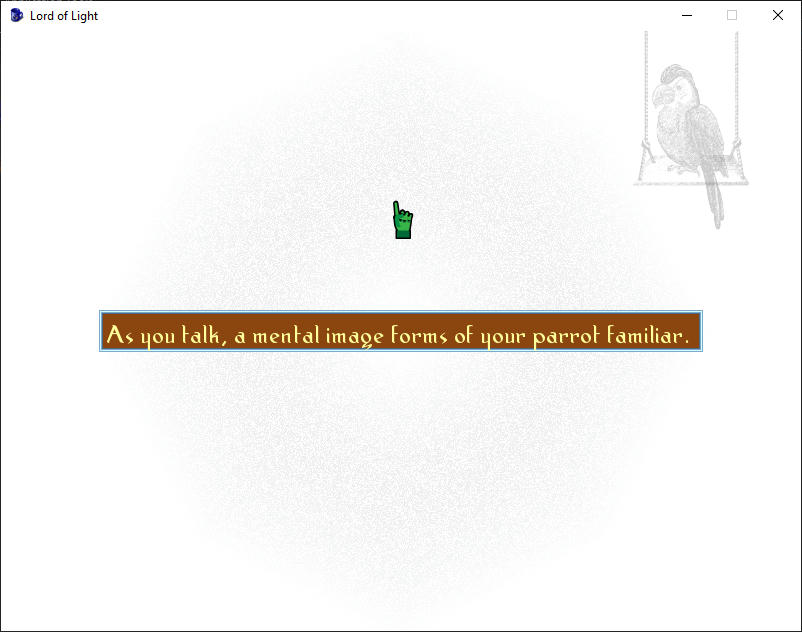************
Stop
************
This isn't really a game. It's a chance to relax.
There are no puzzles or controls to worry about. You can click through my words or just take your hand off the mouse.
I'm inviting you to hang out on the mountaintop as long as you want. Breathe for a bit. Think about nothing.
************
A ten minute relaxation session, made by HyperAnimated in Adventure Game Studio. Sound on recommended.
Download on Itch.io!
AGS Games Page

(HyperAnimated = formerly the Great Underground Empire, formerly PlayPretend, having one of my trademark changes of online identity. I'll be posting some of my other AGS games on Itch.io under this name, too.)
I'll be posting some of my other AGS games on Itch.io under this name, too.)
Stop
************
This isn't really a game. It's a chance to relax.
There are no puzzles or controls to worry about. You can click through my words or just take your hand off the mouse.
I'm inviting you to hang out on the mountaintop as long as you want. Breathe for a bit. Think about nothing.
************
A ten minute relaxation session, made by HyperAnimated in Adventure Game Studio. Sound on recommended.
Download on Itch.io!
AGS Games Page

(HyperAnimated = formerly the Great Underground Empire, formerly PlayPretend, having one of my trademark changes of online identity.
 I'll be posting some of my other AGS games on Itch.io under this name, too.)
I'll be posting some of my other AGS games on Itch.io under this name, too.)