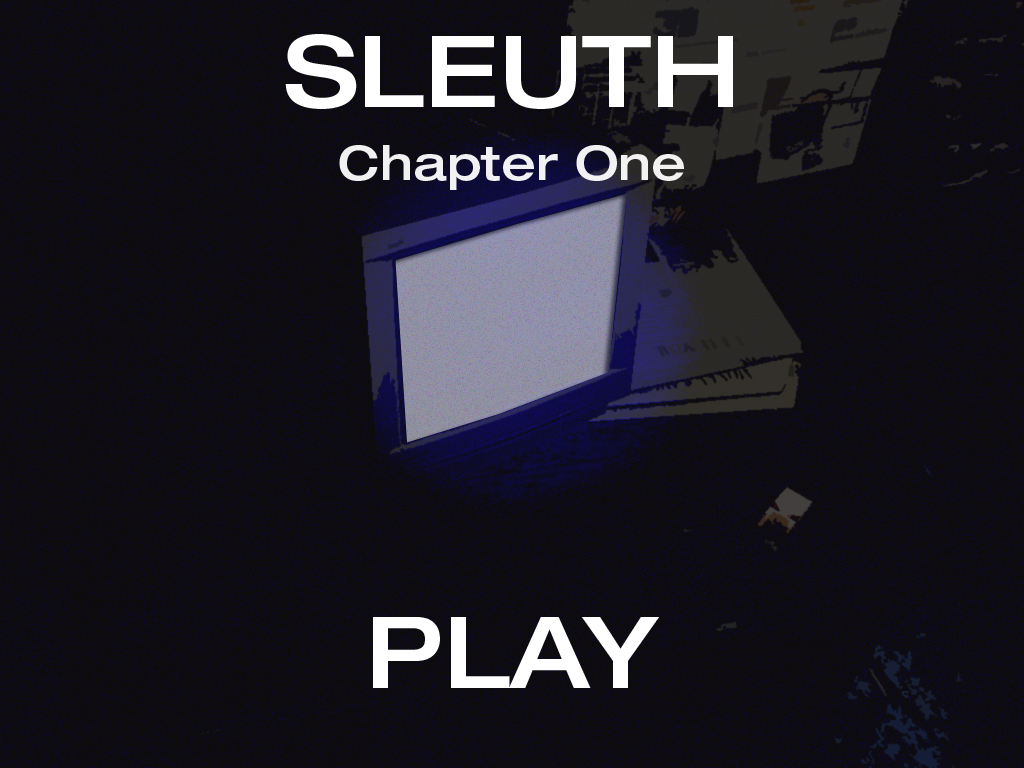
Description
This concept was based on my experiences with the hobby of web sleuthing. There are no hints or prompts, just a search engine and your brain.
However, I would recommend typing in "News" to get started.
You will have to analyse news articles, evidence and using maps as well as making a few phone calls to build your case and the assailant to justice. It's no easy task but a different approach to playing and solving puzzles.
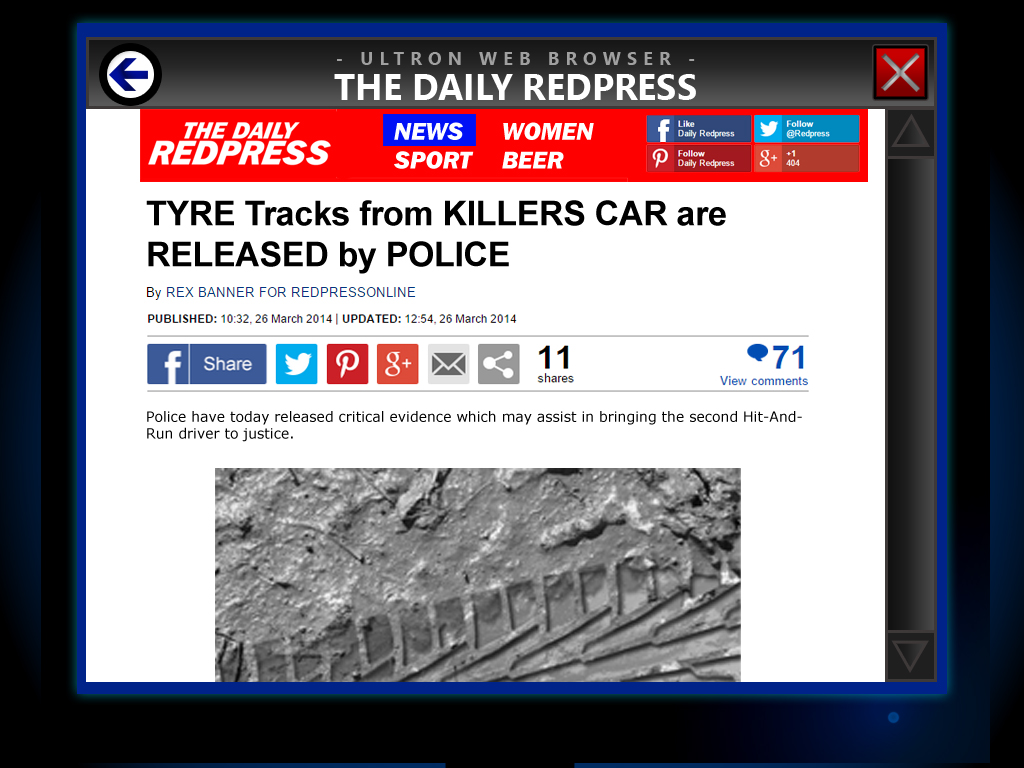
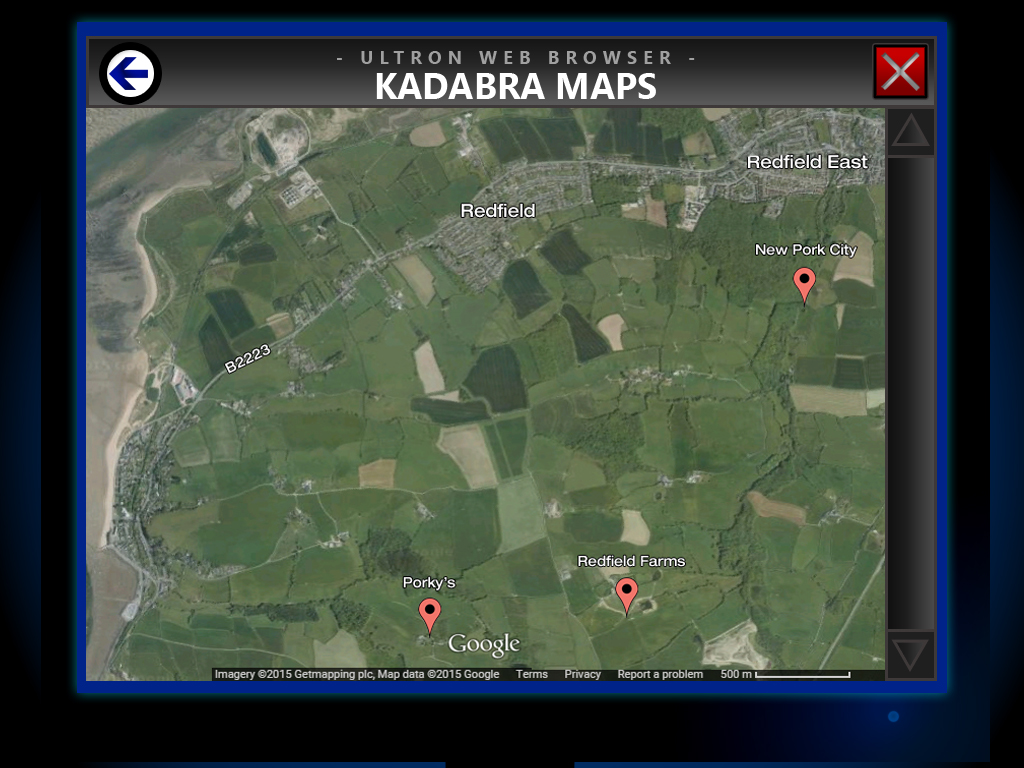
Where do I save?
Your pen-and-paper are your saving tool. The game world never changes so you can quit and start at your own pace. Keeping your own personal notes are needed to win the game.
This is currently a concept game with only one chapter. If reception is positive I will definitely be looking into adding more chapters in future!
DOWNLOAD LINK





 )
)