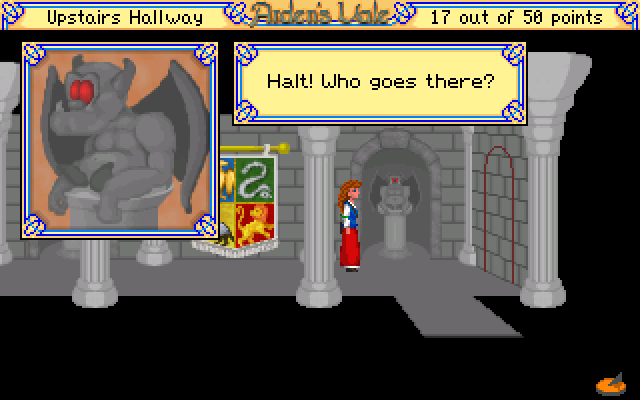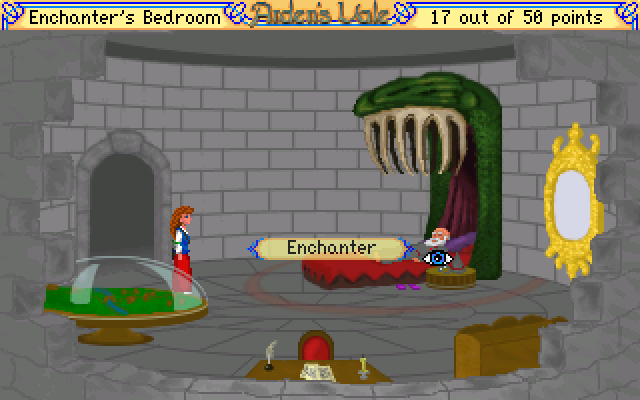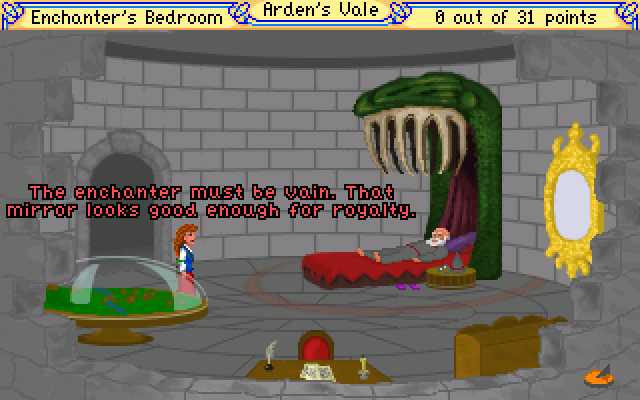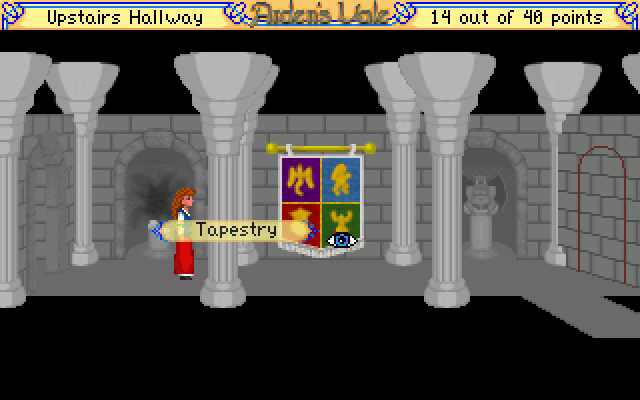I'm the cheapest person around, and have WANTED to play Resonance and Gemini Rue for a while now, but could never quite fork over the money.
Just bought them. And they are AWESOME!
At GOG.com, for their "Black Friday" week sale, they are offering 5 indie games for $10!!! I got Gemini Rue, Resonance, the Blackwell Bundle (all 4 games!!!), as well as a couple other interesting-looking ones. If you haven't already, you will never ever beat this price without being a nasty software pirate! Go and play them NOW!
Just bought them. And they are AWESOME!
At GOG.com, for their "Black Friday" week sale, they are offering 5 indie games for $10!!! I got Gemini Rue, Resonance, the Blackwell Bundle (all 4 games!!!), as well as a couple other interesting-looking ones. If you haven't already, you will never ever beat this price without being a nasty software pirate! Go and play them NOW!