Hey everyone,
I would like to introduce the tool for game developers and artists I am currently running a Kickstarter campaign (already more than 650% funded) for:
Sprite DLight on Kickstarter
The main use of Sprite DLight is the generation of normal maps from 2D sprites in one click, which allows for quick and atmospheric dynamic lighting effects in 2D games:
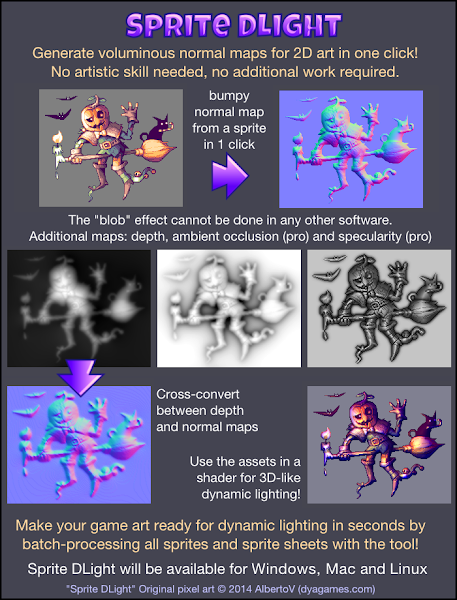
This way, you could create a game featuring dynamic lighting on pixel art characters and objects, simply by processing the existing game art and using the normal maps in combination with a shader.
This is a preview of a pixel art sprite sheet with dynamic lighting via instant normal maps of Sprite DLight:
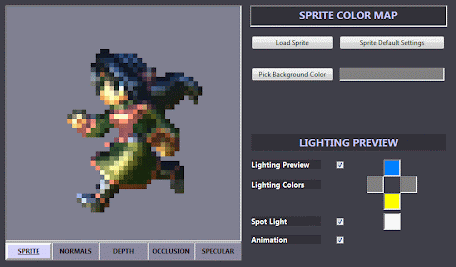
"Selen Run Animation" from the game "Timespinner", ©2014 Lunar Ray Games, animated dynamic lighting preview of the sprite sheet in Sprite DLight
I know, real dynamic lighting is not possible (at a reasonable performance) with AGS at this time, however one of the already achieved stretch goals brings amazing possibilities for AGS users:
It is a feature, which allows you to re-render sprites for different environments, based on the 3D information from the normal map.

"Squirrel", ©2010-2014 AlbertoV from DYA Games, normal map generated by Sprite DLight and different lighting applied in the Sprite Lamp shader
One use of this could be day and night versions, achieved by batch processing all sprites in a few seconds with different lighting conditions.
There are 24 hours left to pre-order Sprite DLight at the Kickstarter backer price and to get in on the backer beta (planned to start by the end of December).
The tool is also on Steam Greenlight here!
Any support and feedback is highly appreciated.
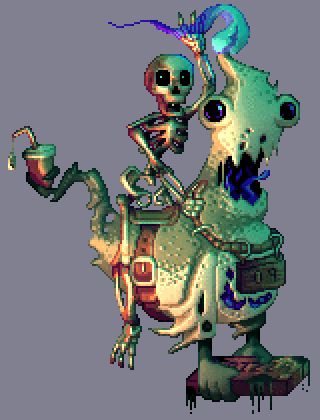
"Ghost Pizza", ©2014 AlbertoV from DYA Games, normal map and dynamic lighting preview of Sprite DLight
Cheers,
Dennis
I would like to introduce the tool for game developers and artists I am currently running a Kickstarter campaign (already more than 650% funded) for:
Sprite DLight on Kickstarter
The main use of Sprite DLight is the generation of normal maps from 2D sprites in one click, which allows for quick and atmospheric dynamic lighting effects in 2D games:
This way, you could create a game featuring dynamic lighting on pixel art characters and objects, simply by processing the existing game art and using the normal maps in combination with a shader.
This is a preview of a pixel art sprite sheet with dynamic lighting via instant normal maps of Sprite DLight:
"Selen Run Animation" from the game "Timespinner", ©2014 Lunar Ray Games, animated dynamic lighting preview of the sprite sheet in Sprite DLight
I know, real dynamic lighting is not possible (at a reasonable performance) with AGS at this time, however one of the already achieved stretch goals brings amazing possibilities for AGS users:
It is a feature, which allows you to re-render sprites for different environments, based on the 3D information from the normal map.

"Squirrel", ©2010-2014 AlbertoV from DYA Games, normal map generated by Sprite DLight and different lighting applied in the Sprite Lamp shader
One use of this could be day and night versions, achieved by batch processing all sprites in a few seconds with different lighting conditions.
There are 24 hours left to pre-order Sprite DLight at the Kickstarter backer price and to get in on the backer beta (planned to start by the end of December).
The tool is also on Steam Greenlight here!
Any support and feedback is highly appreciated.
"Ghost Pizza", ©2014 AlbertoV from DYA Games, normal map and dynamic lighting preview of Sprite DLight
Cheers,
Dennis



