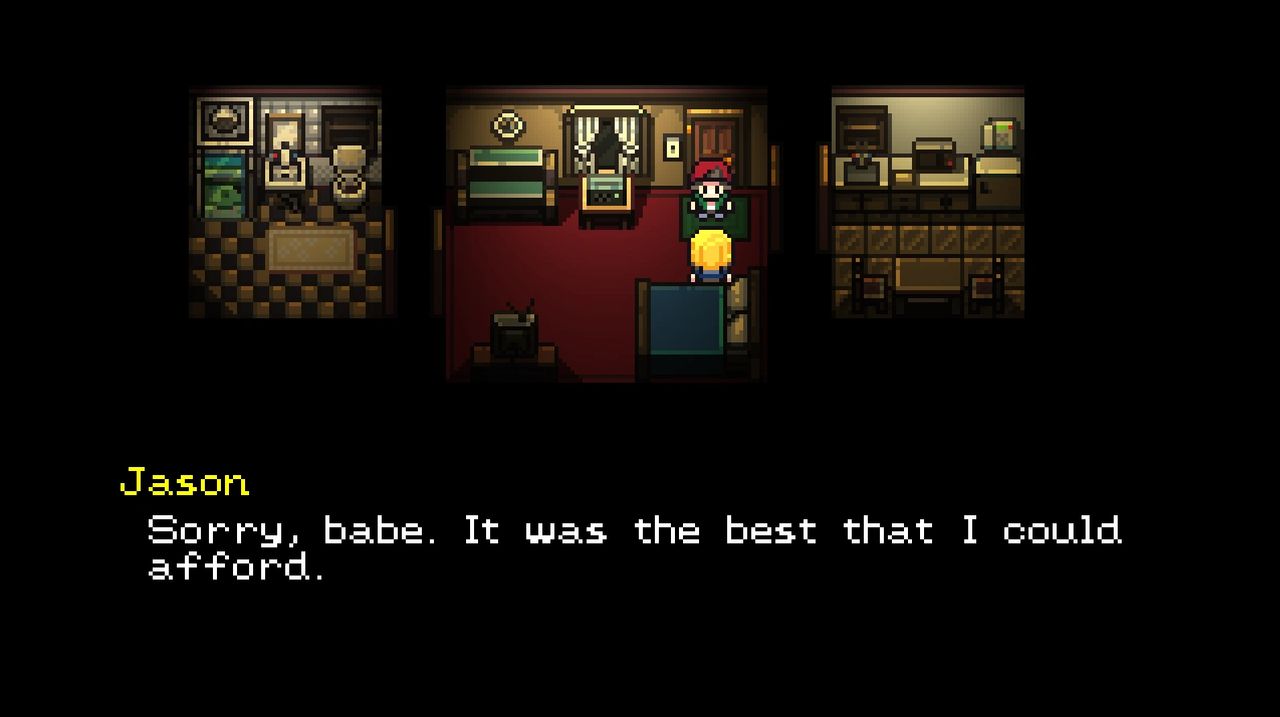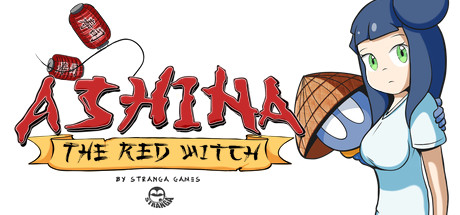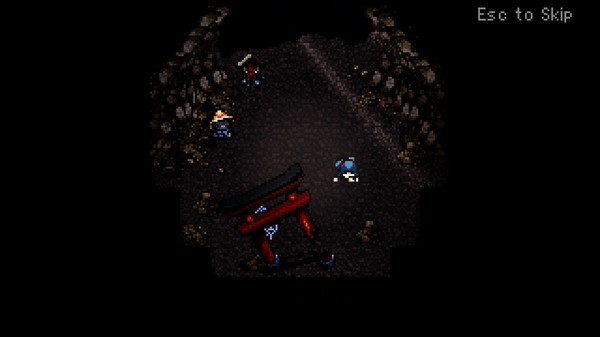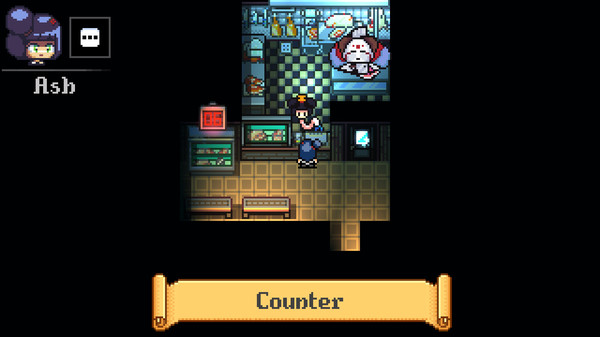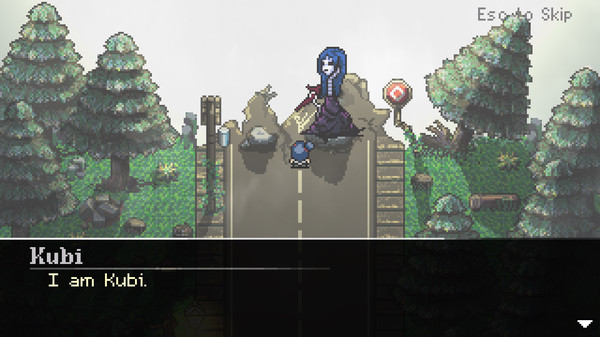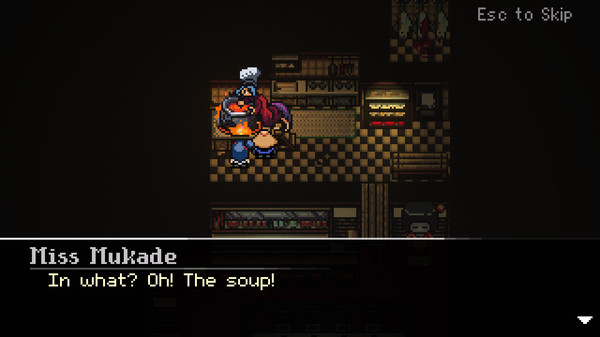Hello everyone,
I'm trying to simplify my code rather than using if and else statements and wish to convert it all to switch statements
For example:
Code: ags
P.S I know this doesn't work as I'm trying to find a way to extract the item's ID and use it here but I keep running into a problem of cannot convert an ini into an inventory item.
Any help will be greatly appreciated
I'm trying to simplify my code rather than using if and else statements and wish to convert it all to switch statements
For example:
switch(player.HasInventory(item.ID))
{
case 1: do this; break;
case 2: do that; break;
default: yadda yadda; break;
}
P.S I know this doesn't work as I'm trying to find a way to extract the item's ID and use it here but I keep running into a problem of cannot convert an ini into an inventory item.
Any help will be greatly appreciated