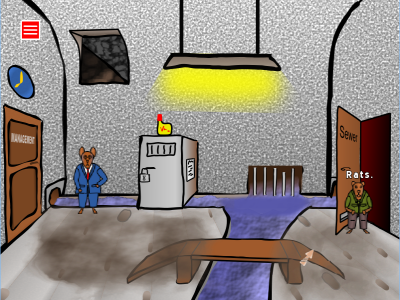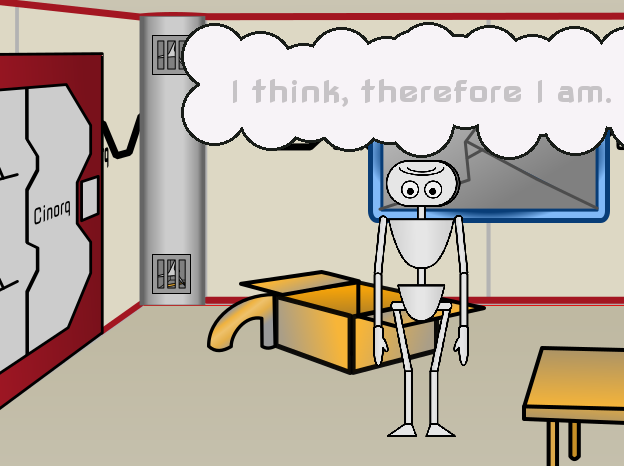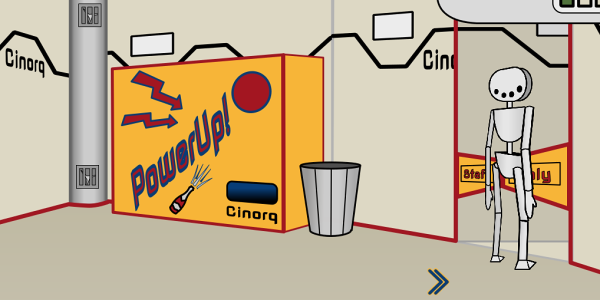Hi folks, I'm stumped.
(I'm on AGS 3.5.1, newest official build 3.5.1.19, on Windows 10).
I'm managing a handful of trolleys that run on tracks across a room. The trolleys are called “crate†internally and the tracks “conveyor†because I've been stupid and English isn't my mother tongue.
So here's how I define my trolleys:
Code: ags
Whenever a trolley must enter the scene, I select an unused one out of the pool above (parameter crate), let it look like a certain sprite (parameter gr) and initialize it as follows:
Code: ags
I have to do it this way because the sprite will be modified while it is "on stage". In particular, a printer will write a checkmark onto its side:
Code: ags
When the trolleys run off-stage, I dismantle them and return them into the pool, as follows:
Code: ags
So the dynamic sprite is duly deleted â€" this means when I call Crate_Assign() again later on, it is extremely likely that DynamicSprite.CreateFromExistingSprite() will return this newly deleted sprite.
And there's my problem: When Crate_Assign() is called the second time around, the object shows a sprite that still has the check mark from the first time written on it. So does that mean that the dynamic sprite hasn't been set correctly? Seemingly not, because the trolley goes into the printer, and when the printer does its thing, shwoosh, suddenly the correct sprite for the trolley shows up at this point.
I haven't done that much with dynamic sprites so far, so this might be a coding error. OTOH, I might have uncovered an Engine bug, too.
Do you have any pointers where the coding has gone awry?
Find the project with the code here. The original has become quite large; I've pared down the files as much as possible. Everything is in room 6.
To demonstrate the problem:
1. Hit F5 to compile and start the game
2. Left-click on the rightmost "cinorq" (the one above the champagne bottle).
3. Right-click on the rightmost "cinorq".
4. Observe how two different trolleys make their way across the room, ultimately disappearing in the tunnel on the left-hand side.
5. Wait 5 seconds to make sure that the trolleys have been dismantled.
6. Now do it the other way round: RIGHT-click on the rightmost "cinorq", then LEFT-click on the rightmost "cinorq".
7. Observe that the trolleys that emerge still have their printed marks on them. Also, they still look like the ones created in 2. and 3., not the other way round.
8. In the printing station, however, they suddenly switch to the correct graphics.
(I'm on AGS 3.5.1, newest official build 3.5.1.19, on Windows 10).
I'm managing a handful of trolleys that run on tracks across a room. The trolleys are called “crate†internally and the tracks “conveyor†because I've been stupid and English isn't my mother tongue.

So here's how I define my trolleys:
struct tyCrate
{
Object *Object;
DynamicSprite *DS;
};
#define CrateCount 10
tyCrate Crate[CrateCount];
function room_Load()
{
Crate[0].Object = oCrate0;
Crate[1].Object = oCrate1;
…
Crate[9].Object = oCrate9;
for (int crate = 0; crate < CrateCount; crate++)
{
Crate[crate].Object.Visible = false;
Crate[crate].DS = null;
}
}
Whenever a trolley must enter the scene, I select an unused one out of the pool above (parameter crate), let it look like a certain sprite (parameter gr) and initialize it as follows:
#define Crate_DispatchX 1300
#define LowerConveyerY 540
function Crate_Assign(int crate, int gr)
{
Crate[crate].DS = DynamicSprite.CreateFromExistingSprite(gr);
Crate[crate].Object.Graphic = Crate[crate].DS.Graphic;
Crate[crate].Object.Visible = true;
Crate[crate].Object.StopMoving();
Crate[crate].Object.X = Crate_DispatchX;
Crate[crate].Object.Y = LowerConveyerY;
}I have to do it this way because the sprite will be modified while it is "on stage". In particular, a printer will write a checkmark onto its side:
function Printer_PrintLabel(int crate, int gr)
{
DynamicSprite *ds = Crate[crate].DS;
DrawingSurface *dsu = ds.GetDrawingSurface();
dsu.DrawImage(23, 20, gr, true);
dsu.Release();
}When the trolleys run off-stage, I dismantle them and return them into the pool, as follows:
function Crate_Destroy(int crate)
{
Crate[crate].Object.StopMoving();
Crate[crate].Object.Graphic = kGr_CrateEmpty;
Crate[crate].Object.Visible = false;
if (Crate[crate].DS != null)
{
Crate[crate].DS.Delete();
}
Crate[crate].DS = null;
}So the dynamic sprite is duly deleted â€" this means when I call Crate_Assign() again later on, it is extremely likely that DynamicSprite.CreateFromExistingSprite() will return this newly deleted sprite.
And there's my problem: When Crate_Assign() is called the second time around, the object shows a sprite that still has the check mark from the first time written on it. So does that mean that the dynamic sprite hasn't been set correctly? Seemingly not, because the trolley goes into the printer, and when the printer does its thing, shwoosh, suddenly the correct sprite for the trolley shows up at this point.
I haven't done that much with dynamic sprites so far, so this might be a coding error. OTOH, I might have uncovered an Engine bug, too.
Do you have any pointers where the coding has gone awry?
Find the project with the code here. The original has become quite large; I've pared down the files as much as possible. Everything is in room 6.
To demonstrate the problem:
1. Hit F5 to compile and start the game
2. Left-click on the rightmost "cinorq" (the one above the champagne bottle).
3. Right-click on the rightmost "cinorq".
4. Observe how two different trolleys make their way across the room, ultimately disappearing in the tunnel on the left-hand side.
5. Wait 5 seconds to make sure that the trolleys have been dismantled.
6. Now do it the other way round: RIGHT-click on the rightmost "cinorq", then LEFT-click on the rightmost "cinorq".
7. Observe that the trolleys that emerge still have their printed marks on them. Also, they still look like the ones created in 2. and 3., not the other way round.
8. In the printing station, however, they suddenly switch to the correct graphics.


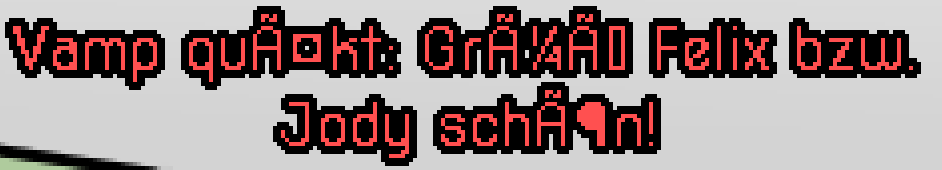

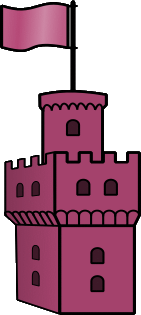



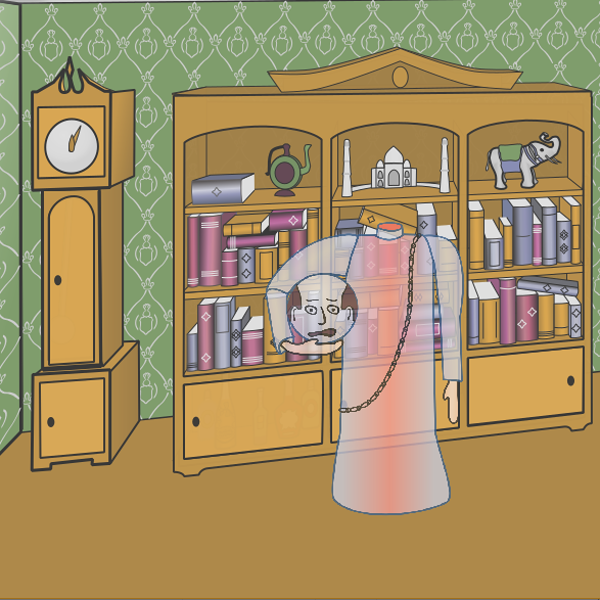

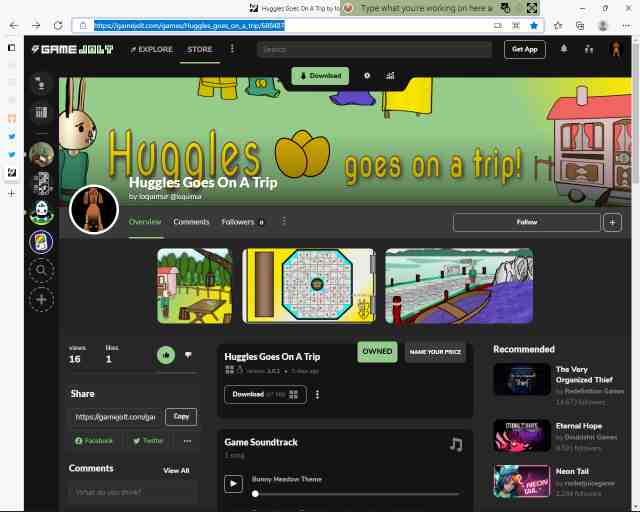
 )
)
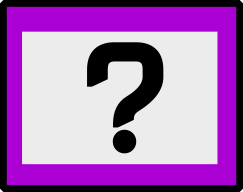

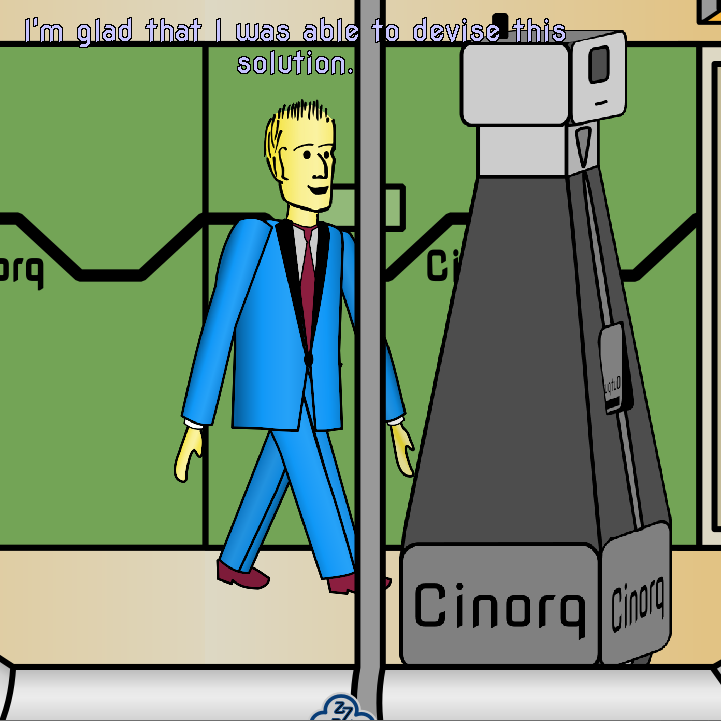

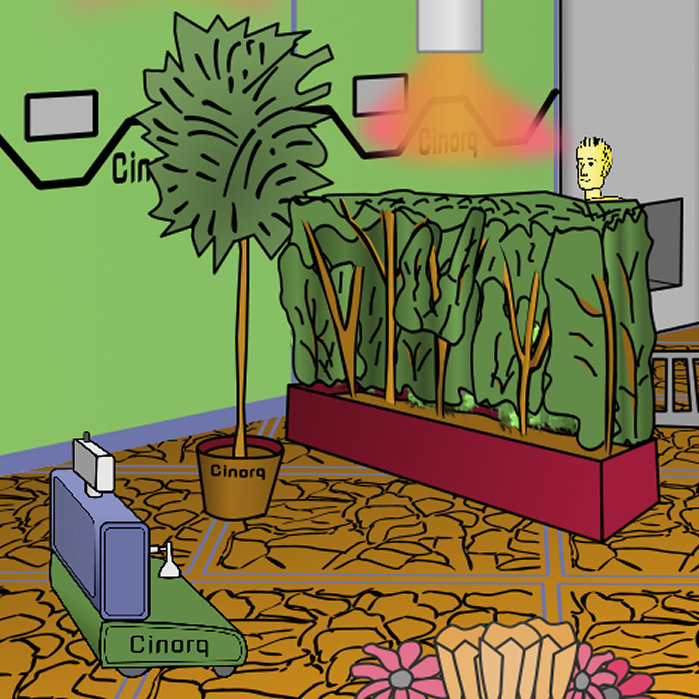
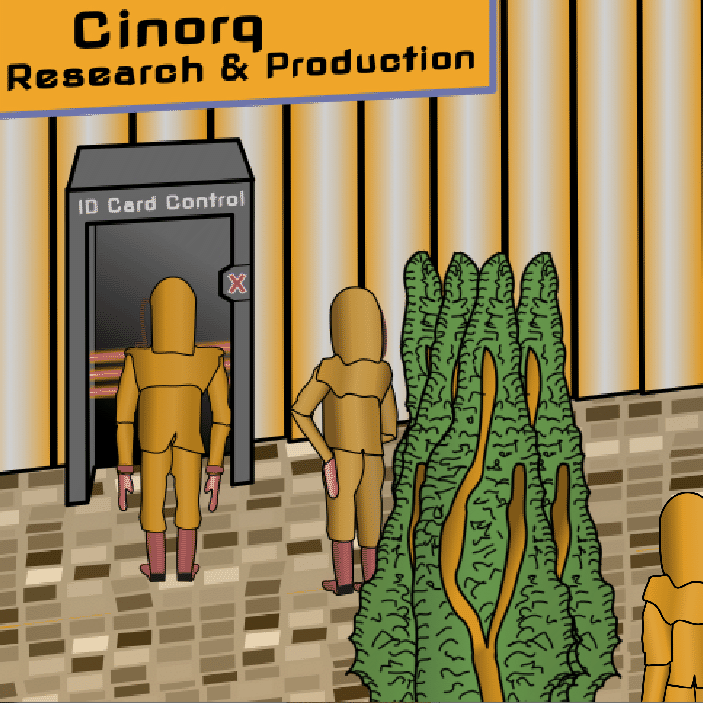
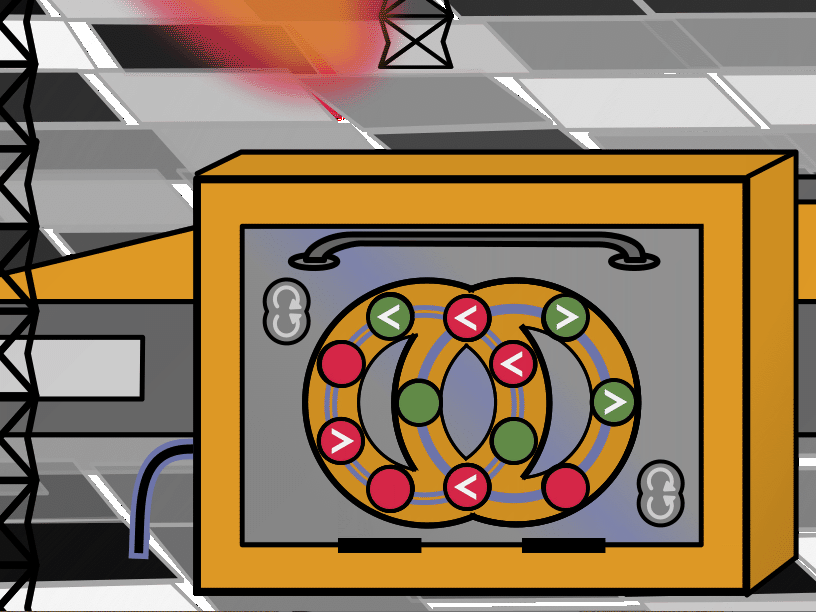
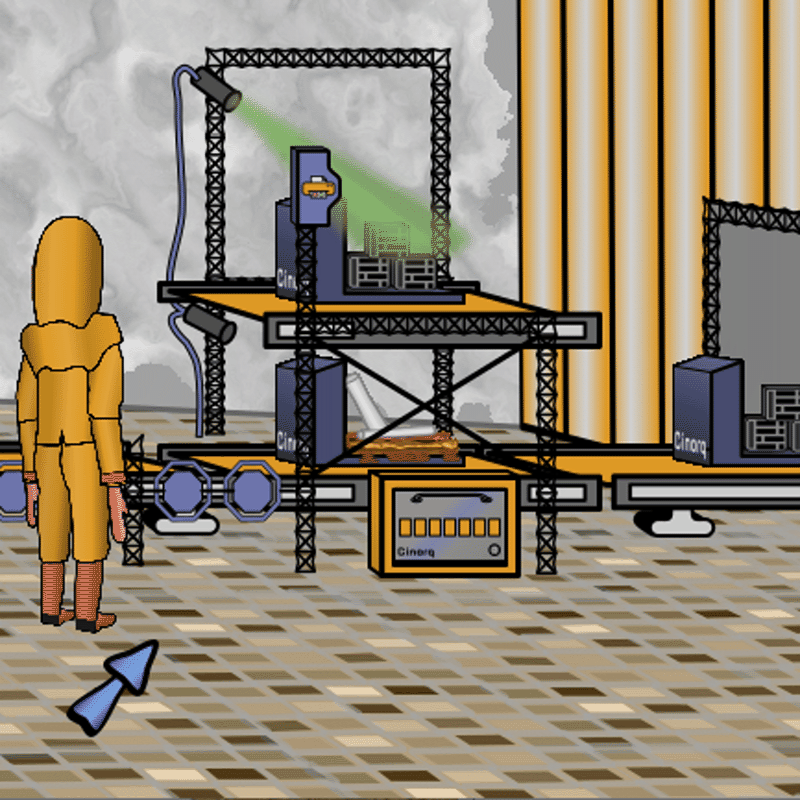


 )
) ).
).