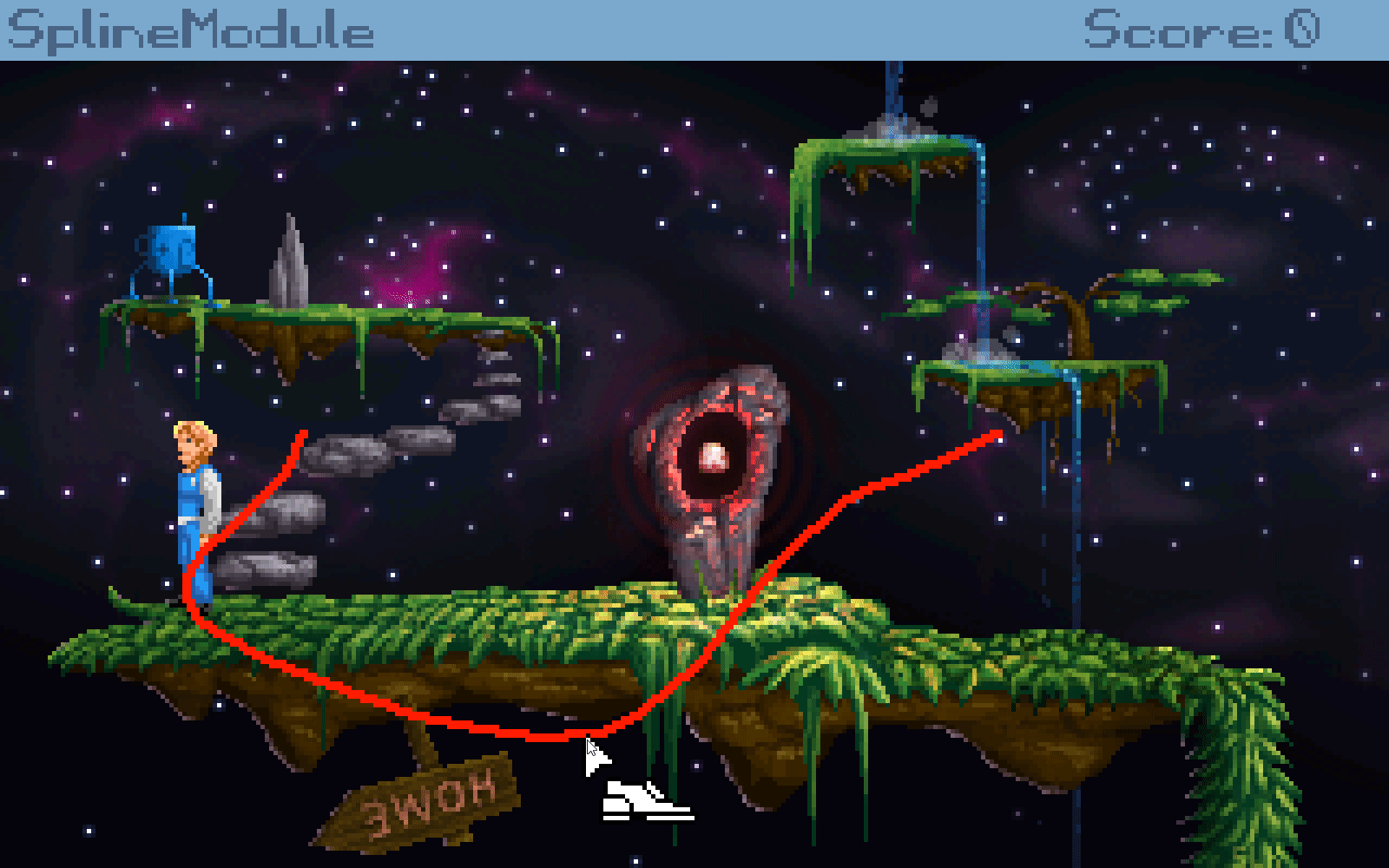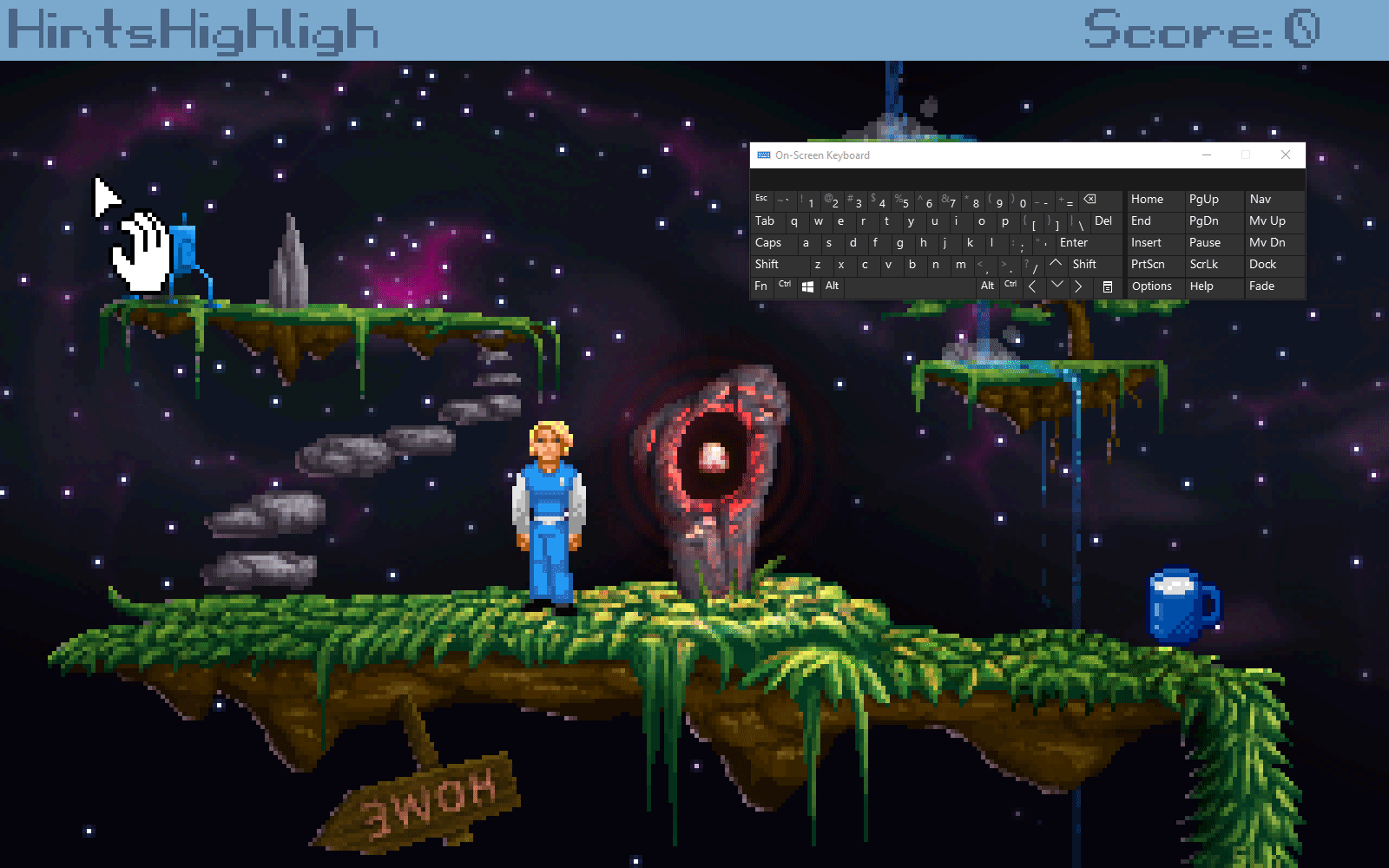UPDATE: Hey, we are now a team of two. Programmer and writer. We have an interesting idea for a game and looking for an artist to join us.
Hi, I am looking for partners for developing a game for May's MAGS.
I was thinking of developing something modest in scale and to focus on quality and polishing:
I am not locked on a particular idea. The exact script/theme details could be brainstormed between all the participants.
As I mentioned already, what I do want to get at the end is a really polished product.
What I bring to the table
What I am looking for
Responsibility does not mean doing all the work. It means leading it.
We will help each other and work together as much as working over the internet can allow.
Requirements
Hi, I am looking for partners for developing a game for May's MAGS.
I was thinking of developing something modest in scale and to focus on quality and polishing:
- 1 room (1 background)
- 1-2 characters
- <5 inventory objects
- 1 "closeup puzzle" (pool levers, turn valves, decode encryption etc)
- <10 minutes of game play
- No voice acting
- No music or use a public domain asset
- As basic UI as possible or even use public domain assets
I am not locked on a particular idea. The exact script/theme details could be brainstormed between all the participants.
As I mentioned already, what I do want to get at the end is a really polished product.
What I bring to the table
- I can't start working before 13/05
- I can dedicate 15-20 hours a week after that date.
- I am great with programming can code custom stuff for the project (see my spline and hints modules)
- I can take responsibility on:
- Writing the code and doing all the in-engine configuration (defining walk behinds, hotspots, properties etc)
- Integrating all the parts
- Organizing the work, defining the tasks that needs to be done, building a plan
- Testing and finding testers
- I have experience with managing projects
- I have experience with doing little hack-a-thon style projects (see list) although never over long distance, so this will be challenging.
What I am looking for
- Someone who will take responsibility over the graphics: sprites, UI, backgrounds.
- Someone who will work on the script: create a storyboard graph and write dialogues.
Responsibility does not mean doing all the work. It means leading it.
We will help each other and work together as much as working over the internet can allow.
Requirements
- Any experience in the above fields. Looking for someone who can produce work of reasonable quality.
- Commitment (it is only a couple of weeks long project that you work in the spare time as a hobby)
- Getting things done attitude.
- Psychological ability to cope with cutting half done features in the benefit of the overall quality or finishing the game on time.
- Knowledge of working with git or willingness to learn.