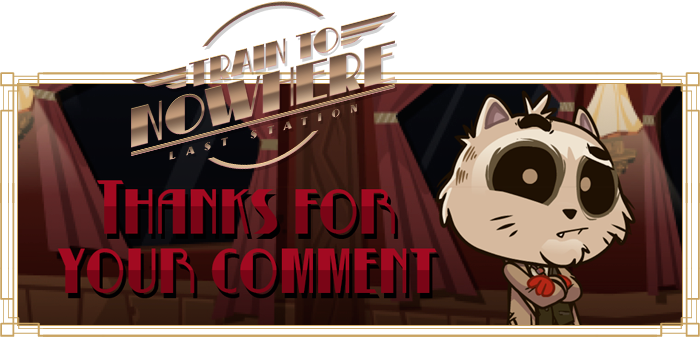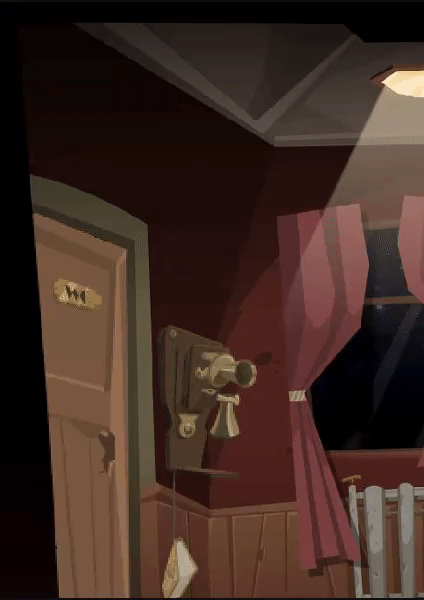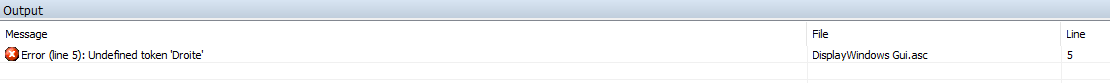I'm using the Speech Bubble module from Snarky and I would like to add a typewrite style to the text. Does anyone know if there is a compatible module to do so? I would also like to add a sound every time a Speech Bubble appears, something like this:
(AT 00:43)
I have been seeing in the forum several modules that do the same but I do not think that anyone has compatibility with the Speech Bubble by Snarky:(
(AT 00:43)
I have been seeing in the forum several modules that do the same but I do not think that anyone has compatibility with the Speech Bubble by Snarky:(