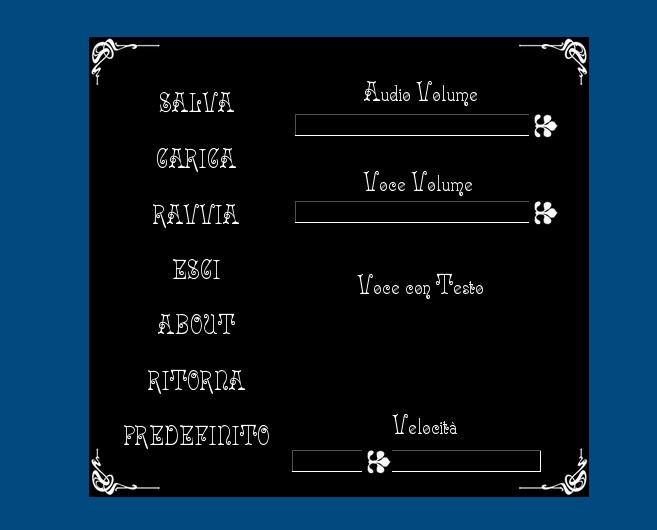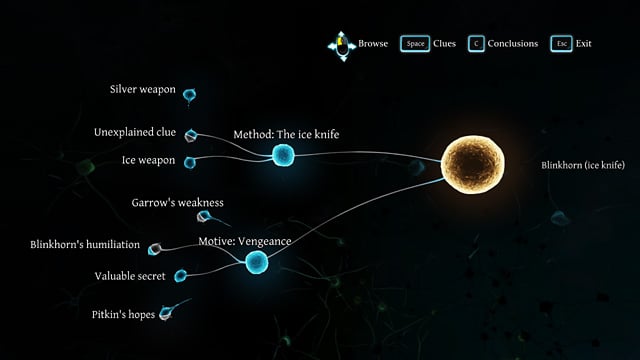hello everyone, sorry and can I change the background with gray colors? I'm trying to create a vignette effect, only if I create the full screen gui after the character does not move, then I created 2 gui on the sides with a vignette effect, but I would like to create a background effect on the gray, and then put the hidden objects yellow, which will then become visible in that mode, I hope it is a tint type command or similar, thanks
- Welcome to Adventure Game Studio.
This section allows you to view all posts made by this member. Note that you can only see posts made in areas you currently have access to.
Pages1
#1
Beginners' Technical Questions / change background with gray colors, it's possible?
Fri 31/01/2020 23:19:33 #2
Beginners' Technical Questions / create journal (SOLVED) for those who want to try I put the procedure
Tue 21/01/2020 17:15:26
for those who want to try I put the procedure, my result in photos (forget the graphics)
first you create a new gui, inside this gui1 we put a slide and button, second thing we create a gui2 and inside we put a label, now we need to create a txt text file to be inserted in the "Compiled \ Windows" folder of the your AGS,
for the button we put this command
Code: ags
in the slide that we will call sldReadme, this command must be inserted
Code: ags
the label should be called lblReadme
we must position the gui2 above the gui with the same number Z ORDER, so that then the text does not come out, after using slide values, label height, and font size, we can create our text to scroll in the photo I put
sldReadme min value -1000
lblReadme h 6000
font 18pt
if someone wants to make some changes, go ahead

I forgot, for each button we put the same code, but we change the name of the text file, so that more buttons are created and each button reads the text in the label
bye bye
first you create a new gui, inside this gui1 we put a slide and button, second thing we create a gui2 and inside we put a label, now we need to create a txt text file to be inserted in the "Compiled \ Windows" folder of the your AGS,
for the button we put this command
File*output = File.Open("Readme.txt", eFileRead); // reads the file under the Compiled folder
String readmetxt = "";
if (output != null) {
String temp;
while (!output.EOF) { // make sure there's a "Readme.txt" in the Compiled folder
temp = output.ReadRawLineBack();
readmetxt = readmetxt.Append(temp);
readmetxt = readmetxt.Append("[");
}
output.Close();
}
lblReadme.Text = readmetxt;in the slide that we will call sldReadme, this command must be inserted
lblReadme.Y = sldReadme.Value;the label should be called lblReadme
we must position the gui2 above the gui with the same number Z ORDER, so that then the text does not come out, after using slide values, label height, and font size, we can create our text to scroll in the photo I put
sldReadme min value -1000
lblReadme h 6000
font 18pt
if someone wants to make some changes, go ahead

I forgot, for each button we put the same code, but we change the name of the text file, so that more buttons are created and each button reads the text in the label
bye bye
#3
Beginners' Technical Questions / ANALOG CLOCK
Sat 18/01/2020 21:06:15
hello everyone is it possible to create an analog clock in the game? that goes on its own without blocking anything, and that during a certain animation, you can give the command to change the background or props? thanks, in the meantime I created a characters clock with a 12-frame loop, only that anyway the animation starts but it ends and then if I send it to other rooms the animation starts again, instead I would like it to be a fake clock but with 12 hours, in fact I created 12 frames for this, I would like to find a solution thanks
ciao a tutti e possibile creare un orologio analogico nel gioco? che vada per conto suo senza bloccare nulla, e che poi durante una certa animazione, puoi dare il comando di cambiare sfondo oppure oggetti di scena? grazie, nel frattempo mi sono creata un orologio characters con loop di 12 frame, solo che comunque mi parte l'animazione ma finisce e poi se lo mando in altre stanze riparte da capo l'animazione, io invece vorrei come se fosse un orologio finto ma con 12 ore, infatti ho creato 12 frame per questo, vorrei trovare una soluzione grazie

ciao a tutti e possibile creare un orologio analogico nel gioco? che vada per conto suo senza bloccare nulla, e che poi durante una certa animazione, puoi dare il comando di cambiare sfondo oppure oggetti di scena? grazie, nel frattempo mi sono creata un orologio characters con loop di 12 frame, solo che comunque mi parte l'animazione ma finisce e poi se lo mando in altre stanze riparte da capo l'animazione, io invece vorrei come se fosse un orologio finto ma con 12 ore, infatti ho creato 12 frame per questo, vorrei trovare una soluzione grazie

#4
Recruitment / I need sprites, Edwardian Victorian, and steampunk
Mon 23/04/2018 20:07:02
do you know any site where I can find sprites and backgrounds?
thank u
in my game I can create the interface, the programming and the music, but the fact of the graphics are not good
thank u

in my game I can create the interface, the programming and the music, but the fact of the graphics are not good
#5
Beginners' Technical Questions / can I change the graphics of this panel?
Mon 23/04/2018 16:41:05 #6
Beginners' Technical Questions / zoom background it's possible?
Sat 21/04/2018 18:14:33
i need in my game (room brain) the background change size
my idea: background 820x660 enter in room in fade in and change size (very slow) to 800x600 and after return 820x660 (very slow), what command should I use?
thanks, and sorry for my english
my idea: background 820x660 enter in room in fade in and change size (very slow) to 800x600 and after return 820x660 (very slow), what command should I use?
thanks, and sorry for my english
#7
Beginners' Technical Questions / it's possibile create deduction room like sherlock?
Fri 20/04/2018 18:14:07 #8
Beginners' Technical Questions / dialog cronology in a GUI
Fri 20/04/2018 11:54:09
HII is it possible to create a chronology of dialogue in a GUI? is there any plugin that can do this?
thank you
ok solved by readme
thank you
ok solved by readme
#9
Beginners' Technical Questions / hii broken sword style cursor my tutorial
Fri 20/04/2018 10:13:37
hi my name is Katie,
since last week I'm using AGS to create my own game and I've done some tutorials that maybe can be interesting
https://youtu.be/rq_cOq_t2Oo
BROKEN SWORD STYLE CURSOR
create room,create view,create objects,create hotspot for objects, hotspot for change room
your animation hand
on hotspot object set> mouse over hotspot


function hnext0_MouseMove()
{
if (mouse.IsModeEnabled(eModeLookat)) {
oHandx.Visible = true;
object[0].SetView(6);
object[0].Animate(0, 5);
object[0].StopAnimating();
oHandx.Visible = false;
}
}
since last week I'm using AGS to create my own game and I've done some tutorials that maybe can be interesting
https://youtu.be/rq_cOq_t2Oo
BROKEN SWORD STYLE CURSOR
create room,create view,create objects,create hotspot for objects, hotspot for change room
your animation hand
on hotspot object set> mouse over hotspot


function hnext0_MouseMove()
{
if (mouse.IsModeEnabled(eModeLookat)) {
oHandx.Visible = true;
object[0].SetView(6);
object[0].Animate(0, 5);
object[0].StopAnimating();
oHandx.Visible = false;
}
}
Pages1
SMF spam blocked by CleanTalk