For many of us, adventure games played a significant role in helping us refine our language skills as children. But could an adventure game be purposely designed to help people learn new languages? We certainly believe so and we're putting it to the test.
We are proud to announce Pedro's Adventures in Spanish. An immersive language learning game that helps you practice and learn Spanish without the need for quizzes or word matching exercises. Instead the player recieves comprehensible input, and can understand their objectives via context and imagery. That said, the ideal audience are people who have already got themselves to a very basic level of Spanish and are now looking for a more exciting way to practice what they've learned and further expand their vocabulary. Brand new Spanish learners have still been able to complete the game but its a much greater challenge. (Unless you already speak a language like Italian or Portuguese)
We're also working on a version of the game to help people learn English and then following up with Italian, French and Portuguese. Slavic, Germanic and Asian languages will follow after that.
This is our first commercial release so the experience has been overwhelming to say the least. If not for the incredibly supportive AGS community we would not have been able to achieve it. As a small thank you we have added the names of the people who have helped us directly. But the general positive attitude of the broader community should absolutely be commended.
A huge thank you to: Crimson Wizard, Matti, Snarky , Khris , Cassiebsg and heltenjon.
Features:
- Dozens of unique characters fully voice acted by native Spanish speakers
- Auto-saved progress and no death mechanic encourages experimentation without risk
- Over 2000 lines of in-game Spanish dialogue
- Approximately 10-15 hours of game play (depending on experience level)
Available here on STEAM:

Rocket Boy Games is a small 2 person team (a romantic couple actually! totally insired by Roberta and Ken):
*Andrea Ditta - Programmer/Translator (from Colombia)
*Chaz Lewis - Art/Design/Music (from Australia)
We worked on the game for about a year in our spare time, then 4 months full time. This part was pretty intense (about 16 hours a day with no days off.) If you have any questions at all about our development process or release strategy please feel free to ask. Again, our most sincere thank you to you all for your support.
Mil gracias,
Chaz and Andrea
-Rocket Boy Games




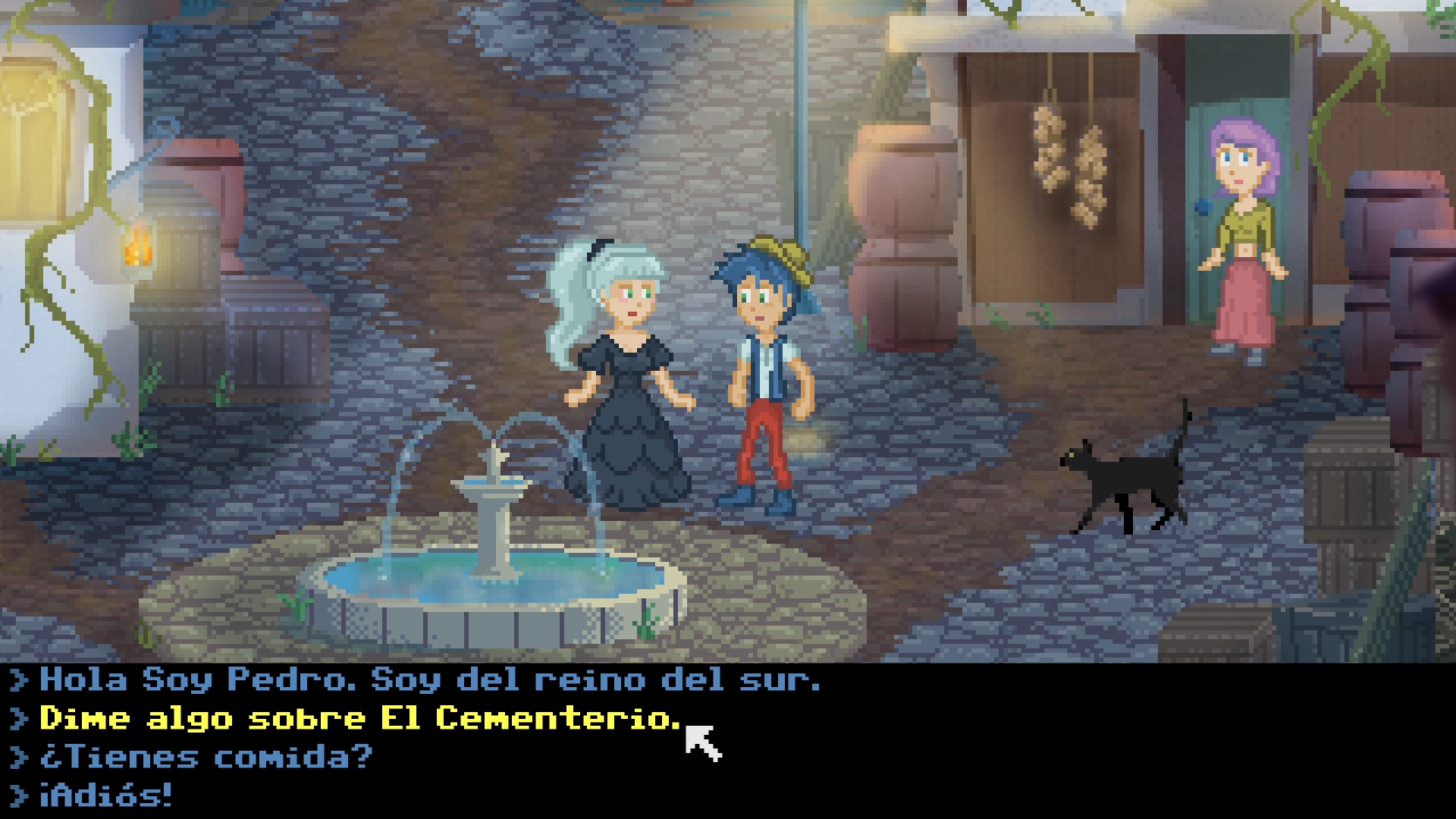







 .
. .
.