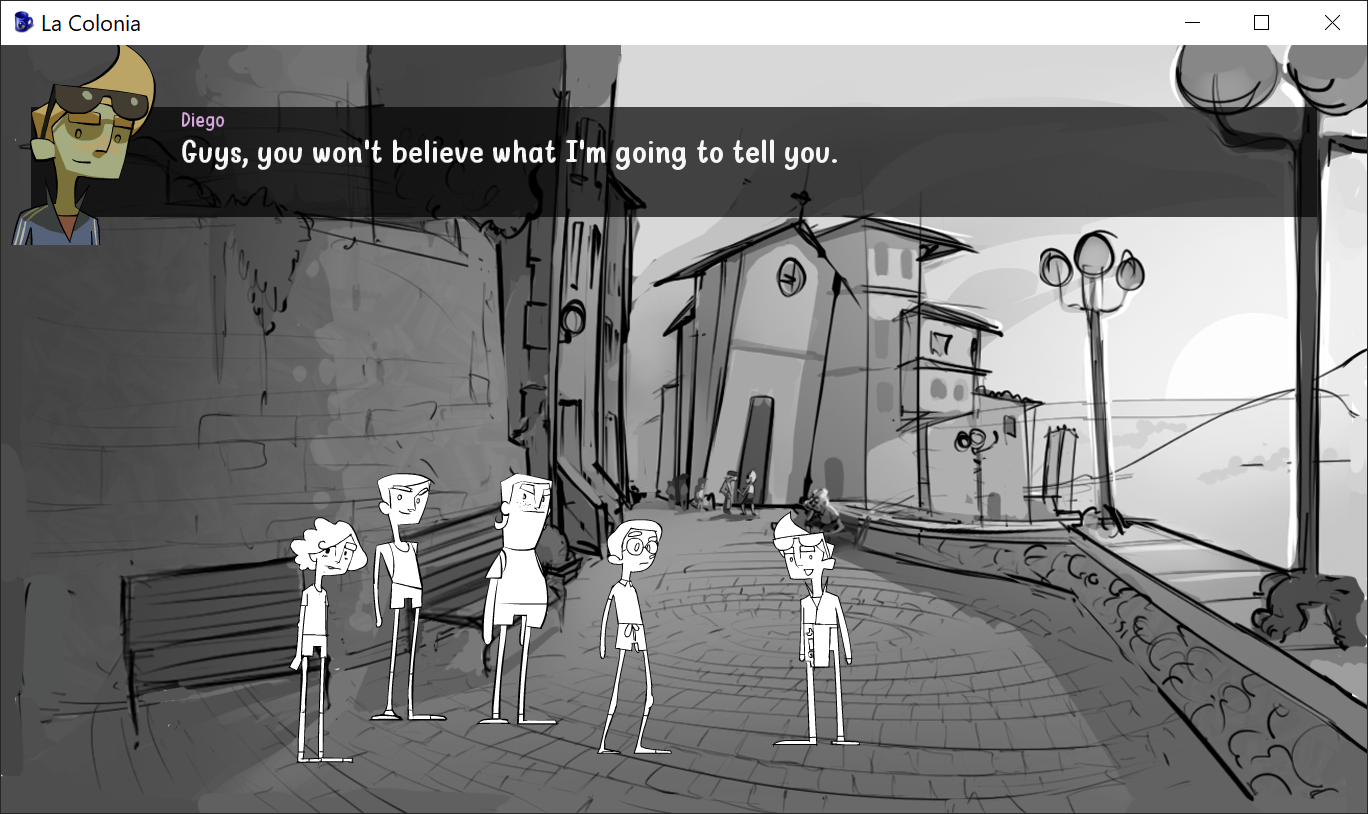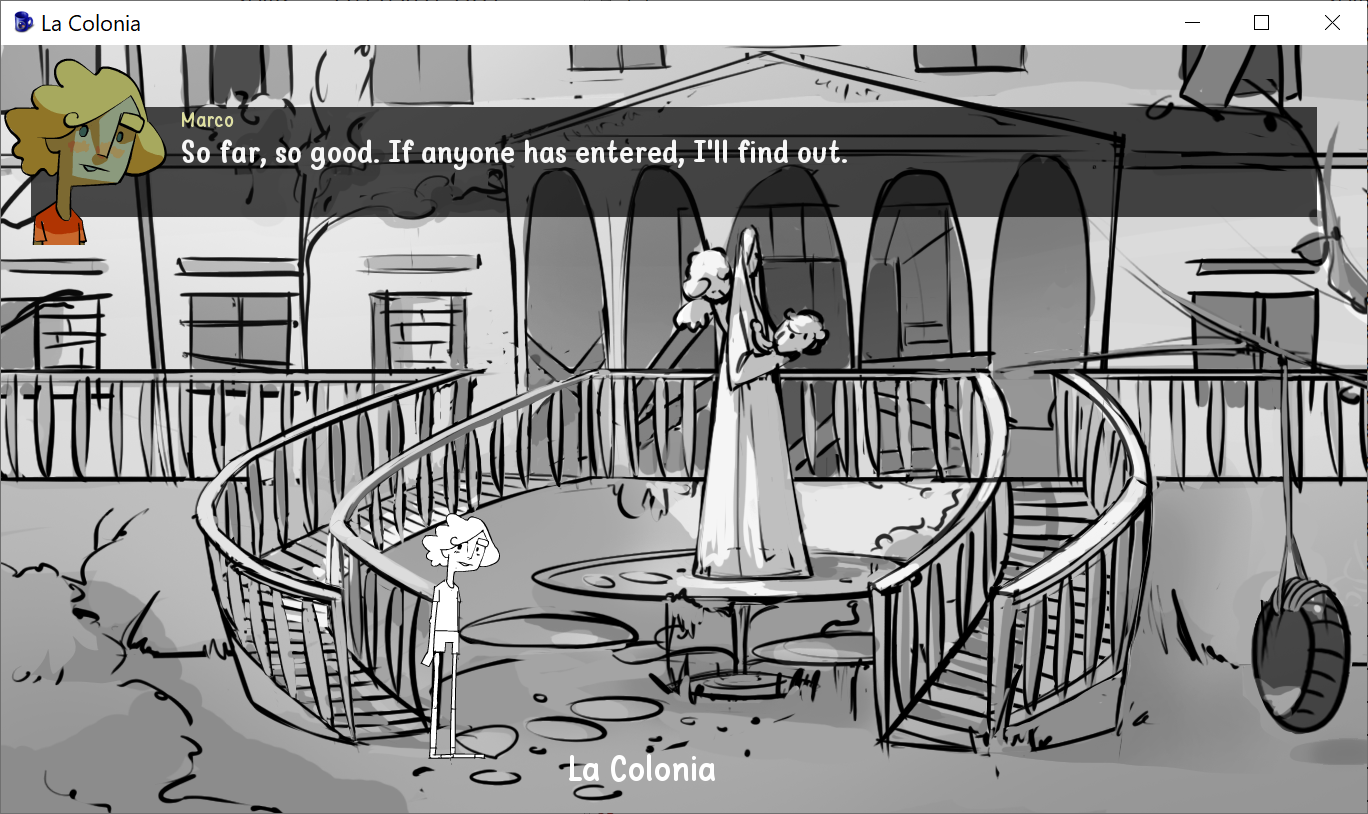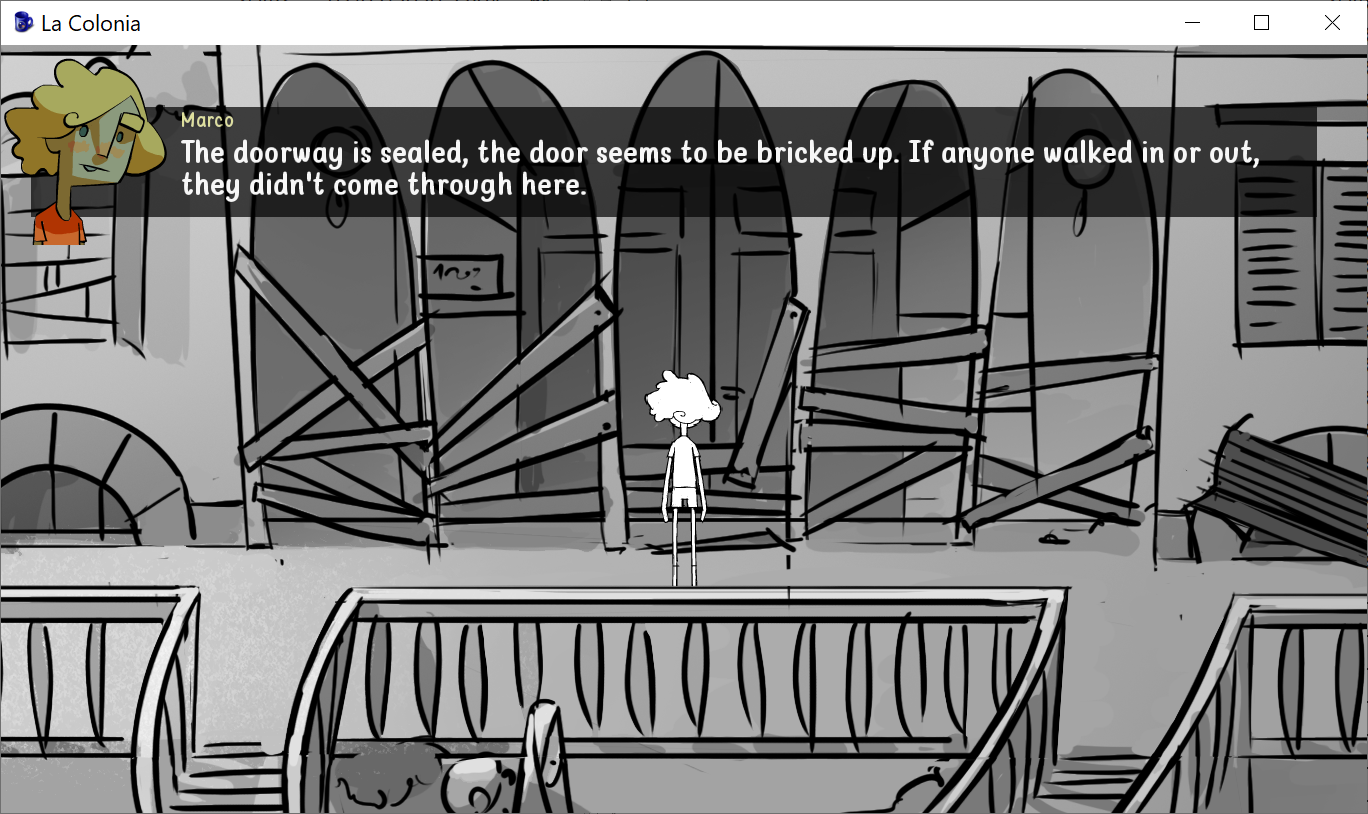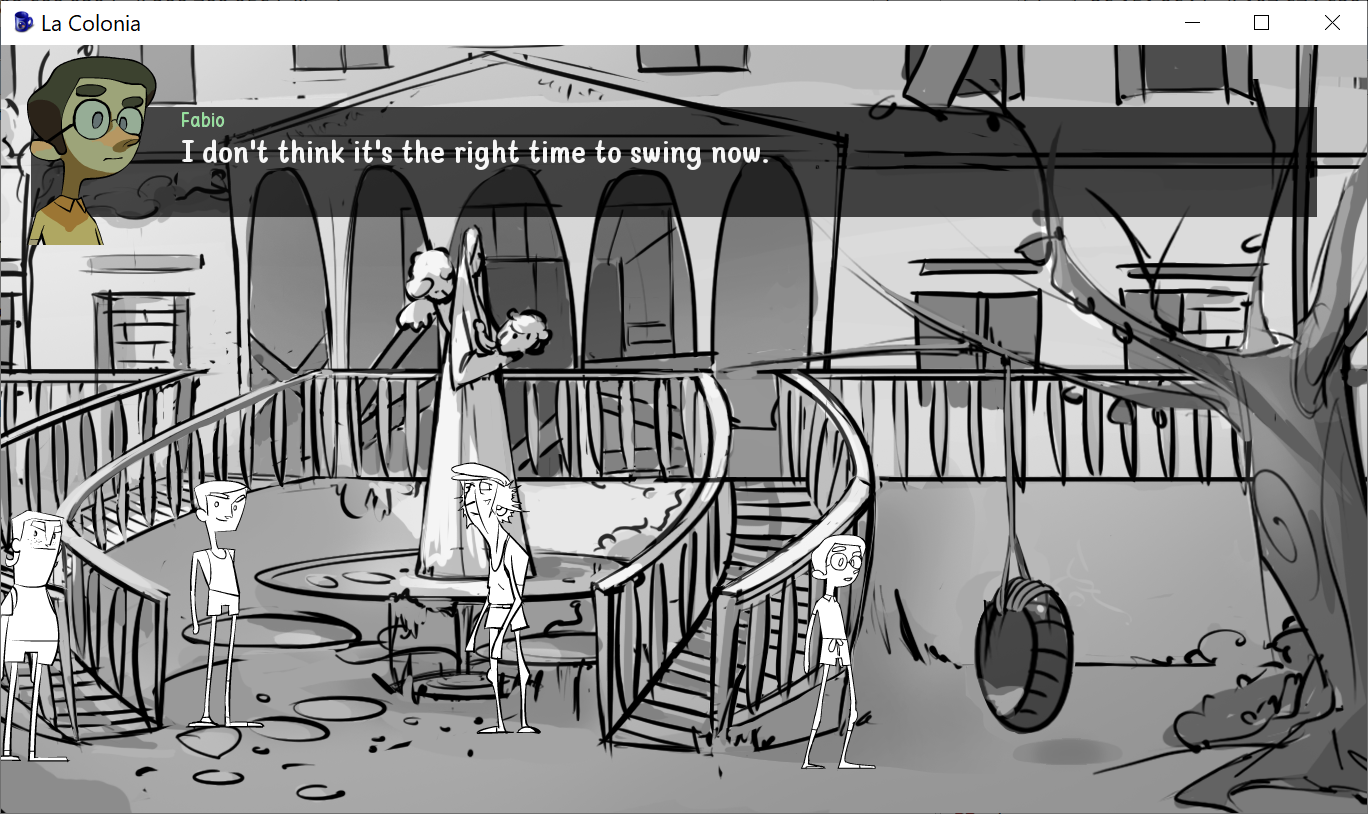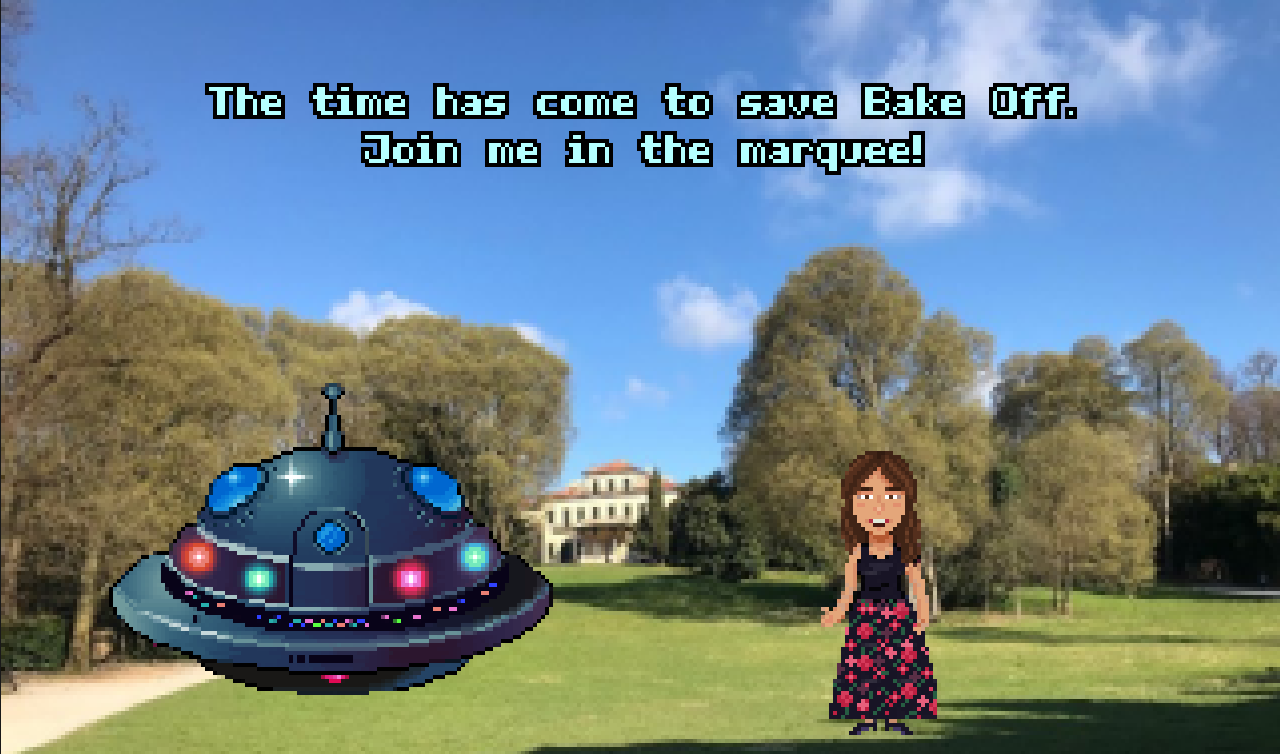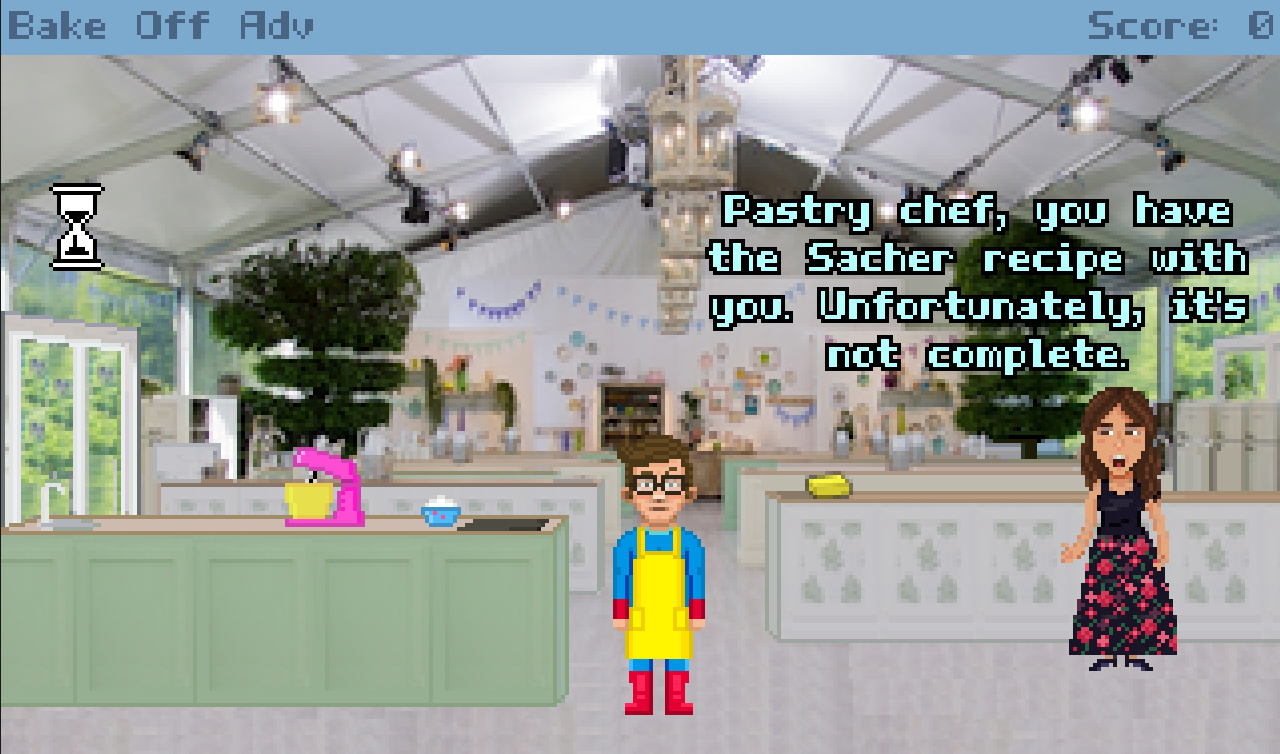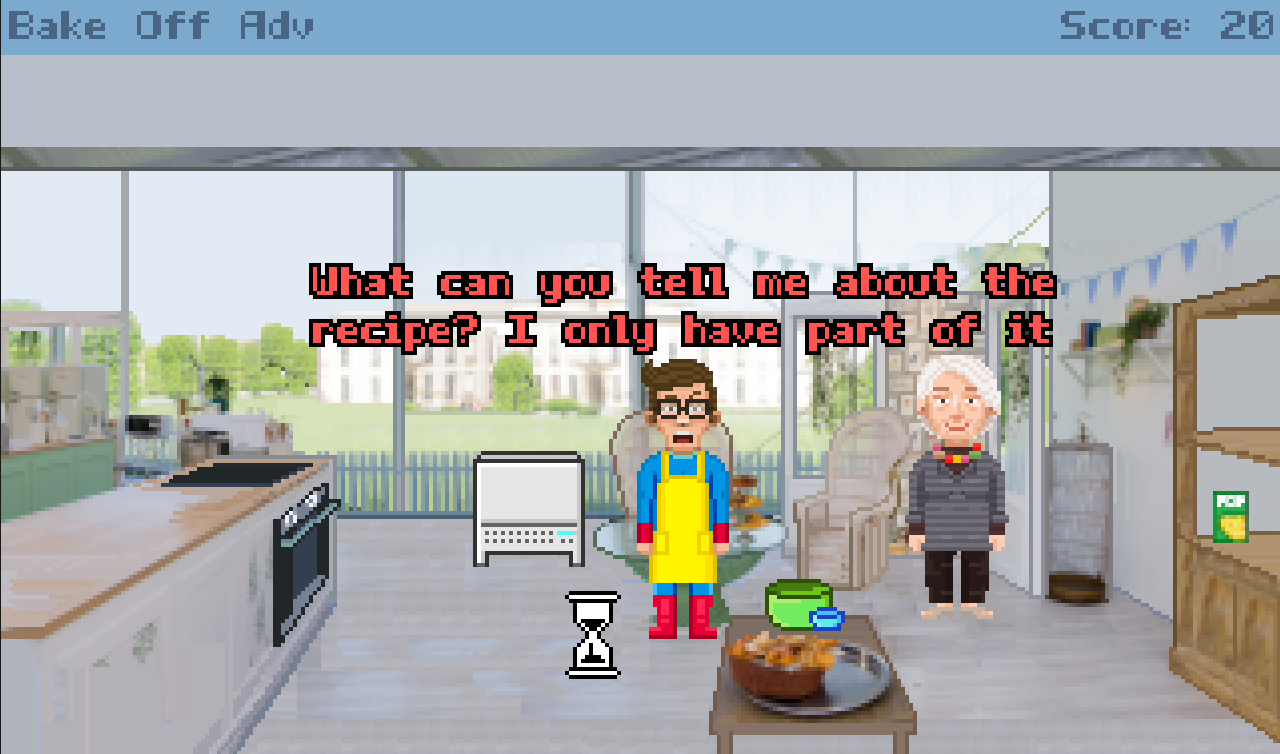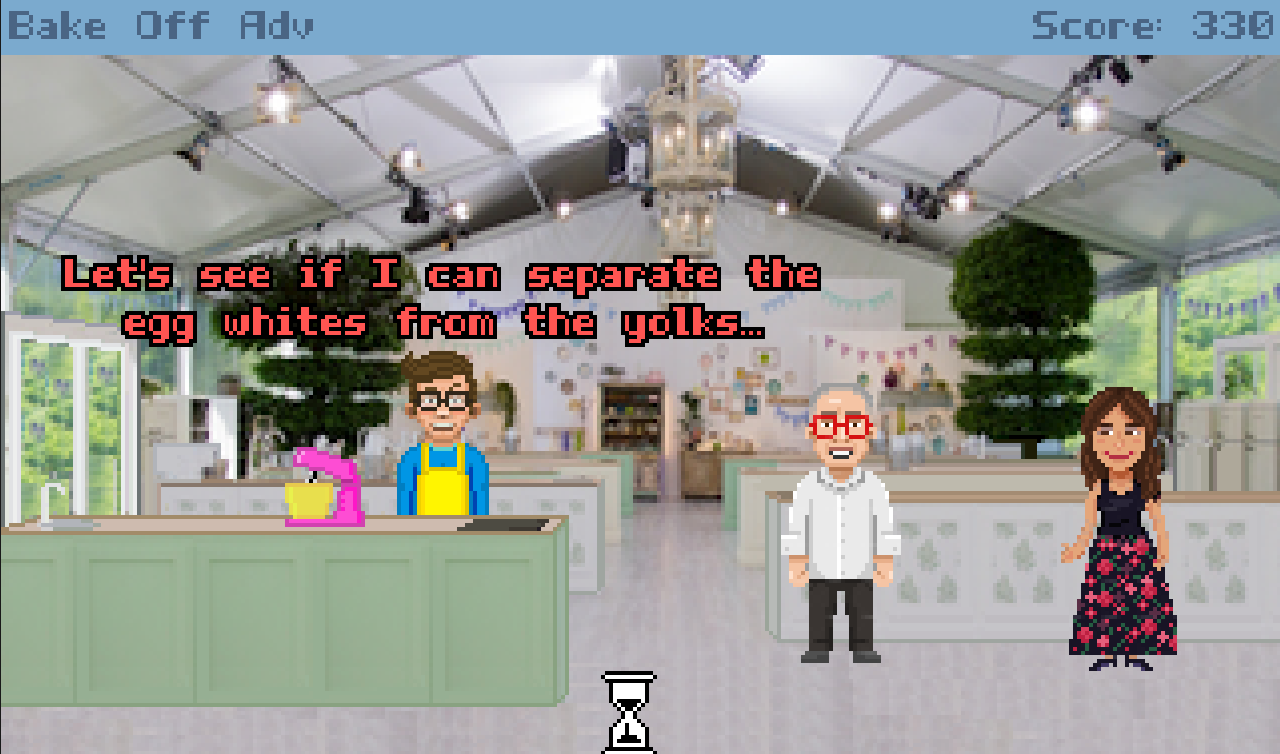Super Star Trek (1978) meets 25th Anniversay
Hello everyone! I finally released my remake of Super Star Trek 1978, made with AGS.



Download links
Itch Download Page
AGS Games Entry
Clearly, this is a free fan game that I created just for fun. There are three main reasons why I started this project:
So here you are. A new version of the old strategy game, with a graphical user interface, where the playfield is the main screen of the Enterprise, seen from the bridge of Star Trek 25th Anniversary. My first turn-based strategy game built with AGS. You issue commands by interacting with the Enterprise crew: you will ask Sulu to lay in a course, Chekov to fire phasers, or Spock to give you the status. Since I was having a lot of fun, I also added some voices recorded from the episodes.
To know how to play, read the instructions on the download page.
Let me know if you like it (or if you don't). Have fun!
Hello everyone! I finally released my remake of Super Star Trek 1978, made with AGS.



Download links
Itch Download Page
AGS Games Entry
Clearly, this is a free fan game that I created just for fun. There are three main reasons why I started this project:
- I'm a fan of the old text-only Star Trek game, particularly the version contained in the 1978 book BASIC COMPUTER GAMES. I know the code very well; I had already converted it to several programming languages and created a graphical version when I ported it to PICO-8.
- In general, I love the original series of Star Trek, and one of my favorite games ever is the graphic adventure Star Trek: 25th Anniversary, released by Interplay in 1992.
- Finally, I wanted to learn how to code in AGS properly, creating a complex program, not just adding some lines of code to the rooms. Converting a strategy game from LUA to AGS looked like the proper challenge

So here you are. A new version of the old strategy game, with a graphical user interface, where the playfield is the main screen of the Enterprise, seen from the bridge of Star Trek 25th Anniversary. My first turn-based strategy game built with AGS. You issue commands by interacting with the Enterprise crew: you will ask Sulu to lay in a course, Chekov to fire phasers, or Spock to give you the status. Since I was having a lot of fun, I also added some voices recorded from the episodes.
To know how to play, read the instructions on the download page.
Let me know if you like it (or if you don't). Have fun!