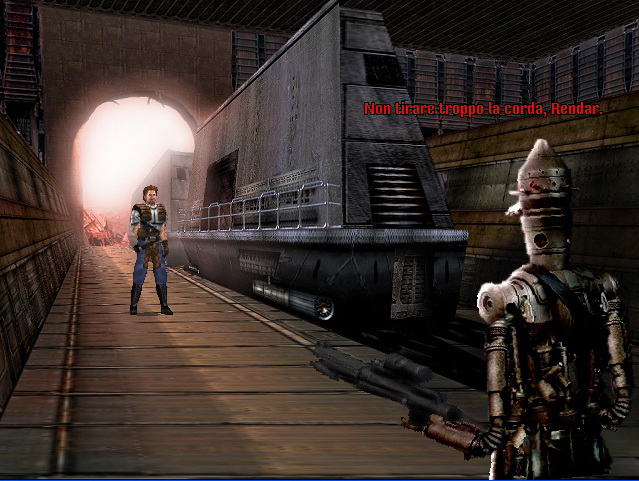Hi!
I'd like to fix a couple things - including the broken download link - in the page of a game I worked on a long time ago (https://www.adventuregamestudio.co.uk/site/games/game/485/).
I'm logged and registered as one of the authors, but if I understood correctly from other messages on the forum, there's a "main" author that is the only one allowed to edit the page, and it looks like it's not me.
Can somebody help me about it? AGA?
Thanks,
D.
I'd like to fix a couple things - including the broken download link - in the page of a game I worked on a long time ago (https://www.adventuregamestudio.co.uk/site/games/game/485/).
I'm logged and registered as one of the authors, but if I understood correctly from other messages on the forum, there's a "main" author that is the only one allowed to edit the page, and it looks like it's not me.
Can somebody help me about it? AGA?

Thanks,
D.