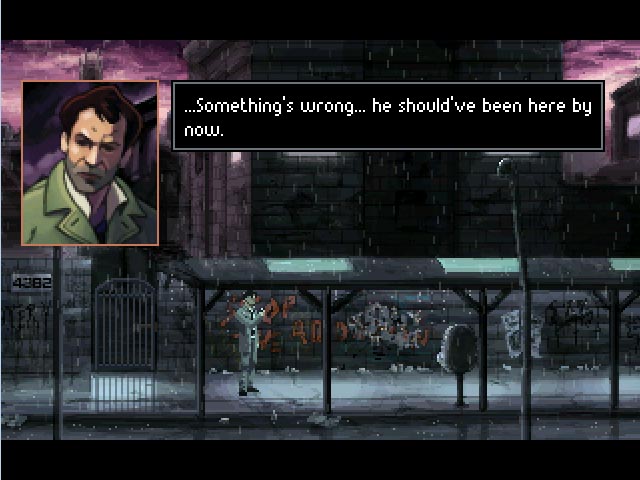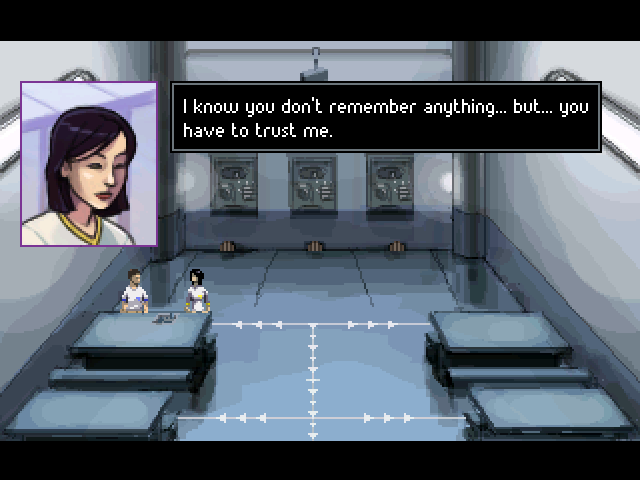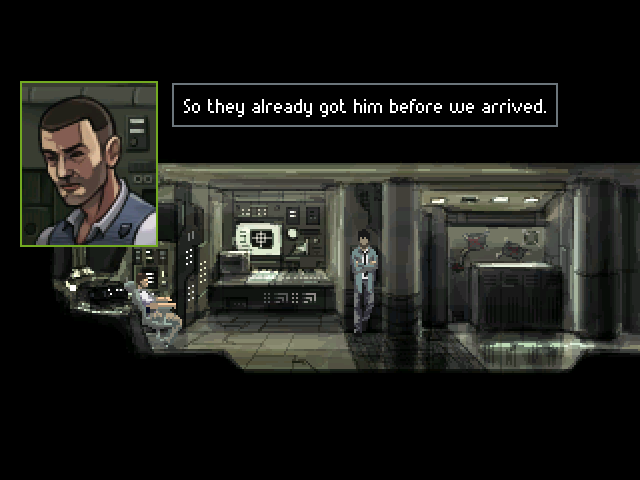Hello!
I am trying to import a font with extra (German) characters into AGS. The original English font used in the game was exported, appended with the extra characters, and then sent back and re-imported into AGS. However, when compiling and running, extra characters (such as "ü") still display incorrectly with the default unknown symbol despite the fact that the font was appended with the characters.
I can upload the new font somewhere if that would help.
Any help would be appreciated! Thanks!
I am trying to import a font with extra (German) characters into AGS. The original English font used in the game was exported, appended with the extra characters, and then sent back and re-imported into AGS. However, when compiling and running, extra characters (such as "ü") still display incorrectly with the default unknown symbol despite the fact that the font was appended with the characters.
I can upload the new font somewhere if that would help.
Any help would be appreciated! Thanks!