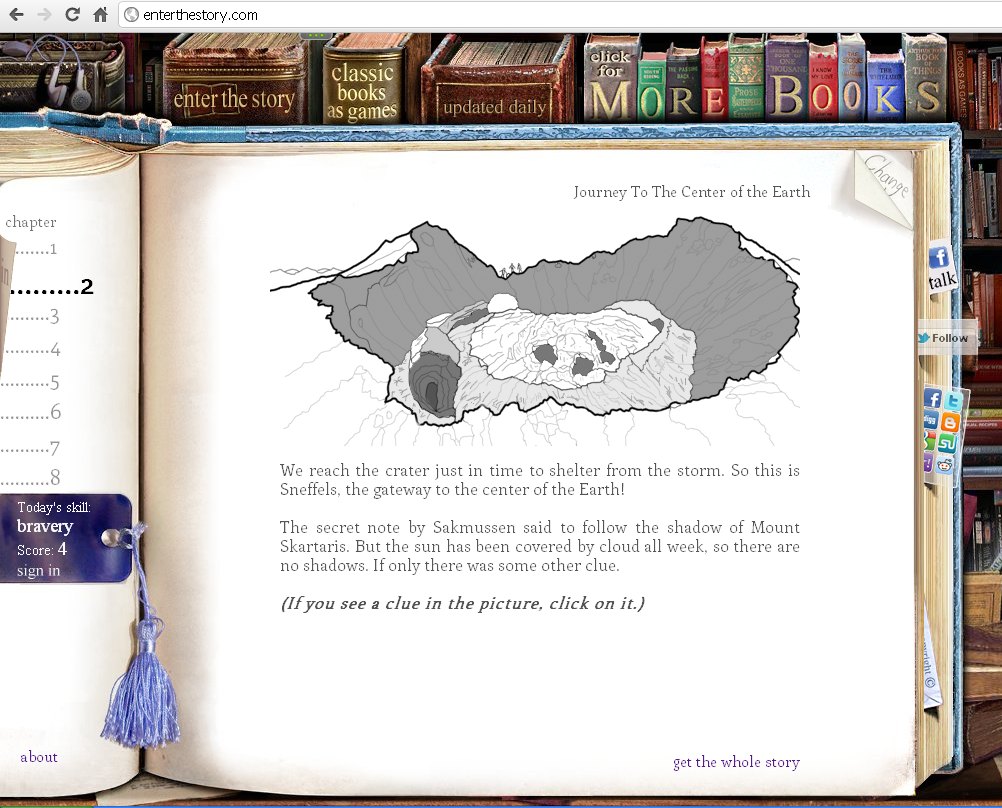Hi Guys!
I just thought I'd let you know about my new super-simple game engine.
After releasing five AGS games, people kept asking me if my games were available on the iPad. So I decided to code my own javascript based game engine that would work on anything. I am the world's slowest coder, so the games are simple and the engine is simple too.
Finished games:
The Picture of Dorian Gray
Journey To The Center of the Earth
The First Men In The Moon
Romeo and Juliet
Macbeth
Frankenstein
How to make your own games
I plan to add one per week for the next 20 years (making 1000 new games). See what you think.
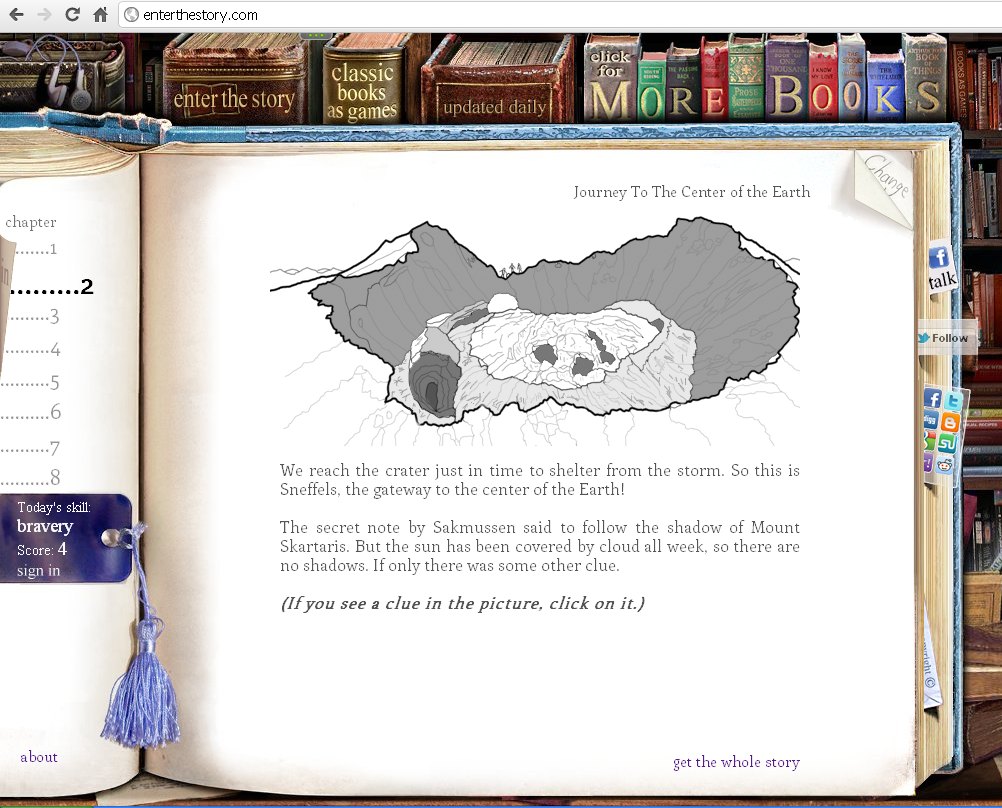
I just thought I'd let you know about my new super-simple game engine.
After releasing five AGS games, people kept asking me if my games were available on the iPad. So I decided to code my own javascript based game engine that would work on anything. I am the world's slowest coder, so the games are simple and the engine is simple too.
Finished games:
The Picture of Dorian Gray
Journey To The Center of the Earth
The First Men In The Moon
Romeo and Juliet
Macbeth
Frankenstein
How to make your own games
I plan to add one per week for the next 20 years (making 1000 new games). See what you think.