Just a wee thing but if you have a 32 bit inventory graphic, and use a sprite for the hotspot marker, the hotspot marker becomes a hole through the inventory graphic when used as a Use Inv mouse cursor.
- Welcome to Adventure Game Studio.
This section allows you to view all posts made by this member. Note that you can only see posts made in areas you currently have access to.
#1
Advanced Technical Forum / Invisible hotspot marker on 32 bit inv cursors
Thu 11/05/2006 04:50:20 #2
General Discussion / Suggestion: Hints and Tips Game
Wed 10/05/2006 20:15:06
Just an idea. A Hints and Tips game similar to the MSPaint game, where someone posts a fantasy hint question, then the next person answers the hint and provides the next question. Allowing and encouraging back referencing, over time this should build the skeleton for a complete adventure game, maybe the most complex adventure design ever, and growing.
#3
Hints & Tips / Bog's Adventures in the Underworld
Fri 21/04/2006 10:47:18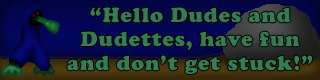
Please make sure you are playing the latest version check here and in Manual.htm
Thanks to fliegemich for writing a walkthrough. Please, please don't use the walkthrough unless you really are stuck as it will only ruin the game for you. I only provide it here out of courtesy because of the very large thread.
#4
Completed Game Announcements / Bog's Adventures in the Underworld - Update V2.18
Fri 21/04/2006 10:34:23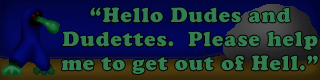
So, at last, here is Bog's Adventures in the Underworld. This is a much enhanced version of the MAGS entry, now with over 110 rooms, 40 characters, 110 inventory items and nearly 50,000 lines of scripting.
Story: Poor hen pecked Bog tries his best to please Clod, his wife, but when he tries to improve on her famous 'Mushy Mush' recipe, things don't go according to plan and Bog ends up in Hell, the Underworld. Help Bog to find his way back to Clod and patch up their relationship.
There are two possible main endings and a little extra bit for anyone that manages to achieve the maximum score.
Screens:
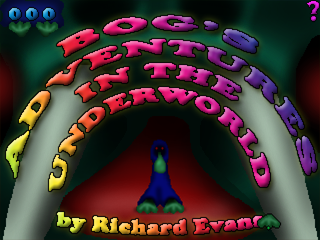


Download (42Mb)
Please let me know of any comments or bugs.
Anyone that played through the original version should not assume anything.
Version History
1.00 MAGS entry - now obsolete
2.00 Enhanced version.Ã,Â
2.01 Fixed Mmh crash
2.02 Fixed drift score and speech loss
2.03 Fixed Pea crash, shiver bug
2.04 Fixed Treasure and rag
2.05 Fixed ckn, & cbs
2.06 Ckn stuck, Gfmy early.
2.07 Knt, ttr, cds
2.08 Isd inv
2.09 Dth Sle exit. Vs lg.
2.10 Speech bridge.
2.11 Speech bridge the third. lv ph pz.
2.12 fls lost.
2.13 mrrr points
2.14 wb return stopped
2.15 ckn changes, parts,
2.16 CBs return cttn.
2.17 Typos, moss vis
2.18 Speech 83
#5
Modules, Plugins & Tools / MODULE: Easy3D v1.04 - Create 3D games
Tue 18/04/2006 19:27:16
Easy3D script module - Create 3D games using the AGS editor. And add 3D parallax areas to normal 2D rooms.
All the rooms in the game are built in AGS as normal playable 2D rooms, with objects, characters, hotspots, walkable areas, and regions as normal. Then by initiating the module, with just one function call, the display switches to 3D and the same room can be played in 3D. The module also provides 3D parallax areas that can be added to standard 2D rooms.
It is very processor intensive so at least a 2GHz computer is recommended!
To give you an idea of what the effect looks like, here's an ingame screenshot of Bog's Adventure in Easy3D that uses this module:

Download Easy3D Module here (Requires AGS v2.71 and up)
or Download Easy3D Module here (Requires AGS v3.1 and up)
Here's the source code to a cut down version of Bog's Adventure in Easy3D to show how to use Easy3D:
Demo Game for AGS v2.71 (4 Mb)
or Demo Game for AGS v3.1 (10 Mb)
Revision History ---------------------------
1.04 Added flipped character sprites
All the rooms in the game are built in AGS as normal playable 2D rooms, with objects, characters, hotspots, walkable areas, and regions as normal. Then by initiating the module, with just one function call, the display switches to 3D and the same room can be played in 3D. The module also provides 3D parallax areas that can be added to standard 2D rooms.
It is very processor intensive so at least a 2GHz computer is recommended!
To give you an idea of what the effect looks like, here's an ingame screenshot of Bog's Adventure in Easy3D that uses this module:

Download Easy3D Module here (Requires AGS v2.71 and up)
or Download Easy3D Module here (Requires AGS v3.1 and up)
Here's the source code to a cut down version of Bog's Adventure in Easy3D to show how to use Easy3D:
Demo Game for AGS v2.71 (4 Mb)
or Demo Game for AGS v3.1 (10 Mb)
Revision History ---------------------------
1.04 Added flipped character sprites
#6
Advanced Technical Forum / Suggestion: Character Speech Offset
Fri 14/04/2006 14:35:38
Suggestion that characters have a SpeechOffsetX and SpeechOffsetY value. I know there is a SayAt() function but this doesn't work for dialogs and background speech. I often have characters that are quite large and don't necessarly have their heads centrally placed. Also in my new Easy3D module I have to keep switching the players between two positions depending on whether they are walking or talking as these two types of event happen in different parts of the room.
#7
Completed Game Announcements / Bog's Adventure in Easy3D
Fri 14/04/2006 12:51:27
This is just a short (7 rooms) game to test out (okay, I admit it, show off!) my Easy3D module, inspired by the fabled WMGS engine. All the rooms in the game are built in AGS as normal playable 2D rooms, with objects, characters, hotspots, walkable areas, and regions as normal. Then by initiating the module, with just one function call, the display switches to 3D and the same room can be played in 3D. The module also provides 3D parallax areas that can be added to standard 2D rooms. Anyway check it out. It is very processor intensive so at least a 2Ghz computer is recommended.
(by the way, 'Bog's Adventures in the Underworld' is finished and just needs some hardened beta-testers, so drop please drop me a pm if you are up for it)
This IS an ingame screenshot.

Download (7Mb)
(by the way, 'Bog's Adventures in the Underworld' is finished and just needs some hardened beta-testers, so drop please drop me a pm if you are up for it)
This IS an ingame screenshot.

Download (7Mb)
#8
Advanced Technical Forum / Dynamic sprite dirty flag (FIXED)
Tue 28/03/2006 09:28:12
Is there a way to tell an object its graphic has changed?
This code doesn't work as oReflection seems to think its graphic is not changing from frame to frame. I've got a work-around using two alternating dynamic sprites, but just thought I'd point it out as a possible bug.
in repeatedly_execute
Code: ags
Edit by strazer: it's -> its
Edit by Wretched: Award for most pedantic edit ever -> strazer
Edit by Gilbert: Edited because he's amused that a moderator actually did this kind of edit.
This code doesn't work as oReflection seems to think its graphic is not changing from frame to frame. I've got a work-around using two alternating dynamic sprites, but just thought I'd point it out as a possible bug.
in repeatedly_execute
if (DS!=null)
{
DS.Delete();
}
ViewFrame *frame = Game.GetViewFrame(player.View, player.Loop, player.Frame);
DS=DynamicSprite.CreateFromExistingSprite(frame.Graphic);
DS.Resize(DS.Width*player.Scaling/100, DS.Height*player.Scaling/100);
DS.Flip(eFlipUpsideDown);
oReflection.Graphic=DS.Graphic;
Edit by strazer: it's -> its
Edit by Wretched: Award for most pedantic edit ever -> strazer
Edit by Gilbert: Edited because he's amused that a moderator actually did this kind of edit.

#9
Advanced Technical Forum / Suggestion - Dynamic Sprite CreateFromBackground
Fri 24/03/2006 15:11:11
Would it be possible to add a transparency colour to the CreateFromBackground function, or just use (255,0,255) as a transparency? So that this colour is masked out of the created sprite.
I was trying to create some procedural sprites and hit a barrier without this option.
I was trying to create some procedural sprites and hit a barrier without this option.
#10
Advanced Technical Forum / Too many events error (FIXED)
Mon 27/02/2006 20:54:25
I'm getting this 'too many events posted' bug, and have tracked it down.
I can force the error by doing this
player.Walk(40,639, eBlock,eWalkableAreas);
player.Walk(40,639, eBlock,eWalkableAreas);
player.Walk(40,639, eBlock,eWalkableAreas);
player.Walk(40,639, eBlock,eWalkableAreas);
player.Walk(40,639, eBlock,eWalkableAreas);
about 30 times.
(It's a tall scrolly room).
This is obviously an extreme test case, but in a game each time a line like this happens you get closer to the crash. So the crash can happen later unexpectedly where eveything usually worked.
I think if the walk function is unable to reach the position, or is already standing there, the event is not getting cleared.
edit: May or may not be important but code is in a use inventory on hotspot script, and the crash happens even when a few player.Changeroom(player.Room) calls have been made, inbetween.
I can force the error by doing this
player.Walk(40,639, eBlock,eWalkableAreas);
player.Walk(40,639, eBlock,eWalkableAreas);
player.Walk(40,639, eBlock,eWalkableAreas);
player.Walk(40,639, eBlock,eWalkableAreas);
player.Walk(40,639, eBlock,eWalkableAreas);
about 30 times.
(It's a tall scrolly room).
This is obviously an extreme test case, but in a game each time a line like this happens you get closer to the crash. So the crash can happen later unexpectedly where eveything usually worked.
I think if the walk function is unable to reach the position, or is already standing there, the event is not getting cleared.
edit: May or may not be important but code is in a use inventory on hotspot script, and the crash happens even when a few player.Changeroom(player.Room) calls have been made, inbetween.
#11
Completed Game Announcements / Bunny Quest - Release Something Halloween Special
Mon 31/10/2005 00:44:30
Sorry, I couldn't help myself. A short game, written in 3 hours, especially for this Halloween Special.
Don't enjoy! Play at your own risk!
Bunny Quest
Plot. That would be giving too much away.
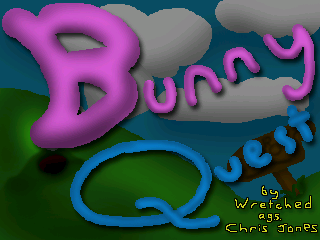
Download (800K)
Trick or Treat ?
Don't enjoy! Play at your own risk!
Bunny Quest
Plot. That would be giving too much away.
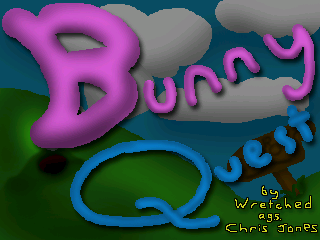
Download (800K)
Trick or Treat ?
#12
Completed Game Announcements / Zugzwang
Sat 29/10/2005 19:39:27
Zugzwang is my October MAGS entry, no need to vote as it won by default.
Story:
Ever thought learning how to play chess was a bit of an adventure? Well now it really is. Zugzwang gradually leads the player through the basic movements of all the pieces, how to setup the board, capturing, castling, check, checkmate and stalemate, the weird nature of pawns and even the obscure en passant rule. At the same time you get to help two little Pawns, one White and one Black, to reach their ultimate ambitions. To play in a real Battle. Meet and talk to all the Pieces ,Black and White, and solve numerous chess puzzles, some serious and some just silly.
Screens:
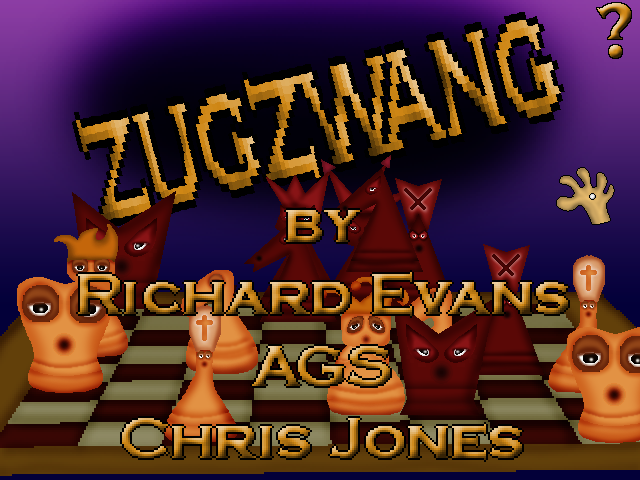


Download:
Zugzwang (4 Mb)
All comments taken on board, and bugs gratefully received.
Enjoy.
Story:
Ever thought learning how to play chess was a bit of an adventure? Well now it really is. Zugzwang gradually leads the player through the basic movements of all the pieces, how to setup the board, capturing, castling, check, checkmate and stalemate, the weird nature of pawns and even the obscure en passant rule. At the same time you get to help two little Pawns, one White and one Black, to reach their ultimate ambitions. To play in a real Battle. Meet and talk to all the Pieces ,Black and White, and solve numerous chess puzzles, some serious and some just silly.
Screens:
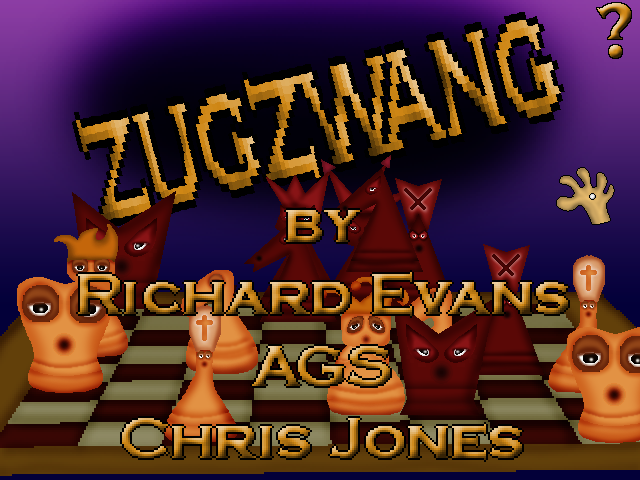


Download:
Zugzwang (4 Mb)
All comments taken on board, and bugs gratefully received.
Enjoy.
#13
Advanced Technical Forum / Save game crash
Sun 16/10/2005 10:37:01
I've had this happen so many times but have now worked out how to make it happen. If I am saving a large game, then while the game is saving I open any file (files that are completly isolated from ags, like a readme.txt), or even just browse, in the Compiled directory, then XP goes into extremely slow mode. The saving game dialog stays on screen and appears to just hang, and every disk acces, from any application, takes ages, for example it take about 15 minutes to close photoshop. Everything still works, just incredibly slowly.
#14
Advanced Technical Forum / Rotating sprites
Thu 29/09/2005 15:07:48
Well I was bored last night waiting an upload to finish and wrote a rotating sprite module. I know it's a bit redundant as the next version supports them, but you never know, someone might want it.
Rotation demo
If anyone wants all the bits and pieces let me know, I'm afraid I don't really have the time to work much on it, or maintain it, but am happy to hand over what there is.
Rotation demo
If anyone wants all the bits and pieces let me know, I'm afraid I don't really have the time to work much on it, or maintain it, but am happy to hand over what there is.
#15
General Discussion / Author and can't edit Game page
Wed 28/09/2005 17:23:05
Sorry if this is in wrong forum.
But I'm the author of Magsic II but it isn't appearing in my profile. When I try and edit the Game page over on the AGS site, It says invalid password but I'm the author so don't need a password. It says Admins can see passwords so who can help?
But I'm the author of Magsic II but it isn't appearing in my profile. When I try and edit the Game page over on the AGS site, It says invalid password but I'm the author so don't need a password. It says Admins can see passwords so who can help?
#16
Completed Game Announcements / Crave + SlugPrincess
Wed 28/09/2005 13:45:59
Crave, is now as complete as it's going to be so here you are.
Story:
This is the story of Cacoe, a stick man made of chalk, with special X-Ray vision. Whilst reading a newspaper he comes across an article about someone called Fenelda, this triggers a very early memory in his life, and he sets off to the Hotel Carnaby to investigate.
Crave contains nude scenes and adult themes, and is not suitable for everybody, be warned.
There is also a complete 1980's parody sub-adventure game included within the main adventure called 'Slug Princess', in which a young girl is transformed into a slug and has to find a magical gem in order to save her love, the prince.
There are 4 endings to the main game, the best ending also requires you to get the best ending in the Slug Princess. Which isn't easy....
Screens:


Download:
Crave (24 Mb)
All comments taken on board, and bugs gratefully received.
Enjoy.
EDIT:
I have now released the sub-adventure 'Slug Princess' as a stand alone short game. Basically because it's too well hidden in Crave and people that don't want to play an adult game, or download 24MB instead of 1Mb, can have access to it.
Story:
You play a young Girl who is about to marry the Prince, when an evil Witch materializes and kidnaps the Queen, sends the Prince into a 100 year sleep and then transmogrifies our heroine into a Slug. Your task is to find a fabled Gem and return it to the King so as to pay the Queen's ransom.
Screens:
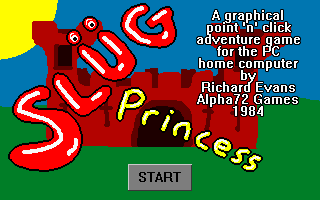

Download:
SlugPrincess (1 Mb)
Note, it is exactly the same as the Crave version.
Story:
This is the story of Cacoe, a stick man made of chalk, with special X-Ray vision. Whilst reading a newspaper he comes across an article about someone called Fenelda, this triggers a very early memory in his life, and he sets off to the Hotel Carnaby to investigate.
Crave contains nude scenes and adult themes, and is not suitable for everybody, be warned.
There is also a complete 1980's parody sub-adventure game included within the main adventure called 'Slug Princess', in which a young girl is transformed into a slug and has to find a magical gem in order to save her love, the prince.
There are 4 endings to the main game, the best ending also requires you to get the best ending in the Slug Princess. Which isn't easy....
Screens:


Download:
Crave (24 Mb)
All comments taken on board, and bugs gratefully received.
Enjoy.
EDIT:
I have now released the sub-adventure 'Slug Princess' as a stand alone short game. Basically because it's too well hidden in Crave and people that don't want to play an adult game, or download 24MB instead of 1Mb, can have access to it.
Story:
You play a young Girl who is about to marry the Prince, when an evil Witch materializes and kidnaps the Queen, sends the Prince into a 100 year sleep and then transmogrifies our heroine into a Slug. Your task is to find a fabled Gem and return it to the King so as to pay the Queen's ransom.
Screens:
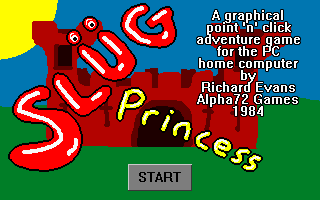

Download:
SlugPrincess (1 Mb)
Note, it is exactly the same as the Crave version.
#17
Advanced Technical Forum / prevroom in start room (FIXED)
Wed 14/09/2005 14:40:10
Version 2.7 . Is this a bug?
Manual says regarding prevroom:
Now when cEgo starts in room 99, and I put Display("%d",cEgo.prevroom); in playerenters room before fadein,
it displays 99. Not -1.
I want to use this to put default debug code in rooms so I can just start in a room , and if prevroom==-1 have everything setup for testing.
Manual says regarding prevroom:
QuoteGets the room number that the character was previously in. If the character is still in the room that they started in, this will be -1. Otherwise, it will be the room number of the room that they were last in.
Now when cEgo starts in room 99, and I put Display("%d",cEgo.prevroom); in playerenters room before fadein,
it displays 99. Not -1.
I want to use this to put default debug code in rooms so I can just start in a room , and if prevroom==-1 have everything setup for testing.
#18
Advanced Technical Forum / acsprset file format
Tue 13/09/2005 09:27:56
Is it possible to get the file format for the acsprset.spr file ?
The reason being that mine is currently 95Meg and everytime I test the game it takes about 20 seconds to just save this file. I was considering writing a tool that could 'degrade' the sprites i.e. lower res. Making a safe copy of the original and replacing it in the acsprset.spr with the smaller version. The tool would then 'manage' the sprites so that the user could select to varying levels of quality to drastically speed up development. Obviously the tool could not run whilst AGS was running, and it's possibly very dangerous to mess with these files but I think it worth a try.
I know the sprite compression in 2.7 beta helps this a lot but still would like to attempt this. So file formats for 2.7 and 2.7 beta please ?
Actually just thinking about this it would be smashing if AGS editor had a test lo-res option that simplified all the graphics to speed testing up.
The reason being that mine is currently 95Meg and everytime I test the game it takes about 20 seconds to just save this file. I was considering writing a tool that could 'degrade' the sprites i.e. lower res. Making a safe copy of the original and replacing it in the acsprset.spr with the smaller version. The tool would then 'manage' the sprites so that the user could select to varying levels of quality to drastically speed up development. Obviously the tool could not run whilst AGS was running, and it's possibly very dangerous to mess with these files but I think it worth a try.
I know the sprite compression in 2.7 beta helps this a lot but still would like to attempt this. So file formats for 2.7 and 2.7 beta please ?
Actually just thinking about this it would be smashing if AGS editor had a test lo-res option that simplified all the graphics to speed testing up.
#19
Completed Game Announcements / MAGSIC II
Tue 06/09/2005 11:26:36
Well after enjoying writing Magsic so much I thought I'd make a sequel....
Plot:
After sailing away with Ear in Magsic a fierce storm separates the odd couple. Help Quaver find his way back to Ear by collecting 9 magical tunes, getting the inhabitants of the desert island to 'sing' the tunes for him. Sounds strange, well it is.
Screen shots:

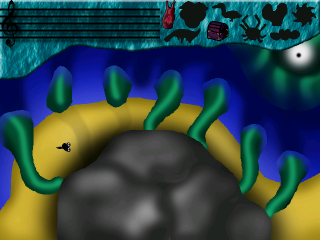
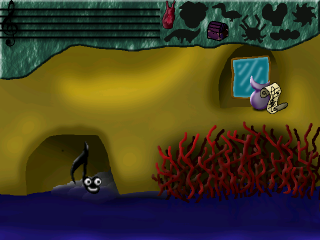
Download links:
The new MagsicII
Download MagsicII (9.4 Mb)
Also the original game, Magsic
Download Magsic (9 Mb)
Comments and Bugs much appreciated.
Plot:
After sailing away with Ear in Magsic a fierce storm separates the odd couple. Help Quaver find his way back to Ear by collecting 9 magical tunes, getting the inhabitants of the desert island to 'sing' the tunes for him. Sounds strange, well it is.
Screen shots:

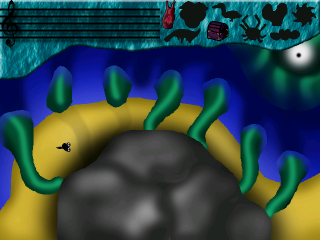
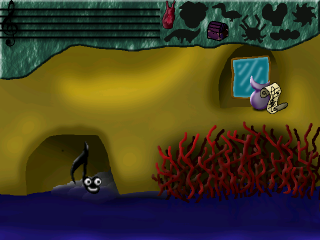
Download links:
The new MagsicII
Download MagsicII (9.4 Mb)
Also the original game, Magsic
Download Magsic (9 Mb)
Comments and Bugs much appreciated.
#20
Completed Game Announcements / Magsic
Fri 26/08/2005 04:14:23
MAGSIC
Help Quaver solve numerous puzzles as he travels through van Gogh's discarded ear into a surreal world where music is the only language and the key to finding true love.
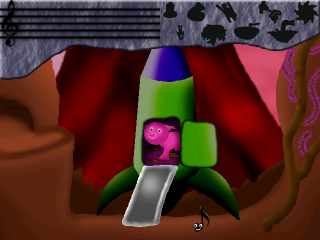
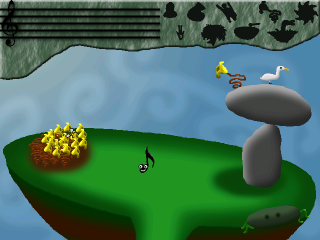
Download Magsic (9Mb)
This is my MAGS entry where the rule was to have no dialog or speech. Instead the game uses music and revolves around Quaver collecting different musical themes and finding obscure ways to 'record' them.
Help Quaver solve numerous puzzles as he travels through van Gogh's discarded ear into a surreal world where music is the only language and the key to finding true love.
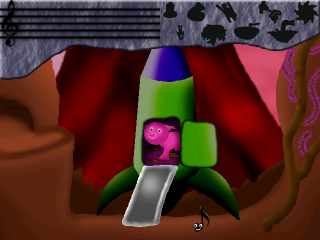
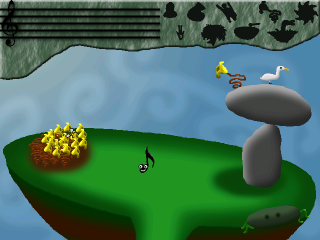
Download Magsic (9Mb)
This is my MAGS entry where the rule was to have no dialog or speech. Instead the game uses music and revolves around Quaver collecting different musical themes and finding obscure ways to 'record' them.
SMF spam blocked by CleanTalk

