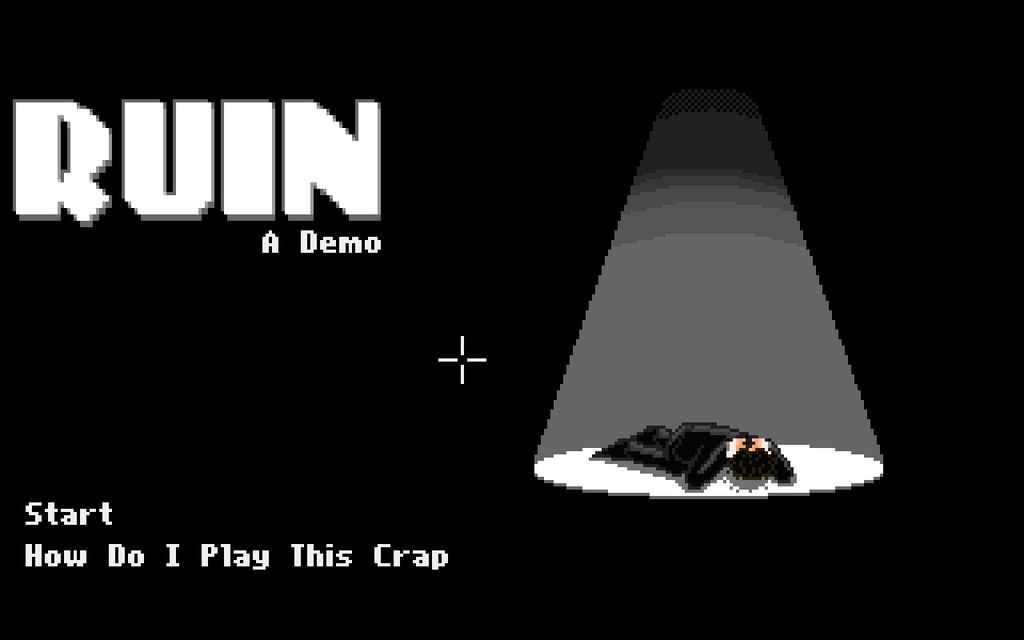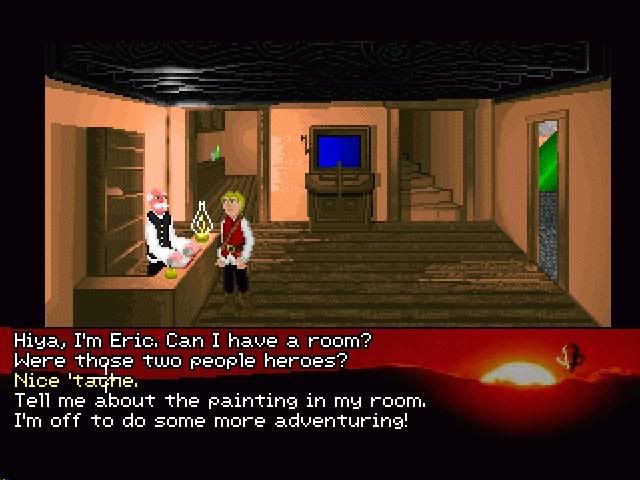When every day is the same - work, sleep, work, sleep - don't you want to break the cycle and just drop a vending machine on someone?
Salaryman is my upcoming, mostly done, almost-definitely-will-be-finished return to the wonderful world of AGS.
Guide our potato-headed hero back to his loving family across a crooked world filled with weird characters who will help or hinder you depending on how you treat them.
Multiple puzzle solutions, different paths to different endings and optional/hidden areas!
Slapstick fun abounds, with minigames and secrets, and a whole heap o' retro fun. One click interface - no verb tables! Textless and intuitive - no language barriers!
Stands at roughly 70% done right now. Probably out around June/July 2020.
Salaryman is my upcoming, mostly done, almost-definitely-will-be-finished return to the wonderful world of AGS.
Guide our potato-headed hero back to his loving family across a crooked world filled with weird characters who will help or hinder you depending on how you treat them.
Multiple puzzle solutions, different paths to different endings and optional/hidden areas!
Slapstick fun abounds, with minigames and secrets, and a whole heap o' retro fun. One click interface - no verb tables! Textless and intuitive - no language barriers!
Stands at roughly 70% done right now. Probably out around June/July 2020.
Have a look at the trailer, and I welcome your feedback. Hope you're all having a good day! Don't work too hard...
I'm also dipping my foot into social media for this one, here are two for a start. Give me a follow/likes and so on if you can! Not much there at the moment but there will be soon...
https://twitter.com/salarymangame
https://duckbutcher.itch.io/salaryman-a-darkly-funny-point-and-click-adventure
https://gamejolt.com/games/salarymangame/407172
https://twitter.com/salarymangame
https://duckbutcher.itch.io/salaryman-a-darkly-funny-point-and-click-adventure
https://gamejolt.com/games/salarymangame/407172
Edit November 1st - I have started a developer's vlog for this game! Have a look and please do give me a like or subscribe if you have a minute to spare. Cheers!