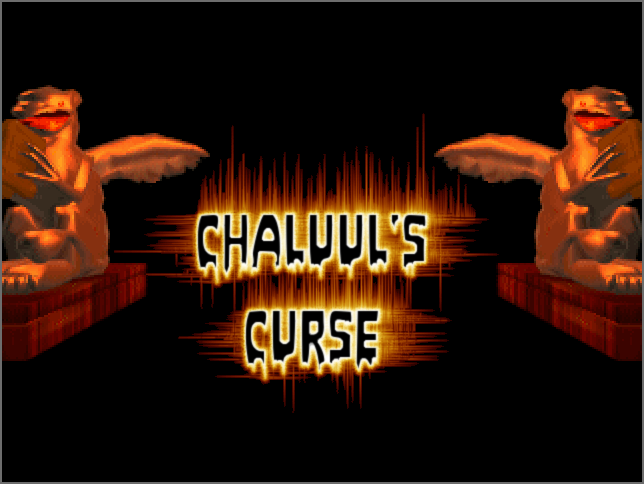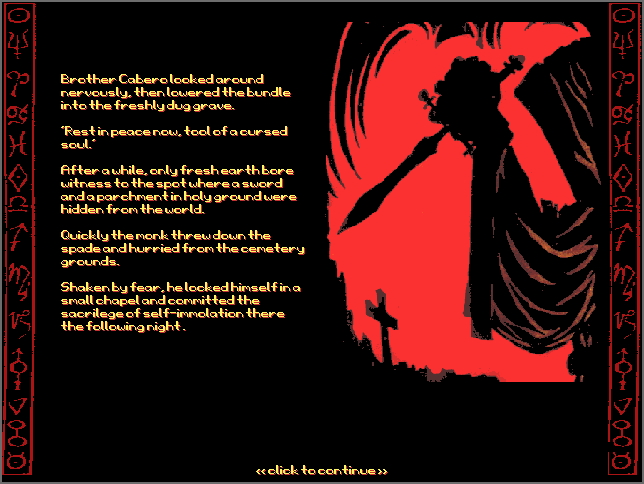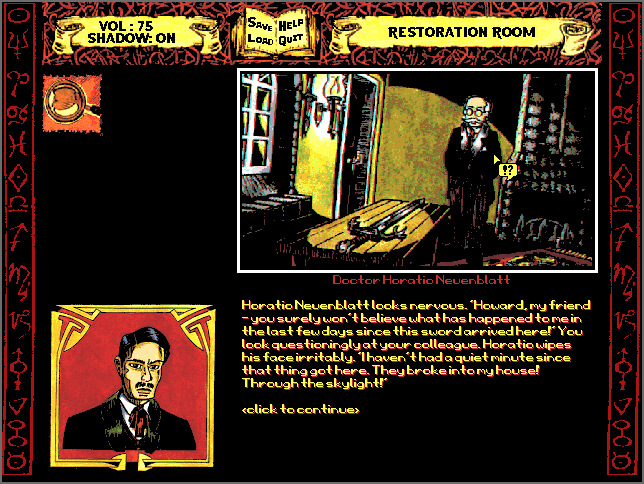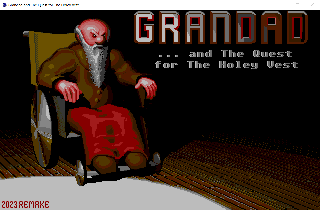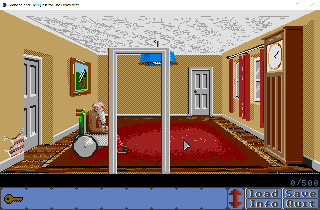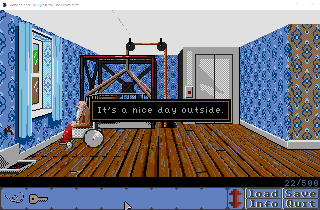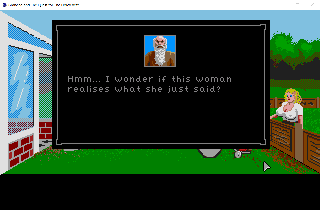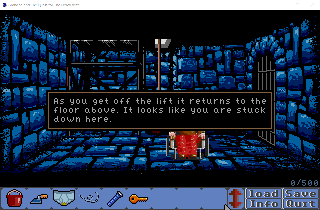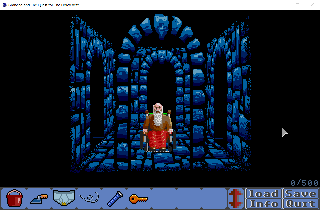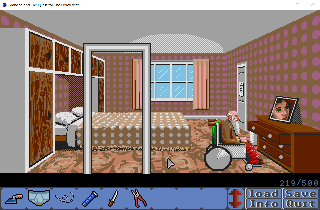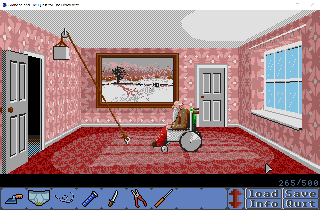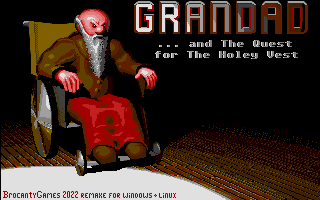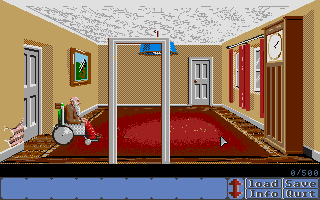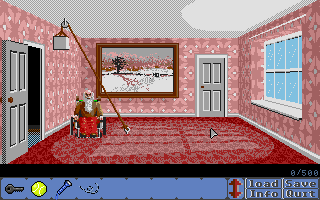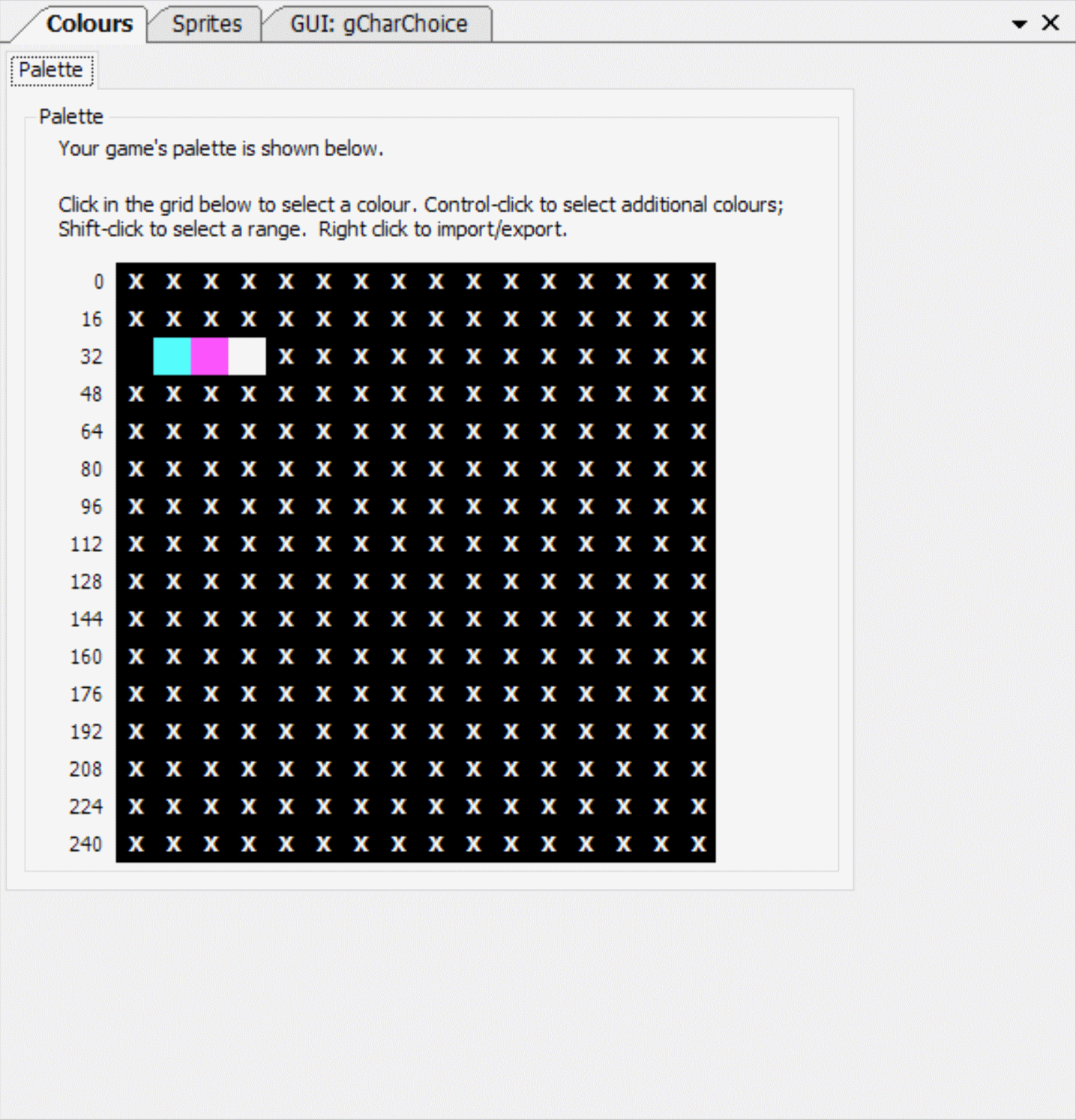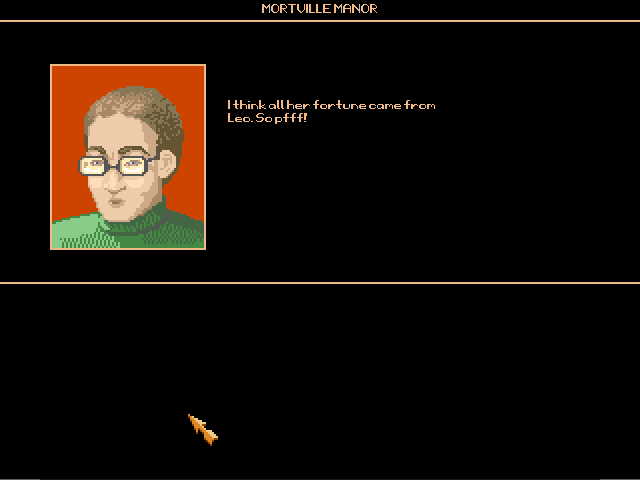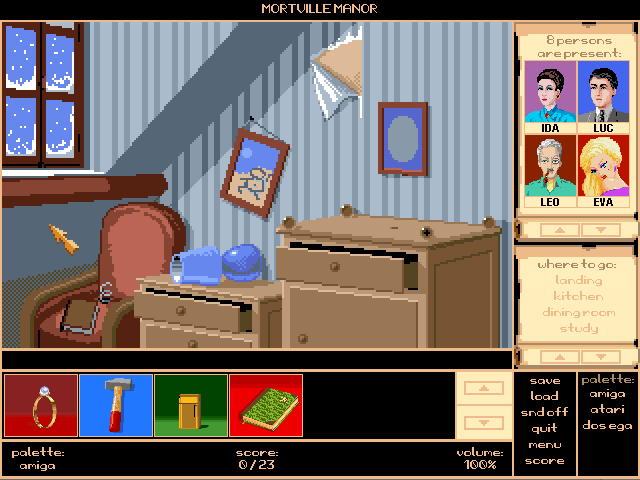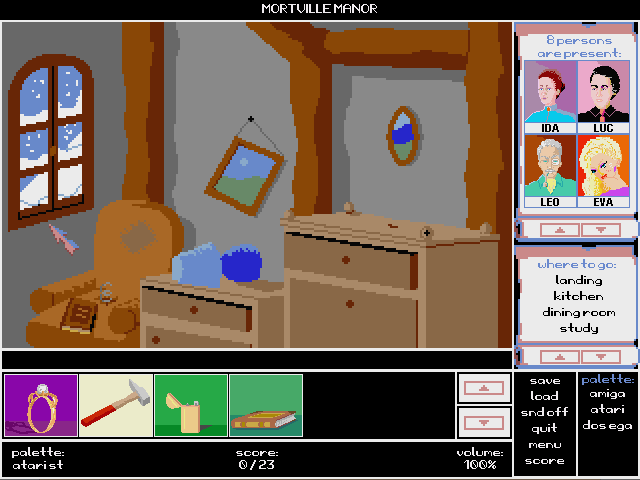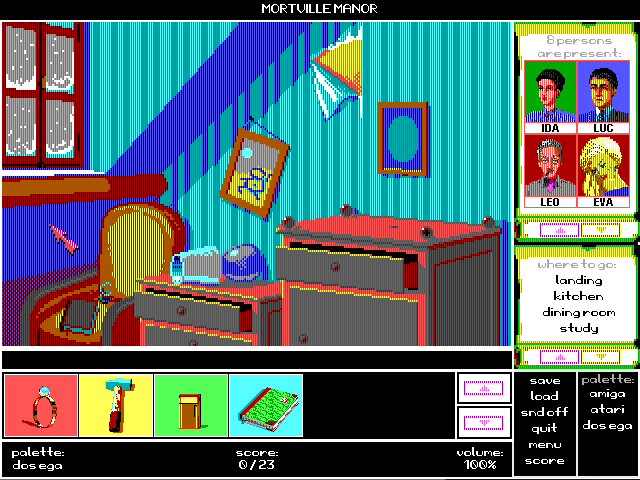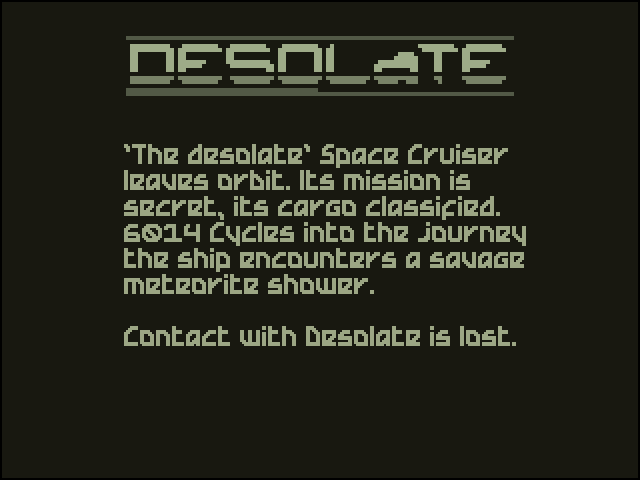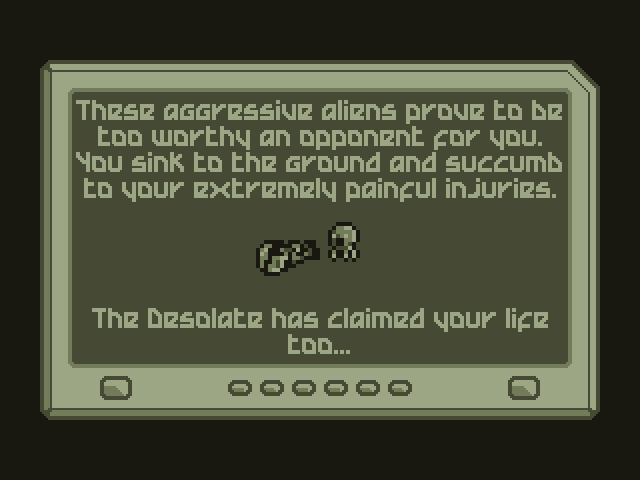Parser library contains the words help, h, and ?, each three being synonyms of each other (having the same id).
The questionmark 'word' doesn't seem to act like a synonym word. Is that intended?
(i couldn't find anything on 'special characters' concerning the parser in the manual.)
Code: ags
Code: ags
when user input is ?, the ? is detected as UnknownWord
Code: ags
when user input is help or h, both are detected as UnknownWord
So while being synonyms, to let the parser detect these three 'words' correctly, I must combine them like they are non-synonyms:
Code: ags
(using AGS Build 4.00.00.17)
The questionmark 'word' doesn't seem to act like a synonym word. Is that intended?
(i couldn't find anything on 'special characters' concerning the parser in the manual.)
if (Parser.Said("help")){do something}if (Parser.Said("h")){do something}when user input is ?, the ? is detected as UnknownWord
if (Parser.Said("?")){do something}when user input is help or h, both are detected as UnknownWord
So while being synonyms, to let the parser detect these three 'words' correctly, I must combine them like they are non-synonyms:
if ((Parser.Said("?"))||(Parser.Said("help"))){do something}(using AGS Build 4.00.00.17)