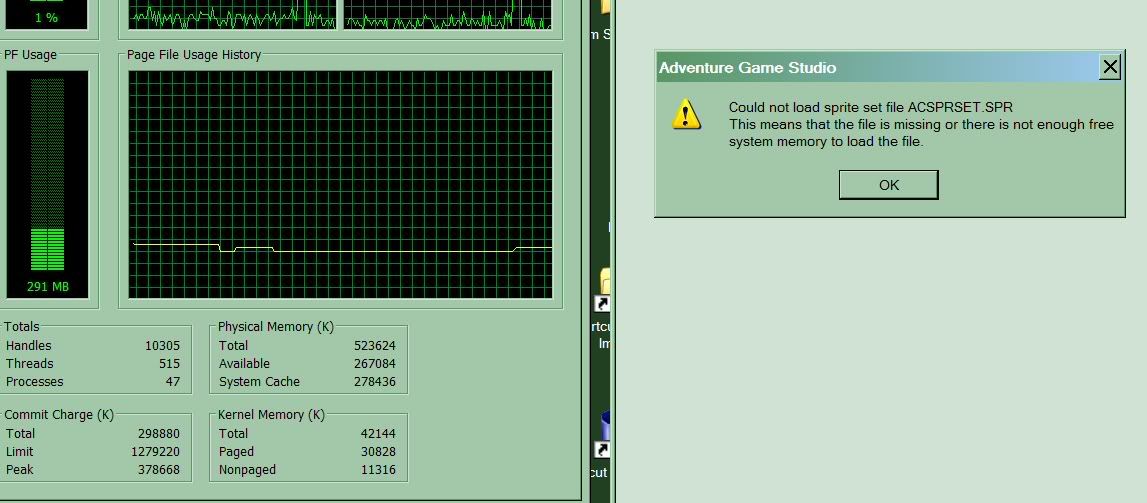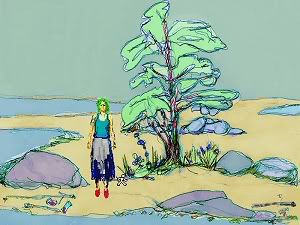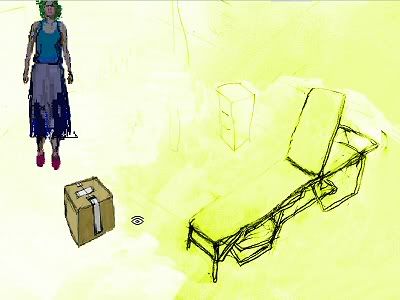Anyone going? I guess since it starts tomorrow, you may already be here, if you are....
FYI, my exchange print for the show is one of my Darkdevil County rooms -- the village of Gnomish Hills. Will post on my blog at some point, and will get back to finishing the *?!!!**ing game Soon.
FYI, my exchange print for the show is one of my Darkdevil County rooms -- the village of Gnomish Hills. Will post on my blog at some point, and will get back to finishing the *?!!!**ing game Soon.