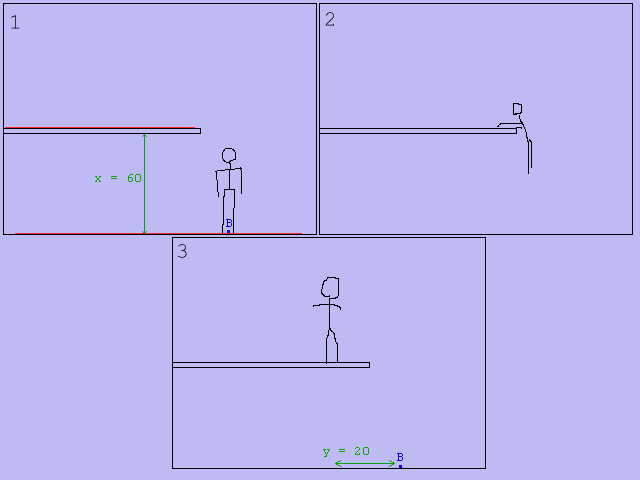The manual doesn't seem to be particularly forthcoming about it (or I'm being dense), but does the drawing surface make things appear underneath or over the top of characters? If I tell it to draw a yellow circle on the screen, is that going to stay there on top of any characters and objects, or does it look like it's just affecting the background? Otherwise, is there any means of just keeping things done on the drawingsurface in the background?
Incidentally, since I'm just starting out with it, are there any decent tutorials for the drawingsurface? Everything I've found so far seems to be obsolete (referring to everything as "rawdraw"), or doesn't answer my questions.
Incidentally, since I'm just starting out with it, are there any decent tutorials for the drawingsurface? Everything I've found so far seems to be obsolete (referring to everything as "rawdraw"), or doesn't answer my questions.