Hello!
I tried updating from 3.4.0.6 alpha to 3.3.5 released, and the game I was working on won't load anymore.
I had backups, I reverted to 3.4.0.6 alpha. The only reason I want to update is to fix the fullscreen mouse acceleration issue.
I've read the forums and as far as I understood it COULD be possible to manually fix the issue with a few lines of code in the beta. I may be mistaken, but I need a little bit of help, please.
The manual doesn't have the "Updating to 3.3.5" section or, at least for me, it won't show up in the search results.
Any clues, please? I have a feeling I missed something along the way.
I tried updating from 3.4.0.6 alpha to 3.3.5 released, and the game I was working on won't load anymore.
I had backups, I reverted to 3.4.0.6 alpha. The only reason I want to update is to fix the fullscreen mouse acceleration issue.
I've read the forums and as far as I understood it COULD be possible to manually fix the issue with a few lines of code in the beta. I may be mistaken, but I need a little bit of help, please.
The manual doesn't have the "Updating to 3.3.5" section or, at least for me, it won't show up in the search results.
Any clues, please? I have a feeling I missed something along the way.



 I believe his project requires more experience than I have.
I believe his project requires more experience than I have.
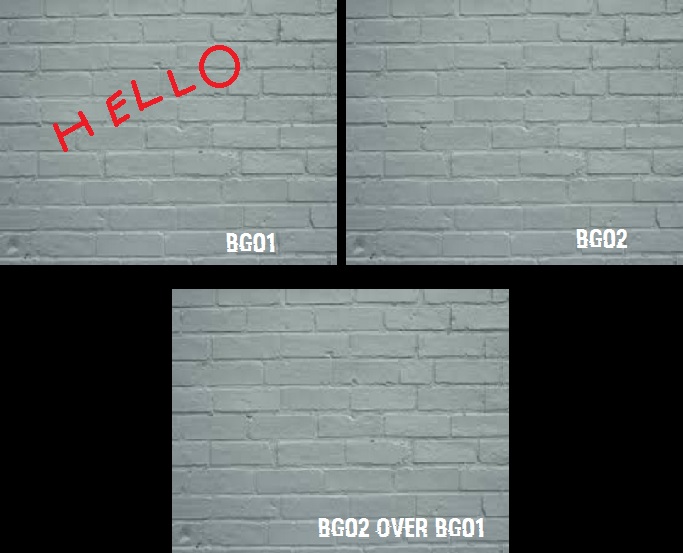

 Any advice is welcome and I thank you for your time!
Any advice is welcome and I thank you for your time!











