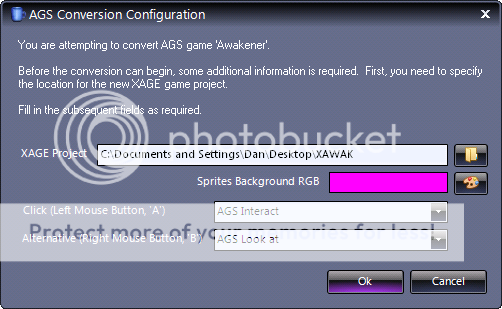Figured it was about time I started a thread about the general state and progress of my engine, XAGE. It's been quietly in development for a long time now - much too long really - though a lot of ground has been covered in the last 18 months inparticular. It's approaching a point where it may actually stop being vapourware and become a thing people can get their hands on.
Established general-purpose engines like Unity have proven C#'s suitability for certain types of games, and as a language it shares much in common already with AGS Script. The aim of XAGE is to find a niche somewhere inbetween, using a lot of similar paradigms AGS does for creating adventure games (including the same script API), whilst also allowing developers to script and test and profile their game using the latest version of the cross-platform .NET Core framework within Visual Studio. Somewhere there's a venn diagram of people with those two interests and hopefully the intersection isn't a picture with just my face on it.
As a recent test case, I ported AGS game Last & Furious over to XAGE. This was a reasonably challenging port, with 21 modules of varying degrees of complexity, but this could be converted mostly automatically once I'd implemented all the necessary missing engine functionality. I wrote a little about it here: http://clarvalon.blogspot.com/2019/08/last-furious.html - hopefully this showcases the current state of the engine.

Established general-purpose engines like Unity have proven C#'s suitability for certain types of games, and as a language it shares much in common already with AGS Script. The aim of XAGE is to find a niche somewhere inbetween, using a lot of similar paradigms AGS does for creating adventure games (including the same script API), whilst also allowing developers to script and test and profile their game using the latest version of the cross-platform .NET Core framework within Visual Studio. Somewhere there's a venn diagram of people with those two interests and hopefully the intersection isn't a picture with just my face on it.
As a recent test case, I ported AGS game Last & Furious over to XAGE. This was a reasonably challenging port, with 21 modules of varying degrees of complexity, but this could be converted mostly automatically once I'd implemented all the necessary missing engine functionality. I wrote a little about it here: http://clarvalon.blogspot.com/2019/08/last-furious.html - hopefully this showcases the current state of the engine.