This is really [EXPLETIVE DELETED] annoying...
Whenever I call "player.BlockingWidth", it's always zero. I can set it but because the width changes with the character animation, it can't be static. It isn't called or set in any other part of the script. Changing the sprite doesn't change the blocking width. I've even changed the graphics driver and colour depth to see if it'd do anything (it didn't). Solid & Clickable are set to true for the character.
What would cause this to be set to zero (without me actually setting it to zero), instead of the width of the sprite that the player is?
Whenever I call "player.BlockingWidth", it's always zero. I can set it but because the width changes with the character animation, it can't be static. It isn't called or set in any other part of the script. Changing the sprite doesn't change the blocking width. I've even changed the graphics driver and colour depth to see if it'd do anything (it didn't). Solid & Clickable are set to true for the character.
What would cause this to be set to zero (without me actually setting it to zero), instead of the width of the sprite that the player is?



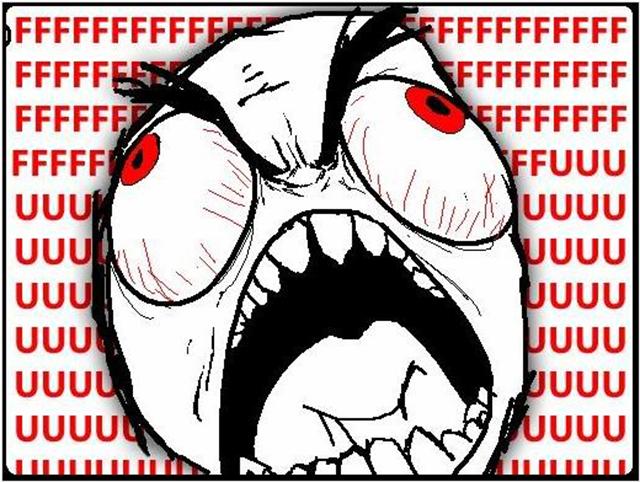
 when I say as much as I can get away with, no part of the game and it's content will be unmolested by randomness.
when I say as much as I can get away with, no part of the game and it's content will be unmolested by randomness.







 )
)

















