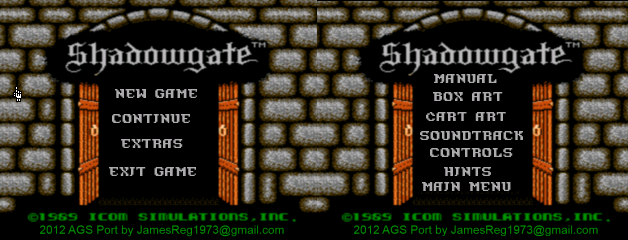Downloaded a fresh copy of AGS 3.5.0.24 from the main page tried to create a game on first save and start I ended up with a message that said something along the lines as the game engine appears to not have shut down properly.
I even started a blank game and did not do anything but try to run the demo game and same thing happens.
Code: ags
I even started a blank game and did not do anything but try to run the demo game and same thing happens.
Error: The operation was canceled by the user
Version: AGS 3.5.0.24
System.Exception: The operation was canceled by the user ---> System.ComponentModel.Win32Exception: The operation was canceled by the user
at AGS.Editor.Tasks.RunEXEFile(String exeName, String parameter, Boolean raiseEventOnExit)
at AGS.Editor.Tasks.TestGame(Boolean withDebugger)
at AGS.Editor.InteractiveTasks.TestGame(Boolean withDebugger)
--- End of inner exception stack trace ---
at AGS.Editor.InteractiveTasks.TestGame(Boolean withDebugger)
at AGS.Editor.Components.BuildCommandsComponent.TestGame(Boolean withDebugger)
at AGS.Editor.Components.BuildCommandsComponent.CommandClick(String controlID)
at AGS.Editor.ToolBarManager.ToolbarEventHandler(Object sender, EventArgs e)
at System.Windows.Forms.ToolStripItem.RaiseEvent(Object key, EventArgs e)
at System.Windows.Forms.ToolStripButton.OnClick(EventArgs e)
at System.Windows.Forms.ToolStripItem.HandleClick(EventArgs e)
at System.Windows.Forms.ToolStripItem.HandleMouseUp(MouseEventArgs e)
at System.Windows.Forms.ToolStripItem.FireEventInteractive(EventArgs e, ToolStripItemEventType met)
at System.Windows.Forms.ToolStripItem.FireEvent(EventArgs e, ToolStripItemEventType met)
at System.Windows.Forms.ToolStrip.OnMouseUp(MouseEventArgs mea)
at System.Windows.Forms.Control.WmMouseUp(Message& m, MouseButtons button, Int32 clicks)
at System.Windows.Forms.Control.WndProc(Message& m)
at System.Windows.Forms.ScrollableControl.WndProc(Message& m)
at System.Windows.Forms.ToolStrip.WndProc(Message& m)
at AGS.Editor.ToolStripExtended.WndProc(Message& m)
at System.Windows.Forms.Control.ControlNativeWindow.OnMessage(Message& m)
at System.Windows.Forms.Control.ControlNativeWindow.WndProc(Message& m)
at System.Windows.Forms.NativeWindow.Callback(IntPtr hWnd, Int32 msg, IntPtr wparam, IntPtr lparam)