Okay,
this is the first game I've taken a crack at since I wrote a tic-tac-toe game using VB6 in high school. (Mind you, brilliant AI!) Hopefully I won't get cast into oblivion, but I THINK I might be able to wrench a giggle or two out of this little gig. I honestly could have spent many more hours cleaning up the graphics, but I think it adds to the comedic value of the game. (Although I could have spent many more hours, and it would only be less sad.) I'm just trying to get a feel for AGS, but if I may, I'd suggest taking a look once I'm done at the least, as you'll get a good laugh or two I think...even if not the same cackle I was going for.
Graphics : 50%
Sounds : 50%
Story : 30%
Scripting: 40%
The game is moving right along I'd say. You are Torg, a caveman. During your journey you will stumble into, and unknowingly assist in the creation of the wheel. You will meet Bob, creator of fire. You will learn that grass is actually a better fuel than sticks. You will find that trips down the mountains to the north are much longer with stubs for legs. You will discover that Fred has a great taste in shirts, and much, much more.
I'm using Fruity Loops for some up beat, cavemanish music. I've decided to stick with one track for a most of the game.
A few screens are below. I plan to finish the game by March of 2010...but I'm building the game as I'm building a 1966 Mustang GT Coupe, so every time parts show up the game grinds to a halt.
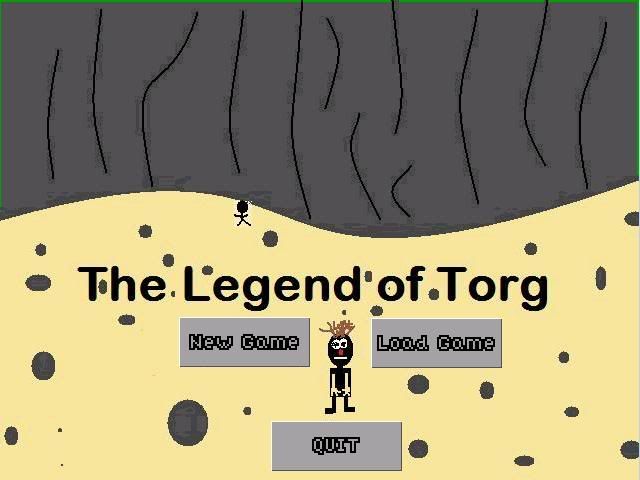

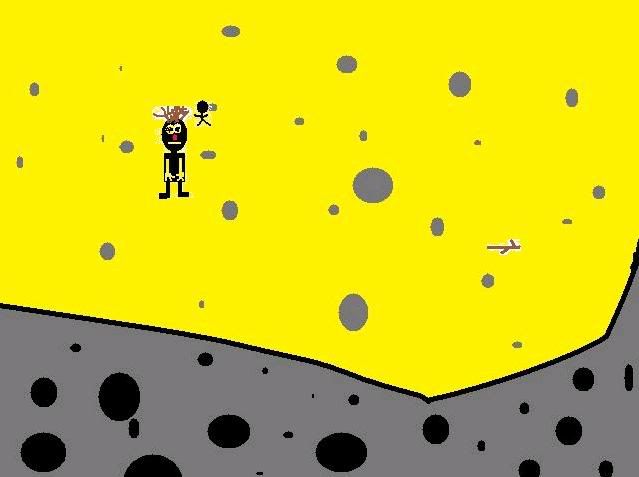

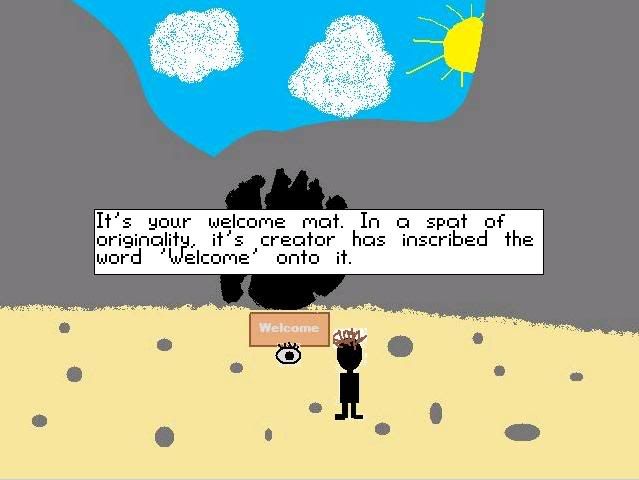
As I said, I'm not really focusing on graphics appeal. (Obviously.) I will spend more time later polishing my hand at such things. I WOULD like to know how to get the white fuzz off of my sprites, but I'm sure I can figure that out myself with some time.
Thanks for looking!
this is the first game I've taken a crack at since I wrote a tic-tac-toe game using VB6 in high school. (Mind you, brilliant AI!) Hopefully I won't get cast into oblivion, but I THINK I might be able to wrench a giggle or two out of this little gig. I honestly could have spent many more hours cleaning up the graphics, but I think it adds to the comedic value of the game. (Although I could have spent many more hours, and it would only be less sad.) I'm just trying to get a feel for AGS, but if I may, I'd suggest taking a look once I'm done at the least, as you'll get a good laugh or two I think...even if not the same cackle I was going for.
Graphics : 50%
Sounds : 50%
Story : 30%
Scripting: 40%
The game is moving right along I'd say. You are Torg, a caveman. During your journey you will stumble into, and unknowingly assist in the creation of the wheel. You will meet Bob, creator of fire. You will learn that grass is actually a better fuel than sticks. You will find that trips down the mountains to the north are much longer with stubs for legs. You will discover that Fred has a great taste in shirts, and much, much more.
I'm using Fruity Loops for some up beat, cavemanish music. I've decided to stick with one track for a most of the game.
A few screens are below. I plan to finish the game by March of 2010...but I'm building the game as I'm building a 1966 Mustang GT Coupe, so every time parts show up the game grinds to a halt.

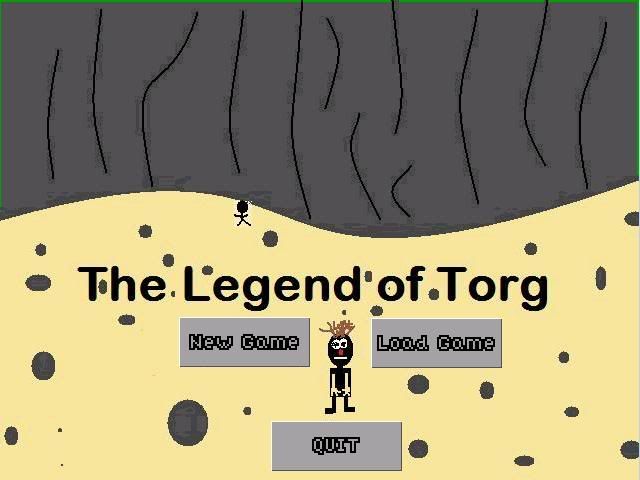

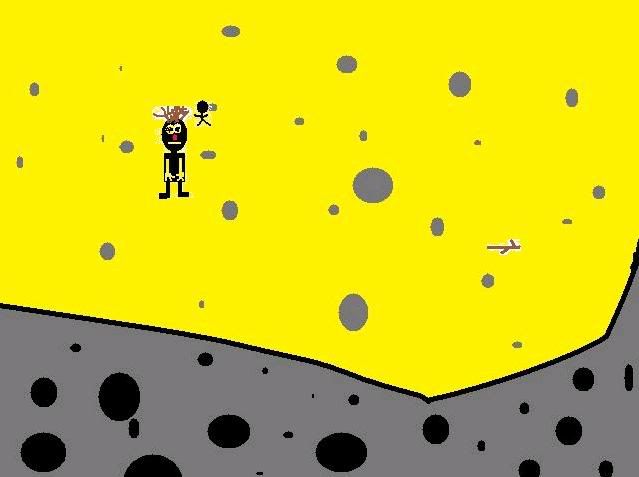

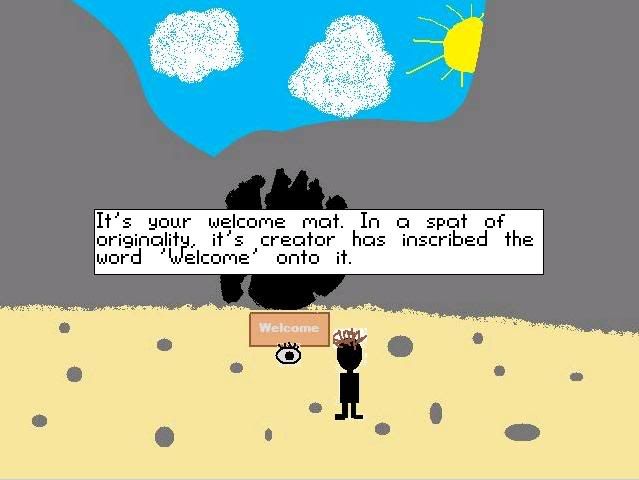
As I said, I'm not really focusing on graphics appeal. (Obviously.) I will spend more time later polishing my hand at such things. I WOULD like to know how to get the white fuzz off of my sprites, but I'm sure I can figure that out myself with some time.
Thanks for looking!

