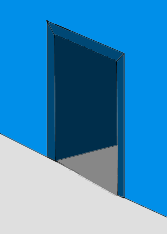Quote from: Calin Leafshade on Tue 27/07/2010 00:16:38
use a different walkable area for the gap.
then you can enable and disable that walkable area when you open and close the door.
use RemoveWalkableArea(int ID) and RestoreWalkableArea(int ID)
I completely forgot about using another walkable area. Thanks for the help

About the door object, would I set the baseline to 0 so that the character is on top of the sprite and not behind it?