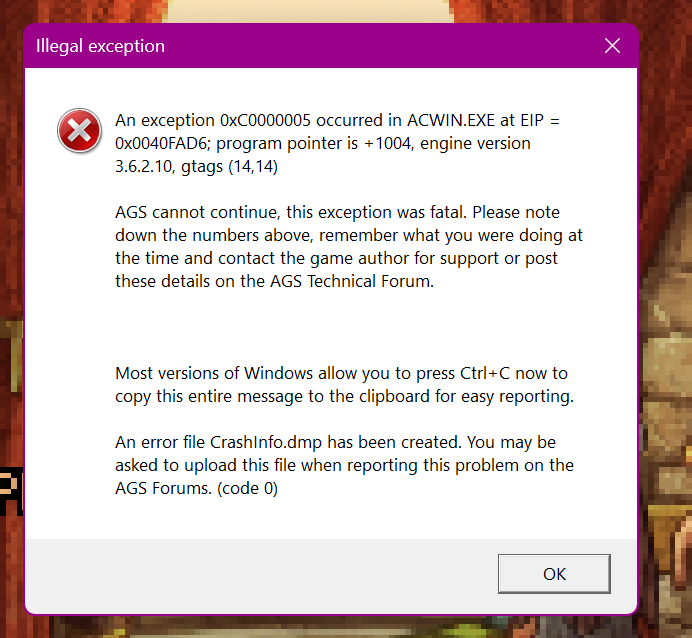Quote from: Crimson Wizard on Sat 31/05/2025 21:18:32I tried this (using the engine exe from the new build) an cannot reproduce the problem.
I choose options 2,3,4 as you mentioned, and option 1 is still displayed afterwards and not run automatically.
After I run option 1, it goes into "search room" sequence.
Unfortunately, I do not see the script for the first option, and dFoundVictim3 dialog, so cannot tell if the dialog proceeded correctly after that.
You're right, I tried again and it worked correctly this time - no idea where I went wrong before, I swear I had the game window open next to the dialogue to check if the lines match, and ran it twice this way with the result I described. In any case, it really seems to be working perfectly now. Thank you once again for the fix, hope this is the last of my series of post-upgrade complaints
 .
.