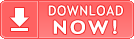Save
Load
S/L
Combined with Save, load sounds much better. The two are also 4 letter words. You can put them in a square.
Code: ags
Load wins.
Also first 2 of Load and last two of Save is Love.
Love wins (also).but don't invert Save and Load, otherwise is SAAD
Load
S/L
Combined with Save, load sounds much better. The two are also 4 letter words. You can put them in a square.
SAVE
LOADLoad wins.
Also first 2 of Load and last two of Save is Love.
Love wins (also).but don't invert Save and Load, otherwise is SAAD



 . A display message will inform when player get at the maximum advancement's point of the story... so there's no risk to wander pointlessly.
. A display message will inform when player get at the maximum advancement's point of the story... so there's no risk to wander pointlessly.