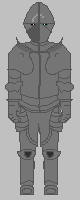Stupot+:
Interesting game. I have a few points I would recommend for future projects:
1. Create F1 key help
2. Add a way to quit the game and/or add this to the help
3. A possible suggestion for puzzles like the "find the list"
4. A save/load option
5. A way to skip over/replay the intro content (in the diner)
Interesting game. I have a few points I would recommend for future projects:
1. Create F1 key help
- by allowing F1 to bring up the help screen it utilizes the old F1=help association. Even if you have the (?) in the game F1 should still work confirming that there is no other hidden functionality.
- the (?) might also be considered by some as just helpful game hints and not necessarily program functionality like SAVE, LOAD, QUIT etc.
- Since few people will read any help information having a concise F1 help screen with functionality will help people who are just looking for how to control the game and quit/save.
- Basic functionality is provided for how to utilize F1 in the stock game templates of AGS
2. Add a way to quit the game and/or add this to the help
- All programs need to have an exit button and the button should be simple to find.
3. A possible suggestion for puzzles like the "find the list"
Spoiler
I was able to find the list under the refrigerator. However I did not find this challenge fun. After finding the magnet on the floor I figured that the list fell down, but did not associate that with the possibility that there was space under the refrigerator. So only by randomly clicking the area near the magnet did I find out that I would need to some how get the list from under the refrigerator. The current bottom of the refrigerator though drawn, does not stand out to me in the game. Perhaps coloring it a darker color then the rest or even black would have benefitted the player. I can see the freezer and main door fine, and even the spoon and sushi magnet. But the base of the refrigerator didn't stand out. So without this pronounced visual clue, the mind may not immediately make that association that there is space under your refrigerator.
To demonstrate this I created a quick image with a single line drawn Although it is not much it at least brings the eye to the bottom of the refrigerator and gives a visual guide where to click.


I believe if there is a pixel hunt, the area for the pixels should be well defined. Manic Mansion Deluxe did a great job of this with the paint on the wall and hiding of the film.
Another feature of Lucas arts games is the use of text to tell you what the mouse is top of. The text will change if you mouse over something that is relevant or different in the game. Thereby allowing a pixel hunt to consist of a steady mouse hand and not a random click. Since most people really don't pay that close attention or won't normally spend the time needed to find a small detail, the pixel hunt works well. Having to randomly guess where on the screen to click the mouse can be irritating as there is no X,Y coordinate feedback that at least allows you to eliminate the pixels you have already clicked on.
There is a great example of how mouse over challenges can be done in the game Arden's Vale.
To demonstrate this I created a quick image with a single line drawn Although it is not much it at least brings the eye to the bottom of the refrigerator and gives a visual guide where to click.


I believe if there is a pixel hunt, the area for the pixels should be well defined. Manic Mansion Deluxe did a great job of this with the paint on the wall and hiding of the film.
Another feature of Lucas arts games is the use of text to tell you what the mouse is top of. The text will change if you mouse over something that is relevant or different in the game. Thereby allowing a pixel hunt to consist of a steady mouse hand and not a random click. Since most people really don't pay that close attention or won't normally spend the time needed to find a small detail, the pixel hunt works well. Having to randomly guess where on the screen to click the mouse can be irritating as there is no X,Y coordinate feedback that at least allows you to eliminate the pixels you have already clicked on.
There is a great example of how mouse over challenges can be done in the game Arden's Vale.
[close]
4. A save/load option
- Even though the game is very short the ability to save/load a game can allow one to jump to a point in the game. This can be useful in debugging as well as allowing the player to have an "out" if they have to do something else. For instance if there was a bug in the chicken coop I would have had to replay the game to get back there to take screen shots or to trouble shoot it every time.
5. A way to skip over/replay the intro content (in the diner)
- Animation and scripted scenes although interesting the first time through are usually less enjoyable the second or third time
- Even if how to skip the scripted sequence is only talked about on the help screen, having that option is still good as it doesn't force someone to have to wait through a script if they died and didn't save.