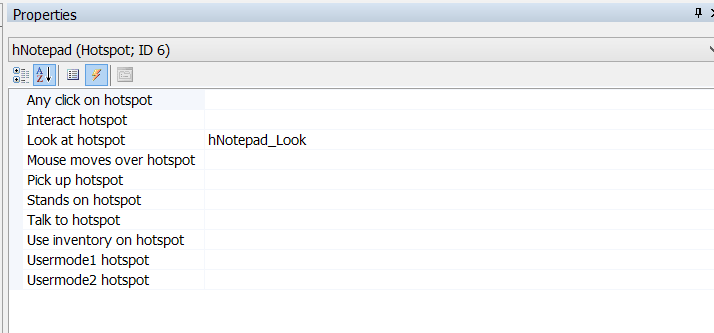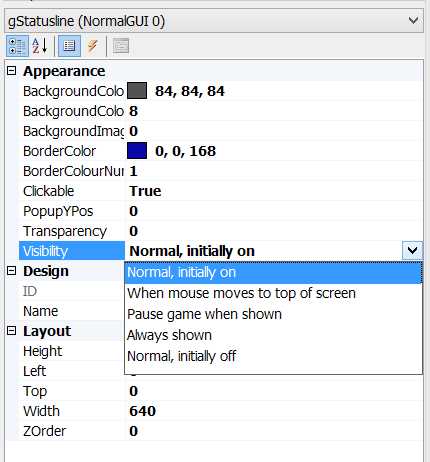ha, got it!
apparently the default cursor on the new hotspots was set to interact rather than look, which is why they weren't coming up. all good now!
apparently the default cursor on the new hotspots was set to interact rather than look, which is why they weren't coming up. all good now!