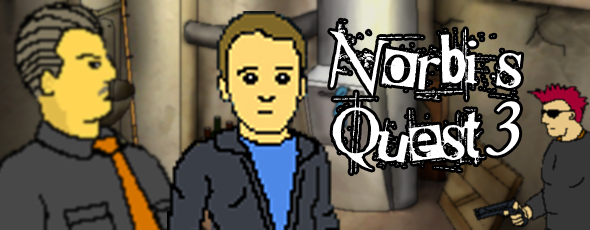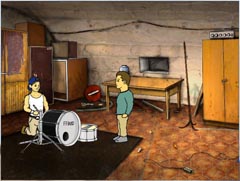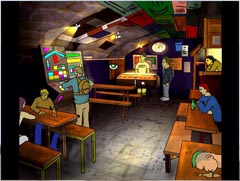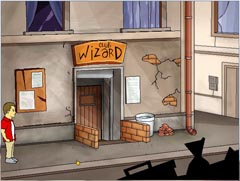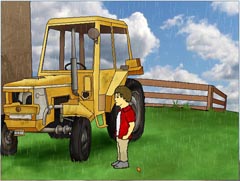I'm trying to use this module in my game, but I encountered a problem: backgroundFrameIndex doesn't seem to work for me.
I've imported a new background to frame1 and set the code like this:
sea.backgroundFrameIndex=1;
But it isn't working, the water reflects the original background. Can someone help me with this, please?
Another question about the module: is it possible to fully reflect a character which is below the reflection point? For example the character goes into the water. In this case only that part reflects which is above the y coordinate I've set, not the whole character.
I've imported a new background to frame1 and set the code like this:
sea.backgroundFrameIndex=1;
But it isn't working, the water reflects the original background. Can someone help me with this, please?
Another question about the module: is it possible to fully reflect a character which is below the reflection point? For example the character goes into the water. In this case only that part reflects which is above the y coordinate I've set, not the whole character.