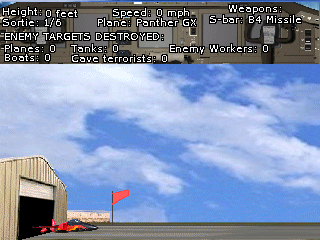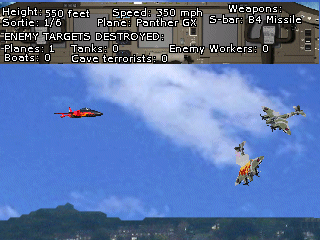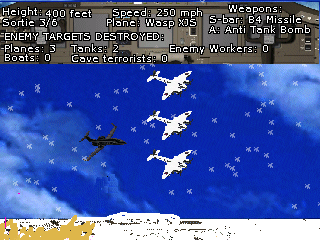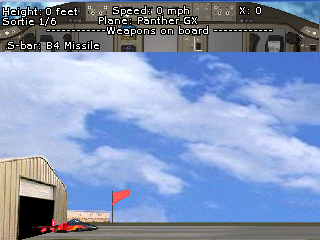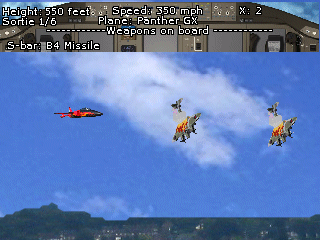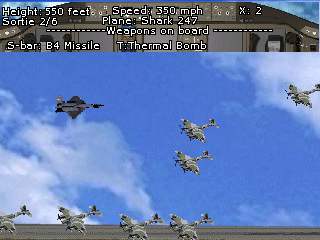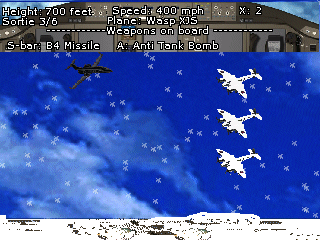Yes, usually you have not tight edged (got close enough to the object) with the transparency colour therefore any pixels around the object will show as speckles, normally. Make sure any transparency you want is in fact the same colour and check when importing sprite (object) that you select correct pixel to denote transparency colour.
Are you using Wand tool?
Are you using Wand tool?